With Gigabyte’s exclusive 2X Copper PCBs design, it provides sufficient power trace paths between components to handle greater than normal power loads and to remove heat from the critical CPU power delivery area. This is essential to ensure the motherboard is able to handle the increased power loading that is necessary when overclocking.
The CPU VRM features a total of 6 phases in which each is powered by an integrated power stage, the well-known International Rectifier (Infineon) with IR digital PWM controllers and PowIRstage ICs. It also comes equipped with Gigabyte’s Durable Black solid Japanese capacitors made by Nichicon, which are rated for 10,000 hours of use, and server grade Cooper Bussmann chokes, which Gigabyte claims will reduce heat created by power loss and provides efficient power delivery to the CPU VRM area.
You will notice here that there is a toggle switch on the board which switches between normal mode and overclocking mode. To overclock the motherboard you can use either mode, but where OC mode has its advantages is the CPU socket has extra pins compared to the standard LGA2011-V3 socket. These extra pins allow for a higher cache (uncore) ratio and lower IMC voltage. This can lead to higher RAM overclocks or even tighter timings.
The board also features Gigabytes Dual BIOS which means that you motherboard has both a ‘Main BIOS’ and a ‘Backup BIOS’, making users protected from BIOS failure due to virus attack, hardware malfunction, improper OC settings or power failure during the update process.
The motherboard comes with 10 x SATA ports and 1 x SATA Express port. There is also a M.2 PCIe slot, although this only supports x2/x1 SSD’s as well as 1 x M.2 Socket 1 connector for the wireless communication module. There are the usual USB internal headers, front panel headers and front panel audio headers. You will also notice the OC mode switch and an extra 4-pin molex ATX connector, which we have not needed this connector. The motherboard also comes equipped with a quality iTE I/O controller chip which takes a way a few I/O hardware parts from the past and bundles them in to one chip.
There are 4 x PCIe 16 slots with two running at x16 while two at x8 and 3 x PCIe 1 slots.
The I/O connectors include some old school PS/2 keyboard and mouse connectors, which is a nice touch if you have USB problems. There are 4 x USB 3.0/2.0 ports and 4 x USB 2.0 ports. For network connectivity there is 1 x RJ45 Ethernet port and a bracket to connect your antennas to if you use a M.2 Wireless module. Also the 1 x optical S/PDIF Out connector and 5 x audio jacks for surround sound.
Now, looking at the onboard audio area, you will notice that there is a separate yellow trace, which is in fact illuminated when the system is powered on. There is also software in Gigabyte’s bundle that allows you to adjust settings so it beats to the music. This trace serves a grater purpose than just looking good, it shows a boundary where the audio circuitry is separate from the rest of the motherboards in order to reduce noise. Gigabyte did not just add the normal Realtek audio chip, but rather a nice addition version with a built-in audio amplifier. Each audio channel is on a separate layer of the PCB to eliminate crosstalk and have used premium, solid Japanese audio capacitors made by Nichicon.
For a complete list of the specifications, please visit Gigabyte’s page of the X99-SLI.
Review Overview
Build Quality
Design
Appearance
Pricing & Availability
Warranty
TOP VALUE!
The Gigabyte X99-SLI has proven to be a great budget motherboard for Enthusiast and Gamers a like. The motherboard offers great features for the price and amazing performance as well.
 Technology X Tomorrow's Technology Today!
Technology X Tomorrow's Technology Today! 
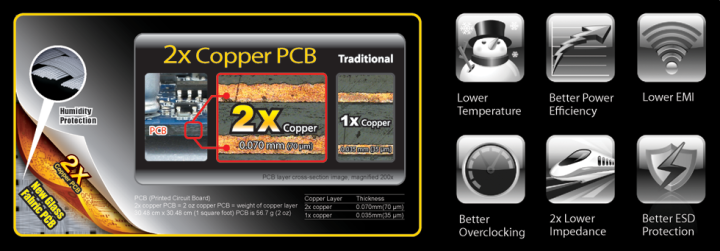



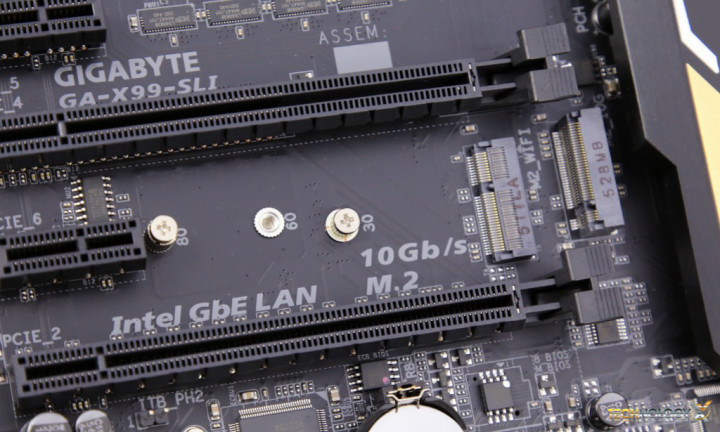
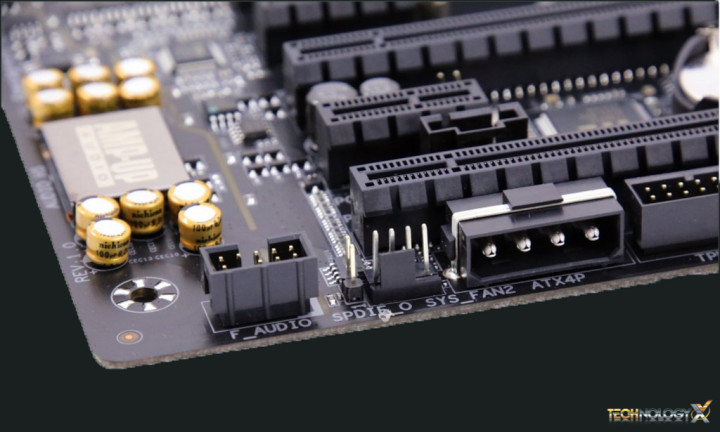
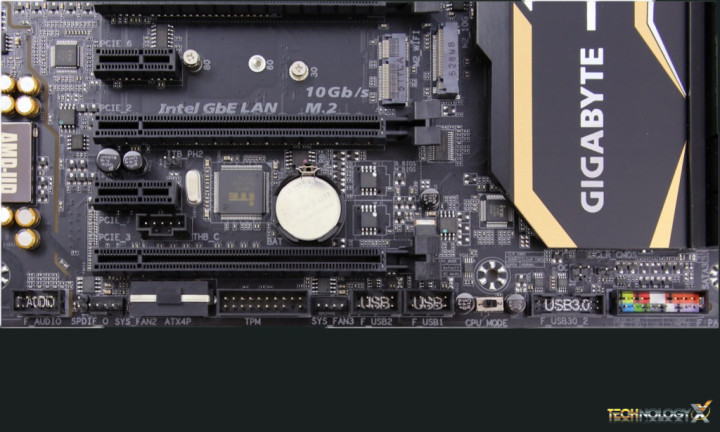
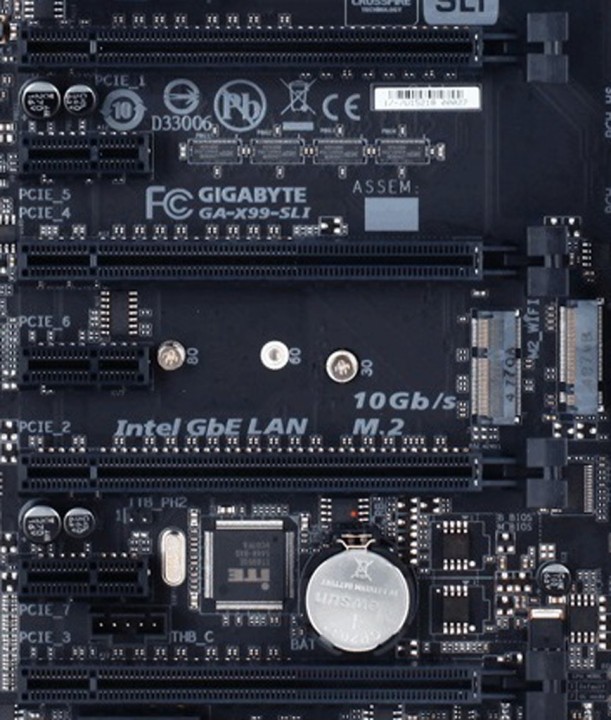

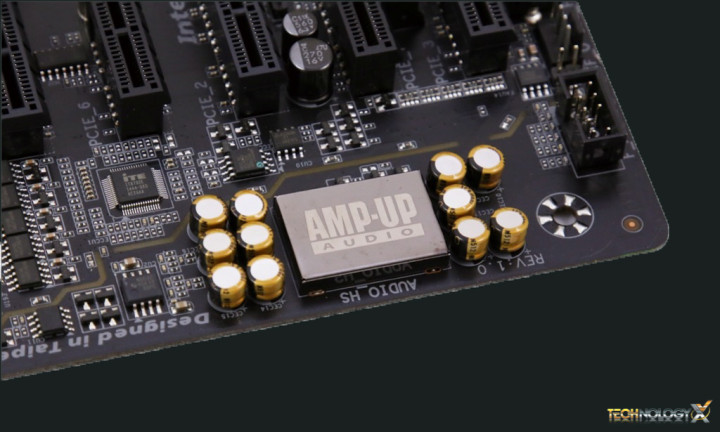
Awesome review nice done !!
Thank you!! 🙂