Design & Features
Aesthetics are very important when dealing with any sort of peripheral or computer component. People love to have their gear look good as well as perform good. The RGB on both the board and mouse are outstanding. Cooler Master’s keyboard RGB is controlled by a series of Function+other switches process. As seen above, these three switches change the color scheme, lighting zones and the speed at which the pattern displays color schemes.
Cooler Master’s keyboard RGB is controlled by a series of Function+other switches process. As seen above, these three switches change the color scheme, lighting zones and the speed at which the pattern displays color schemes. 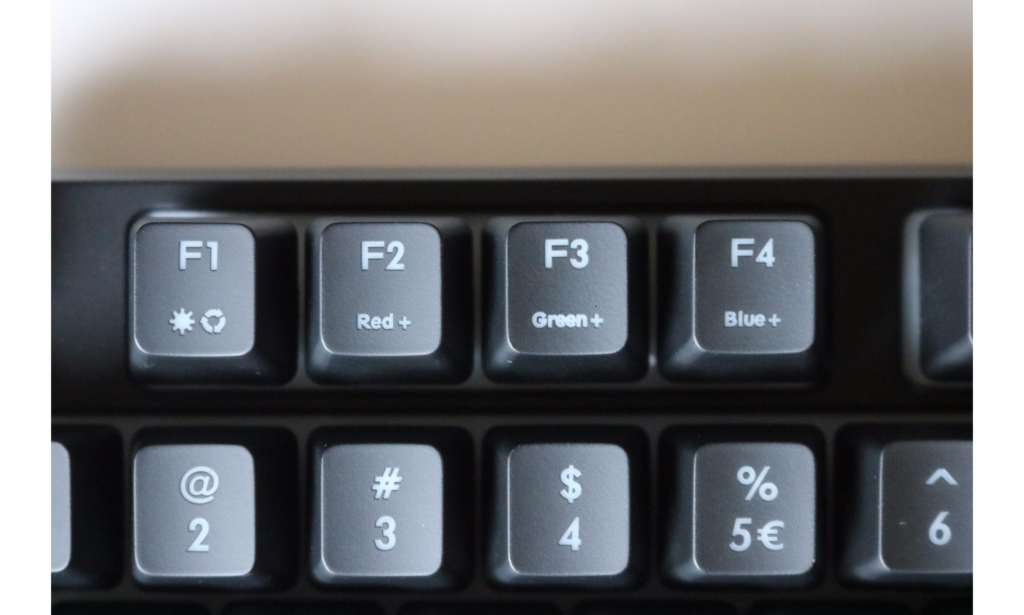 A series of nine different color modes ranging from up and down waves to light up on press are a very fun feature, however, while playing with the speed and colors it can get a bit overwhelming at times.
A series of nine different color modes ranging from up and down waves to light up on press are a very fun feature, however, while playing with the speed and colors it can get a bit overwhelming at times. 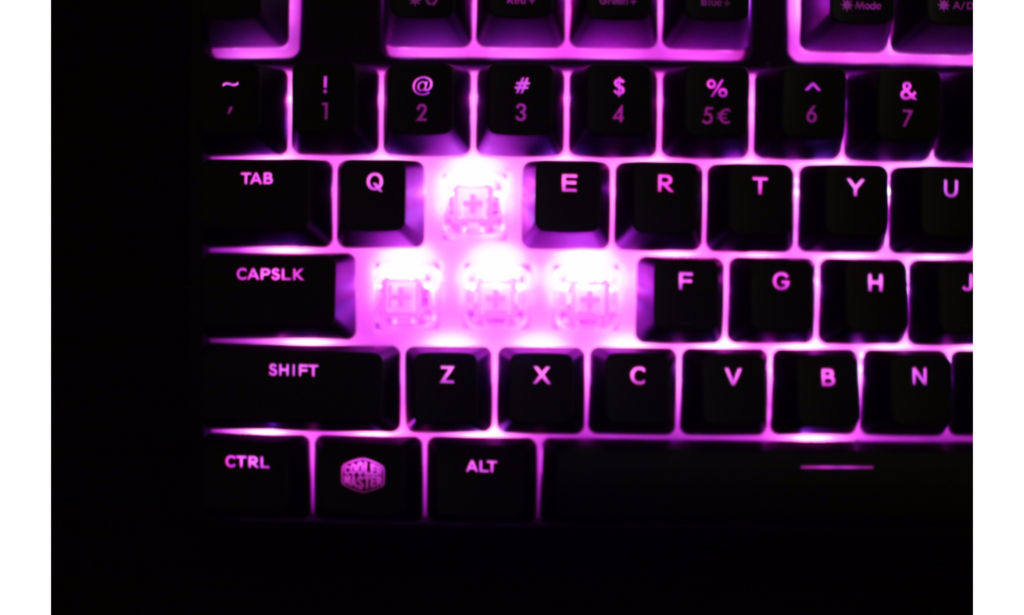 Our favorite had to be the static stock purple which gave us a warm fuzzy feeling. Switches on our boards are very important and were very happy with the choice of switch in the MS121. Cooler Master’s patented Mem-Chanical Clicky switches are loaded onto this minimalistic bad boy. A very similar switch to Cherries Red, gives the satisfying click and responsive feel. A feature that we like but wasn’t expected is the ability to swap out from stock Clicky switch to any Cherry switch.
Our favorite had to be the static stock purple which gave us a warm fuzzy feeling. Switches on our boards are very important and were very happy with the choice of switch in the MS121. Cooler Master’s patented Mem-Chanical Clicky switches are loaded onto this minimalistic bad boy. A very similar switch to Cherries Red, gives the satisfying click and responsive feel. A feature that we like but wasn’t expected is the ability to swap out from stock Clicky switch to any Cherry switch.  On the mouse end of the spectrum is where you get a two zone RGB lighting as well as control through a series of mouse functions dictated in the instruction manual. When you change the DPI via the button right behind the mouse wheel, a color displays to indicate the DPI you are on. For example, red-500, blue-750, purple-1500 and white-3500.
On the mouse end of the spectrum is where you get a two zone RGB lighting as well as control through a series of mouse functions dictated in the instruction manual. When you change the DPI via the button right behind the mouse wheel, a color displays to indicate the DPI you are on. For example, red-500, blue-750, purple-1500 and white-3500. Last but not least the functionality of our mouse. The mouse glide felt very good on both hard and soft mouse pads thanks to the three friction-less pads on the bottom. One thing we might like to see in the future is the option of choosing DPI settings. The four settings that are given are very entry-level and we feel it could use more options.
Last but not least the functionality of our mouse. The mouse glide felt very good on both hard and soft mouse pads thanks to the three friction-less pads on the bottom. One thing we might like to see in the future is the option of choosing DPI settings. The four settings that are given are very entry-level and we feel it could use more options.
Gaming Performance & Final Thoughts
We find ourselves pushing the limits in competitive Overwatch, using the keyboard as hard as any gamer would and finding ourselves pleasantly surprised. While in anti ghosting mode, or FN+F12, the responsiveness gave us the performance we were looking for in a small package. Cooler Master’s mouse held up fairly well but the keyboard definitely takes the spotlight here. Lets say its your first time building a gaming system and you are looking for products based on the lower price tag. Cooler Master really delivers with a precise responsive keyboard small enough to take your game up a few notches. With a price tag of $89.99 USD and an entry-level mouse, you can really go far with this Combo. Thank you Cooler Master for providing us once again with an impressive product and congratulations on earning our silver seal.
Lets say its your first time building a gaming system and you are looking for products based on the lower price tag. Cooler Master really delivers with a precise responsive keyboard small enough to take your game up a few notches. With a price tag of $89.99 USD and an entry-level mouse, you can really go far with this Combo. Thank you Cooler Master for providing us once again with an impressive product and congratulations on earning our silver seal.
CHECK OUT COOLER MASTER ON AMAZON!!!!
Review Overview
Packaging
Keyboard Design
Mouse Design
Price
Overall Performance
Wombo Combo
Looking to buy a keyboard and mouse that don't cost an arm and a leg? Cooler Master's MS121 is the deal for you.
 Technology X Tomorrow's Technology Today!
Technology X Tomorrow's Technology Today! 
