THE KINGSTON MOBILELITE APP
To get Kingston’s MobileLite app, all you need to do is type “Kingston MobileLite” into the search field for your devices app store. After a quick download off the Google Play store I was ready to get this working. For those of you with apple devices there is an app in the Apple App Store and there is one on Amazon apps you can download as well.
When the app is launched it gives you a quick tutorial on how to use the device. In order to actually connect the MLWG2 to your device you have to connect via WiFi SSID of the device. This does cause you to lose internet connection, however using the Ethernet port or 3G dongle will allow you to continue using internet as well.
There are multiple settings one can adjust via the app such as auto shutdown time, the SSID name for the device, and if a 3G dongle is connected or not. The first thing to always do is to lock down the wireless connection with a password.
Once you have everything configured you can use the app to work your way through your files and transfer data between the main storage on your device with the USB’s or SD cards you have connected to it as well as stream it from the USBs or SD cards to the device. The app does include a basic photo viewer as well as a music player.
FINAL THOUGHTS
The Kingston MobileLite Wireless G2 is a very feature packed product. Having a portable charger for my phone or tablet is always handy when I’m on the go, but to also have a USB and SD card reader and router built into it at the same time is something else!
I am now always able to have my phone and tablet charged. I have a SD card reader when I am in a pinch. And I can keep extra free space on my phone and tablet for apps and other content rather than have it all used up by a few movies and pictures. And as I mentioned earlier, it allowed me to successfully keep connected to the web when all other WiFi options were out the window. The only real cons to this device I can come up with is that the USB ports are USB 2.0 and not USB 3.0. Other than that, I do not see a reason not to buy it if you are always on the go and are in the market for something like this.
Review Overview
Innovation
Features
Ease Of Use
Price
Design
Mobile Companion
Multitasking as a battery charger, portable router and media streamer, and an external storage solution for mobile devices the Kingston MobileLite Wireless G2 is a feature packed product that is perfect for those who are constantly on the go.
 Technology X Tomorrow's Technology Today!
Technology X Tomorrow's Technology Today! 
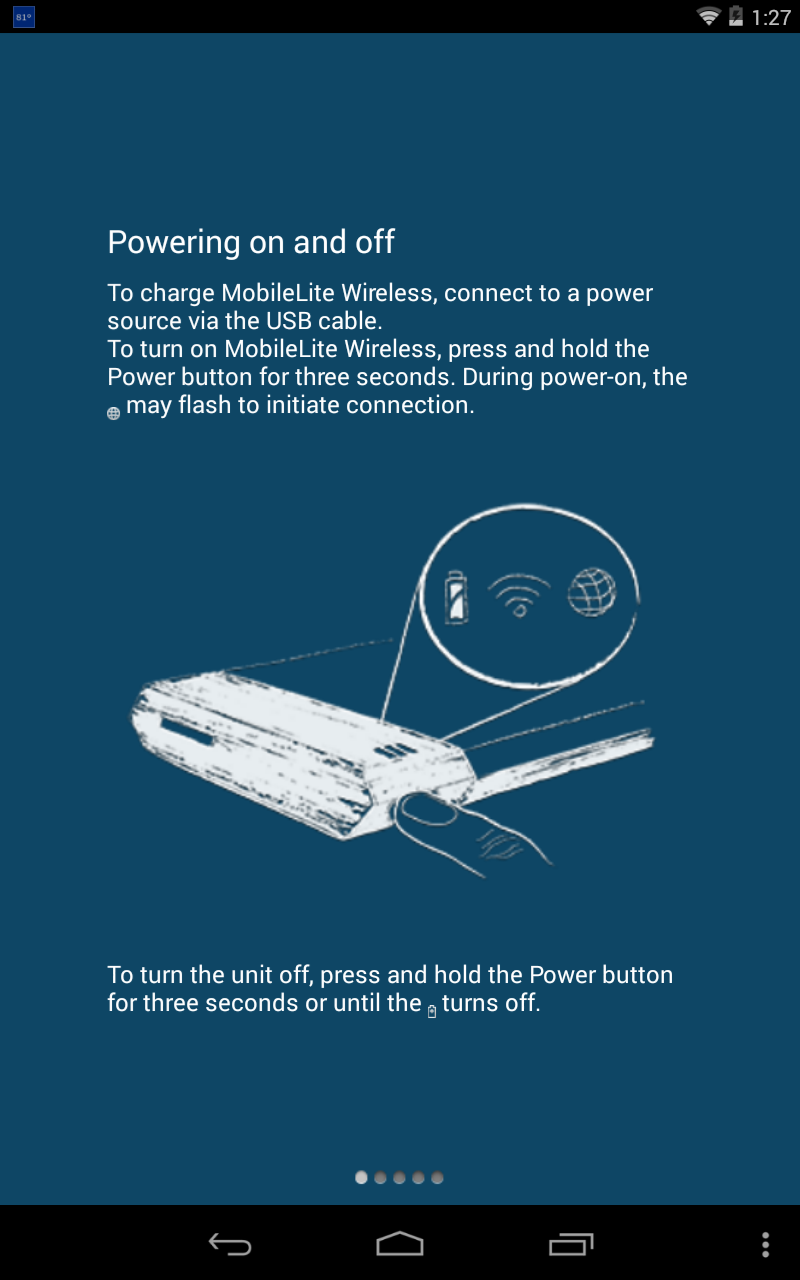
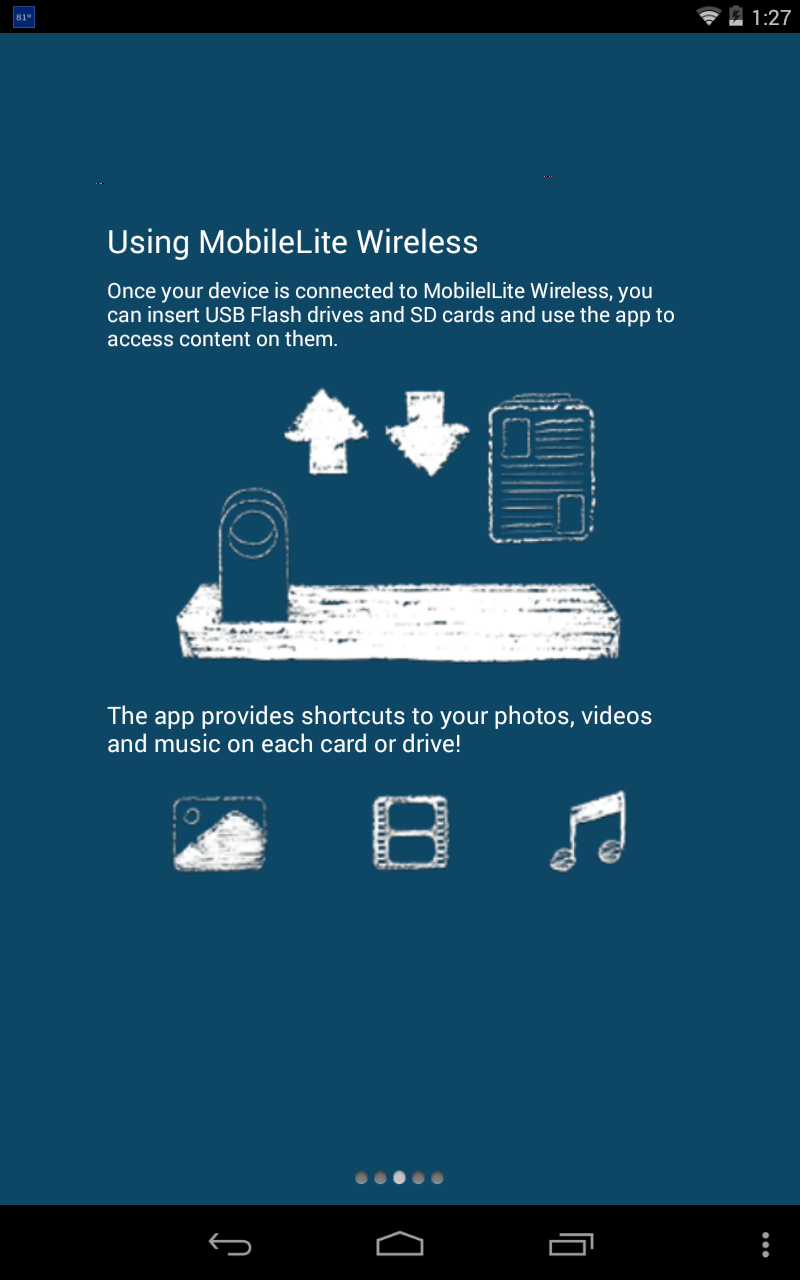
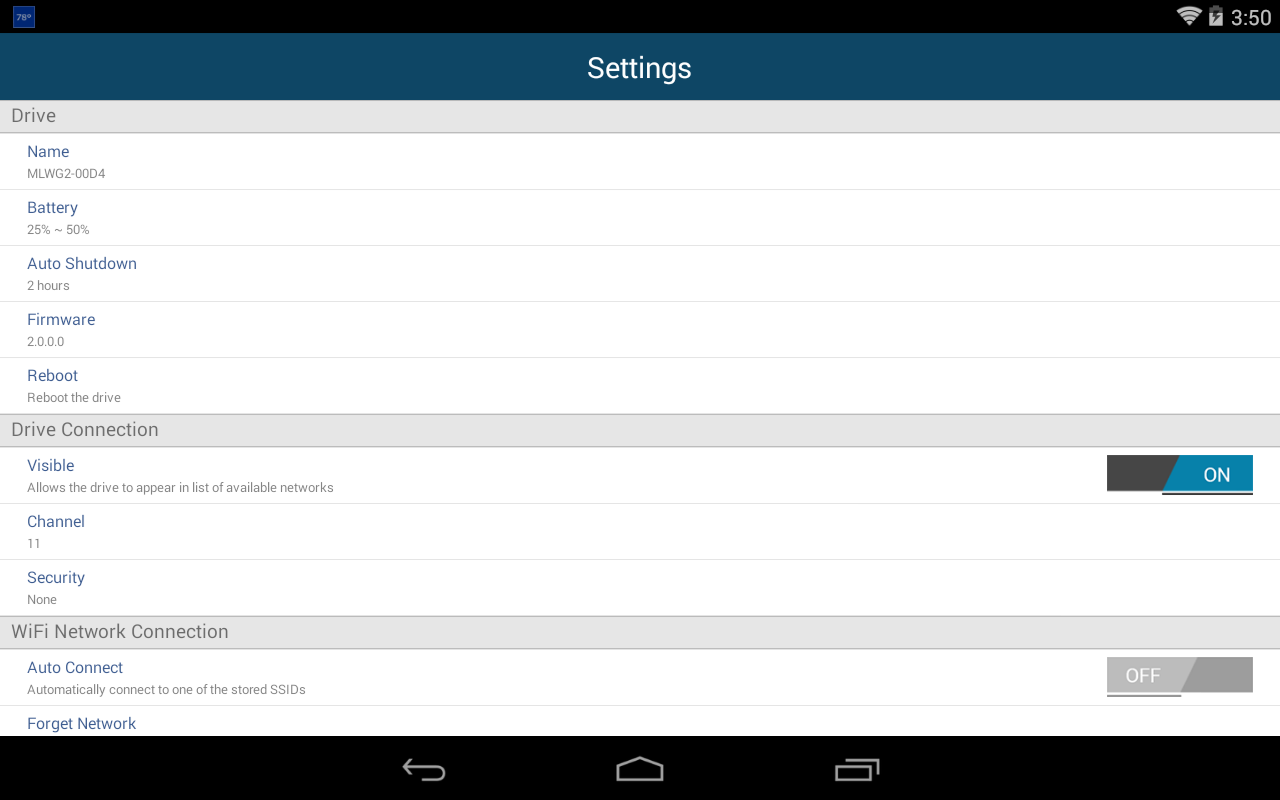
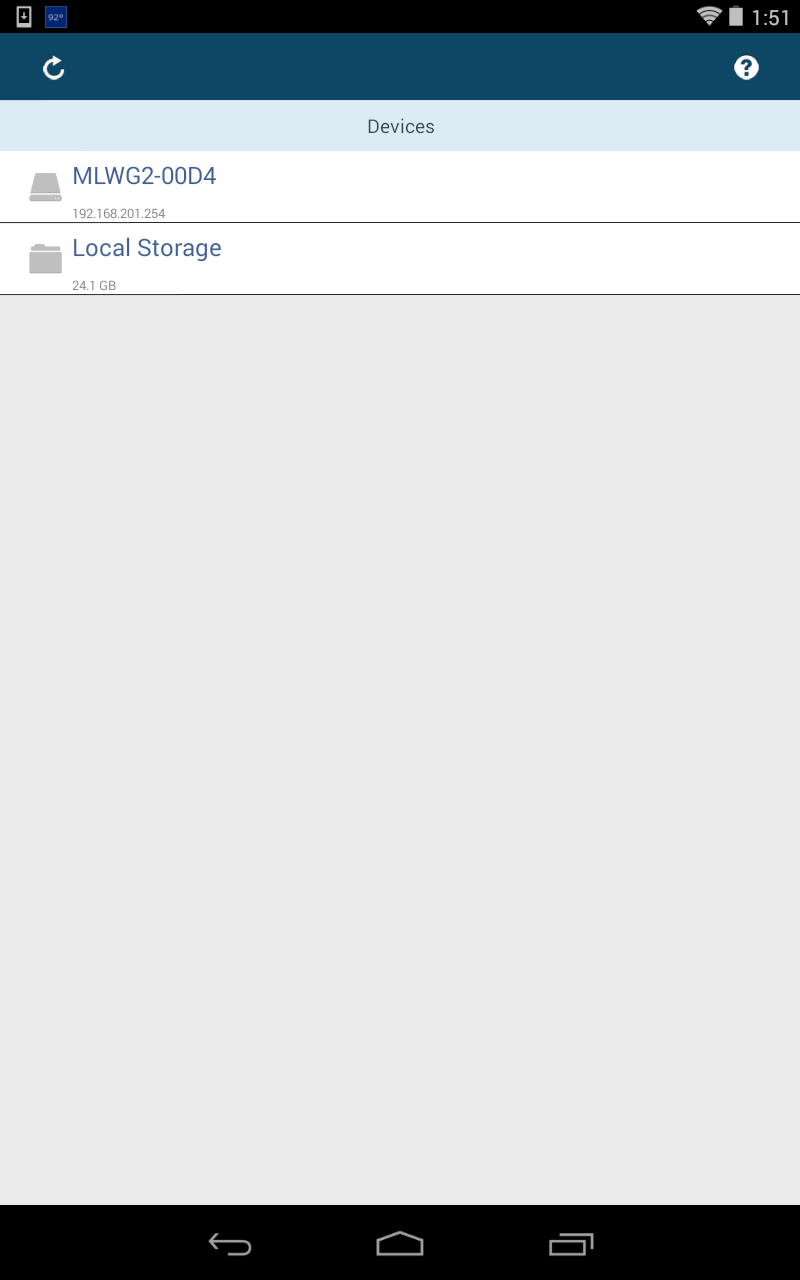
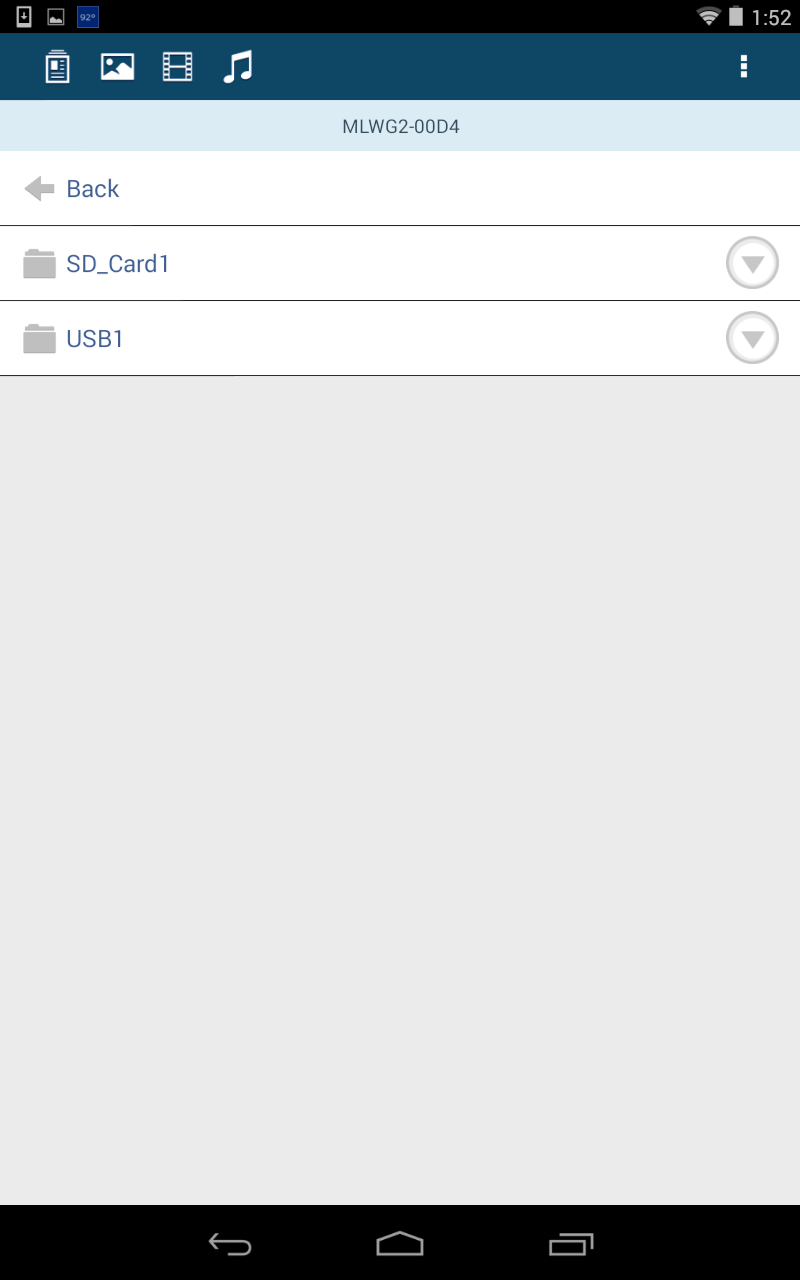

I have one of these and when I play an uploaded video on the Kingston on my Kindle Fire HG 8.9, on a plane or train, the movie starts and then stops and starts again. Any clue as to what is going on? It appears to play normally at home, however.