EXTERIOR AND DESIGN
The Logitech Tablet Wireless Keyboard is an all-around simple to use device. The keyboard is very flat but contours into a round edge at the top due to the 4 AAA batteries. With the pre-installed batteries it weighs 402 grams. The rounded edge helps angle the keyboard slightly and makes typing feel more comfortable and relaxed.
Syncing up to a device is very simple. First turn on the keyboard then enable Bluetooth on your Tablet/Smartphone to search for devices to pair with. Click on€œLogitech Tablet Keyboard GEN € (it will take a few seconds). Lastly, a prompt will appear with a code to type in. After typing your code hit enter and voilà ! It ‘s now synced and ready for use. Every time you power on your keyboard from now on it should be automatically sync with your device (that is, unless you decide to pair it with another device).
The layout is a very slimmed down QWERTY keyboard with a sleek minimalistic design. With the FN (function) key you will have access to a modest selection of features from your device, including email, web-browser, calendar, music player, playback, and volume controls. Simplicity – if that ‘s all you need in a keyboard. It would have been nice if Logitech had included the keyboard’s own dedicated function buttons instead of having them dual-modded.
The Logitech Tablet Wireless Keyboard has surpassed its 30 foot range by a lot. Testing this device on the ASUS Google Nexus 7, I was able to walk a total of 56 feet before losing the signal without a single dropped key – and that ‘s through thick concrete walls. For such a basic keyboard you can look at paying a small premium of $69.99. That ‘s a little high for such a meat and potatoes device, though if you ‘re looking for something with a little more style and want a keyboard that works with Windows 8/RT, Android and iOS featuring illuminated keys and an array of function keys, consider the Logitech K810. Or if you want a truer Notebook experience with a tablet look into the ASUS Transformer line. The new Infinity has a brilliant keyboard dock (sold separately) included track pad and many dedicated function keys.
FINAL WORDS AND CONCLUSION
The Logitech Tablet Wireless Keyboard is perfect if you do a lot of traveling, or just want to utilize more of your screen for writing. It has becoming easier to type on smartphones and tablet devices especially with new and improved gesture swiping, but to me typing with a physical keyboard still feels a lot more comfortable. Its sleek lines and contoured body make this unit pop in a sea of tablet accessories. The Logitech 920-003390 is a perfect simple accessory that can bring out a lot more functionality to your Android or Windows 8, Windows RT device(s).
Check Out Logitech Wireless Tablet Keyboard Pricing at Amazon!
 Technology X Tomorrow's Technology Today!
Technology X Tomorrow's Technology Today! 




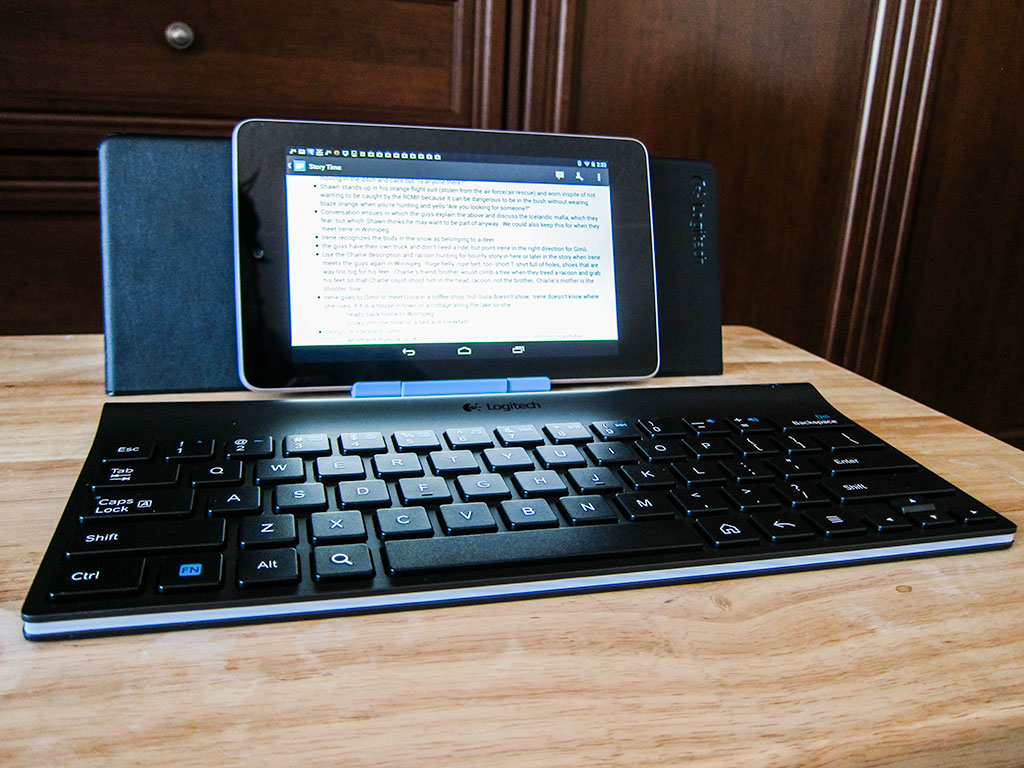
This is a pretty good review of the Logitech Tablet Wireless Keyboard. My question is, how is the tactile feedback of the actual keys?