Installation
This was probably the easiest installation we have done. We didn’t even need to read any sort of instructions here as it was plug and play all the way. 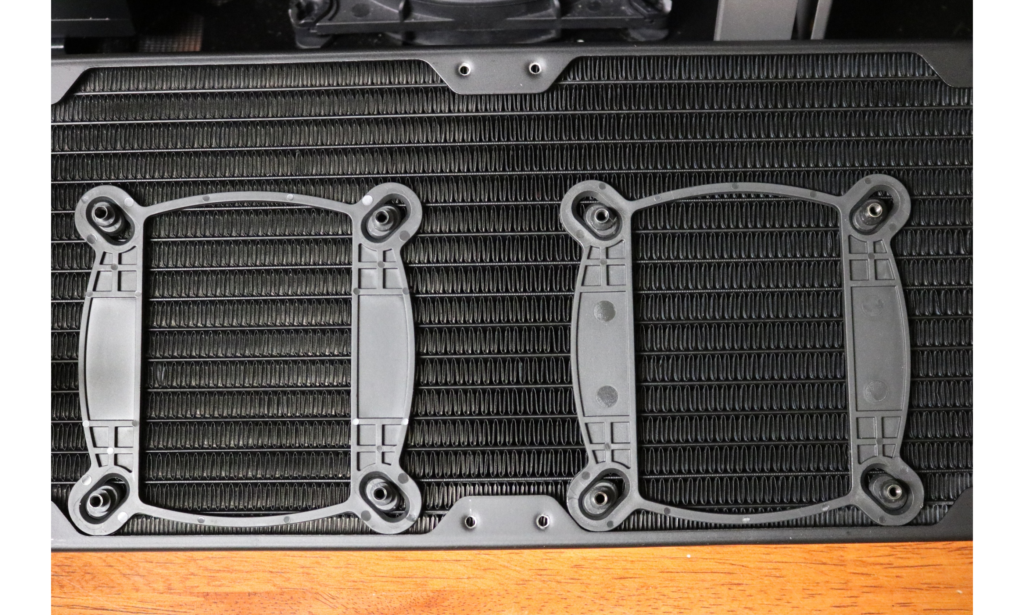 We noticed that the back plate from our NZXT cooler was the exact same as the H115i’s, however, we decided to use the Corsair designed one to avoid even the smallest of issues. All four screws went in very easily and locked down nice and snug.
We noticed that the back plate from our NZXT cooler was the exact same as the H115i’s, however, we decided to use the Corsair designed one to avoid even the smallest of issues. All four screws went in very easily and locked down nice and snug.  Coming off the pump were four separate connectors which made cable management a little difficult. The USB mobo connector was the biggest of these cables and runs straight off the left side of the cooler. We would like to see an attempt to make this a little less visible in the future. This is not a huge deal, just a nit picky thing we ran into.
Coming off the pump were four separate connectors which made cable management a little difficult. The USB mobo connector was the biggest of these cables and runs straight off the left side of the cooler. We would like to see an attempt to make this a little less visible in the future. This is not a huge deal, just a nit picky thing we ran into. On the radiator side if the spectrum we built our airflow in a “pull” configuration. We had zero issues for the installation of the radiator and two 140mm fans. We hope that with professional looks and ease of install this cooler will impress us in the performance category.
On the radiator side if the spectrum we built our airflow in a “pull” configuration. We had zero issues for the installation of the radiator and two 140mm fans. We hope that with professional looks and ease of install this cooler will impress us in the performance category.
Features and Performance
We like to see customization, especially when it comes to fan speeds, pump speeds, RGB lighting and System monitoring. All of these options be changed by Corsair Link. This program lets you change the RGB to match system lighting as well as monitor all temps and fan speeds in real-time. This is beneficial to overclockers who demand the most out of cooling as well as your average Joe who is just worrying about the longevity of the processor.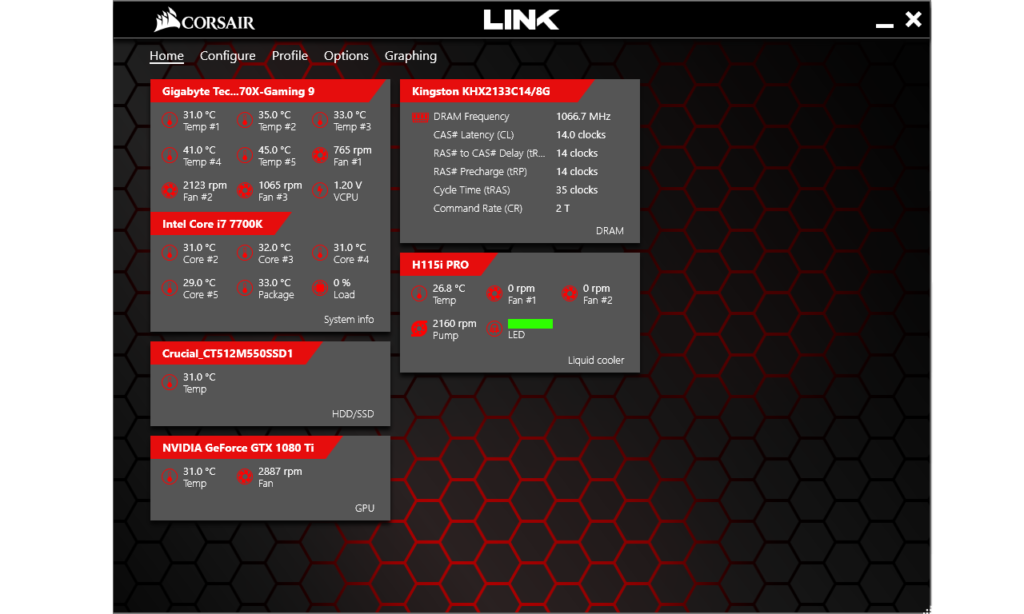 It’s time for the real meat and potatoes of cooling. The actual performance will be monitored by Aida-64 just like our previous reviews to keep the standard the same. Our first test will consist of a stress test with no overclocking, the second test will consist of a 5.0GHZ overclock and third well have the sound monitored so we can see if the H115i Pro is true to its silent slogan.
It’s time for the real meat and potatoes of cooling. The actual performance will be monitored by Aida-64 just like our previous reviews to keep the standard the same. Our first test will consist of a stress test with no overclocking, the second test will consist of a 5.0GHZ overclock and third well have the sound monitored so we can see if the H115i Pro is true to its silent slogan.
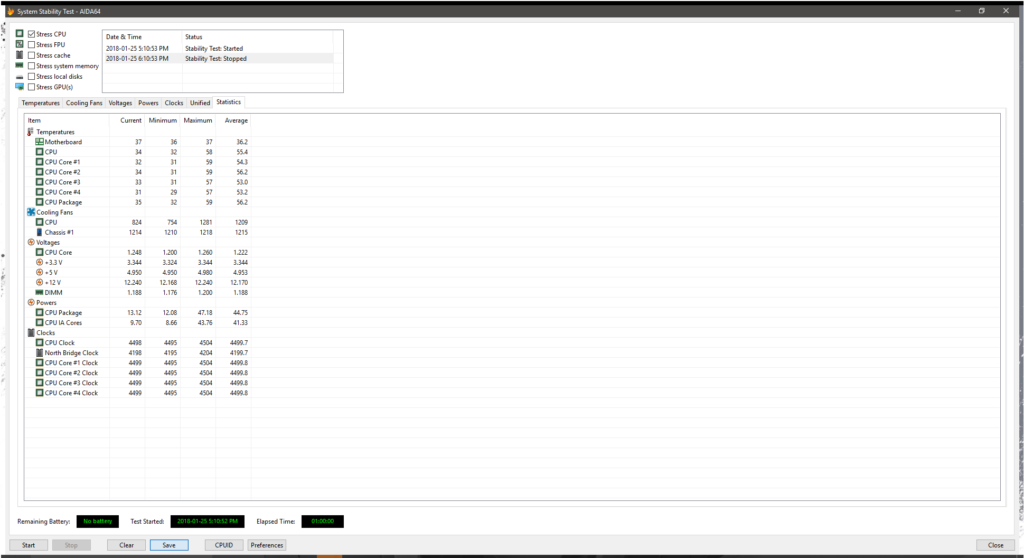 Our first test on the H115i was not very surprising due to our high expectations. at a 100% CPU stress test our cooler managed to keep an average of 55°C which is a little higher than Deep cools new Captain 240, however, when it came to CPU package temperatures our H115i took the cake with an average of 56°C. Next well move on to a little overclocking.
Our first test on the H115i was not very surprising due to our high expectations. at a 100% CPU stress test our cooler managed to keep an average of 55°C which is a little higher than Deep cools new Captain 240, however, when it came to CPU package temperatures our H115i took the cake with an average of 56°C. Next well move on to a little overclocking.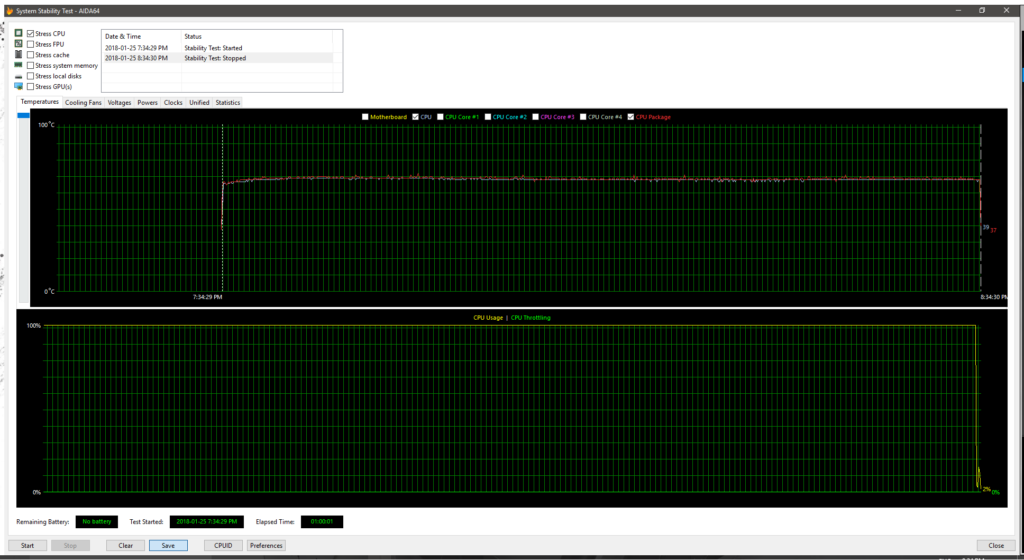
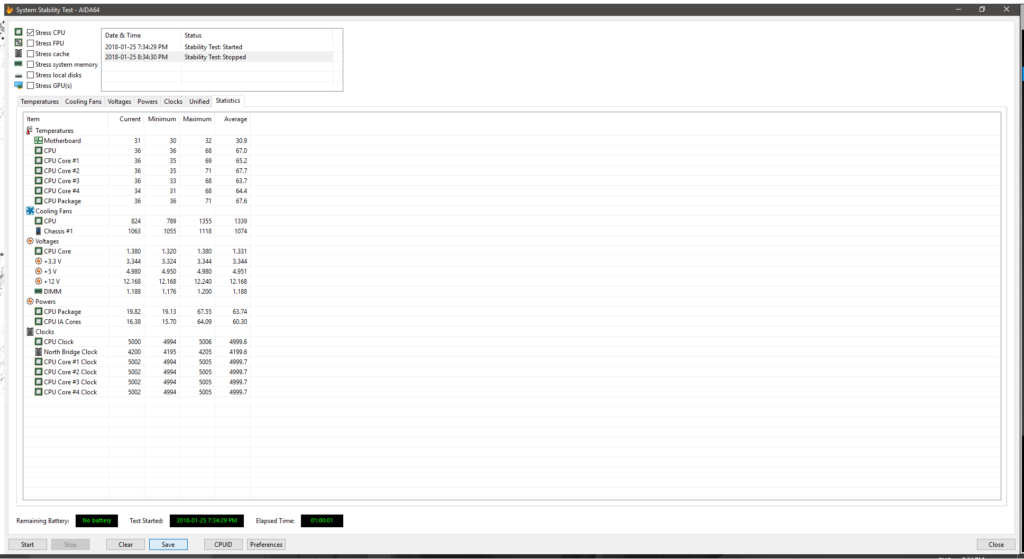 At the end of the overclock we were happy with the results. The CPU package stayed a very cool 67.6°C in addition to our CPU holding out at a steady 67°C. We are tickled pink by these results which show the cooling capabilities of Corsair’s 280mm radiator.
At the end of the overclock we were happy with the results. The CPU package stayed a very cool 67.6°C in addition to our CPU holding out at a steady 67°C. We are tickled pink by these results which show the cooling capabilities of Corsair’s 280mm radiator. 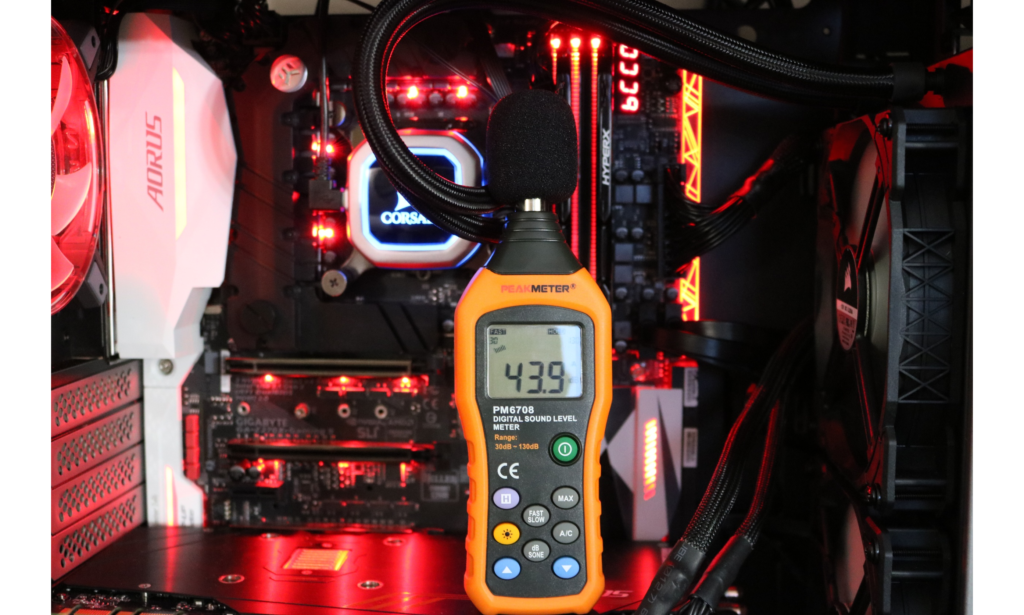 Corsair’s H115i Pro boasts about the exceedingly quiet fan noise. Verbatim on the packaging Corsair says they have 20.4 dBA noise level. We tested this advertisement with the two silent ML 140mm fans on approximately 300 rpm. We chose this because we didn’t see a point in testing this cooler with 0 RPM fan. We were surprised to see that the cooler averaged off at around 43.9 dBA. Compared to our recent review on the Coolermaster’s ML240L, Our H115i had 15.5 dBA lower on average sound rating.
Corsair’s H115i Pro boasts about the exceedingly quiet fan noise. Verbatim on the packaging Corsair says they have 20.4 dBA noise level. We tested this advertisement with the two silent ML 140mm fans on approximately 300 rpm. We chose this because we didn’t see a point in testing this cooler with 0 RPM fan. We were surprised to see that the cooler averaged off at around 43.9 dBA. Compared to our recent review on the Coolermaster’s ML240L, Our H115i had 15.5 dBA lower on average sound rating.
Review Overview
Contents & Packaging
Price
Ease of installation
Features
Performance
True Cooling
Looking for that extra boost in cooling? Looking to dive into the world of overclocking? Corsair's H115i Pro is your stop for performance at an acceptable price!
 Technology X Tomorrow's Technology Today!
Technology X Tomorrow's Technology Today! 