CORSAIR LINK SOFTWARE
H115i uses Corsair’s LINK program which is easily downloaded through their site, click here. Below is the screen you’ll be brought to when you load the LINK program.
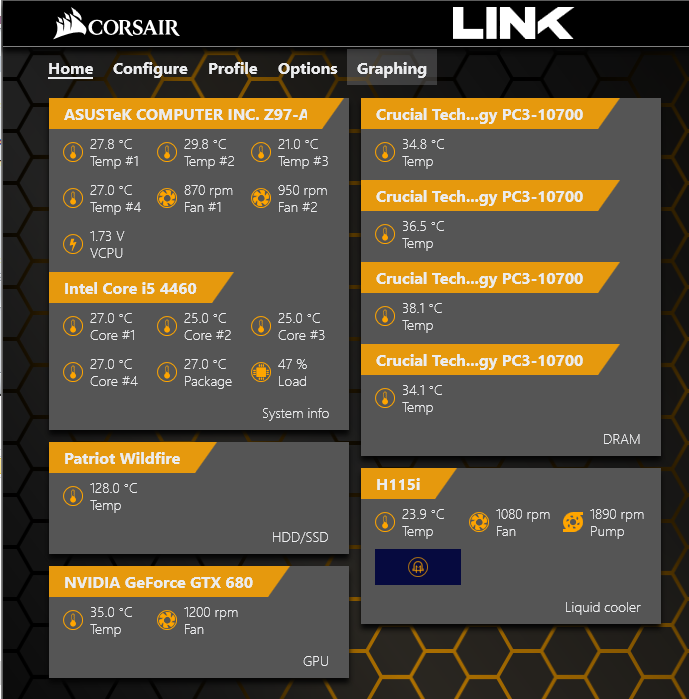 The program is quite intriguing as it gives a good look to everything in your system. Each fan, cooler, VGA, etc. Giving you a quick look at the science that is happening inside your rig. You’ll notice along the top there are tabs such as the profiles tab. The H115i comes preloaded with three settings:
The program is quite intriguing as it gives a good look to everything in your system. Each fan, cooler, VGA, etc. Giving you a quick look at the science that is happening inside your rig. You’ll notice along the top there are tabs such as the profiles tab. The H115i comes preloaded with three settings:
Performance: which will run your Corsair connected fans at 138rpm and the H115i pump at 2910rpm;
Balanced: running at 1080 & 1860rpm; and
Quiet: at 840 & 1860 respectively.
We decided to manufacture our own profile which is very easy to do and we called it “Maxxed Out”, we assume what you know what that means. Pumping the fans at 2460 and pump at 2910rpm this made our rig sound like a helicopter coming in. Even in the 600Q which is a noise cancelling case it could not withstand sound from those rpms.
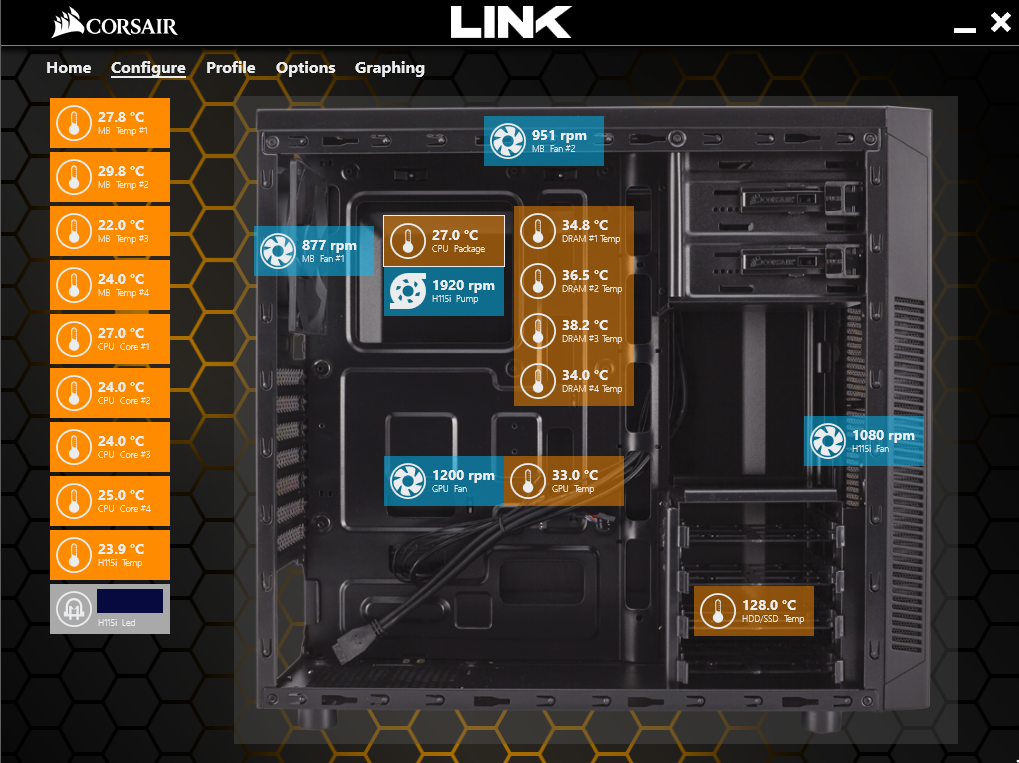 One of the links we found very interesting was the “Configure” tab. Here all the information you saw on the home screen is on tabs listed on the left column. From there you can click and drag each to it’s place on the computer chassis. Now the chassis is not changeable from what we see but regardless it will allow you to move details to “roughly” where they would be on your chassis.
One of the links we found very interesting was the “Configure” tab. Here all the information you saw on the home screen is on tabs listed on the left column. From there you can click and drag each to it’s place on the computer chassis. Now the chassis is not changeable from what we see but regardless it will allow you to move details to “roughly” where they would be on your chassis. 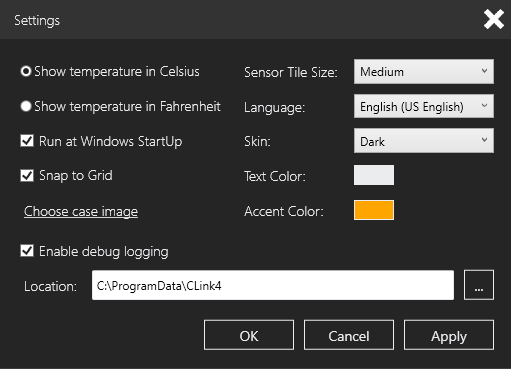 Above is the settings from the “Options” tab not much to tinker with here but some details to make it a little more user friendly.
Above is the settings from the “Options” tab not much to tinker with here but some details to make it a little more user friendly.
Review Overview
Packaging & Allure
Installation
Performance
Software
Price
Keepin' Cool
The H115i is a great cooler and lives up to the expectations of a cooler claiming extreme cooling!
 Technology X Tomorrow's Technology Today!
Technology X Tomorrow's Technology Today!

From Article:
“Simply put, we wanted the word “Corsair” to be right-side-up and that made the tubing a little tight with our VGA.”
It is not a fault of the hardware that the “Corsair” was upside down, but rather an installation choice.
It could have been avoided by flipping the radiator 180 degrees and having the hoses come from the bottom. You would have sidestepped the video card “tightness” that way as well 😉
Best solution is to choose a case that allows horizontal installation across the top of the case.
The only fault I found with this radiator was the spacing between the fans on the radiator did not match those in my case which required breaking out the trusty drill to make new fan screw holes in the case.
Otherwise for me it was a fine choice to replace the old and dying NZXT Kraken X60 that previously bolted into that spot.