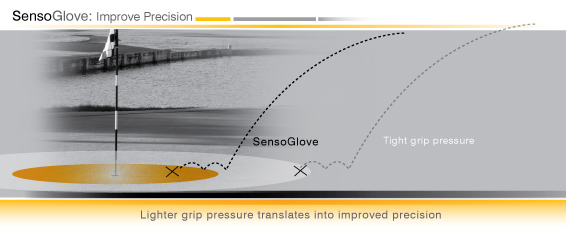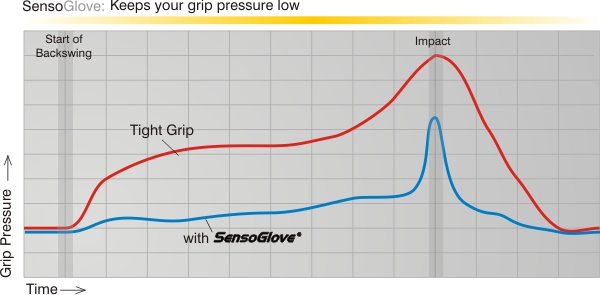We all know that stories don’t always have a happy ending and when it comes to golfing, that magical story land adventure ends for most of us as soon as the fall hits … or when it becomes too cold (unless you are lucky enough to be south for the winter and can reap golf benefits year round). Either way, for those of you who sit and watch the Golf Channel all winter and await your first tee time somewhere in the spring, you see ads and ads flash by your TV promising you that it can take 5 strokes off your handicap with the simple use of this training DVD, or better yet some club that breaks when you swing poorly. Well, we are here to introduce you to a great gift for every golfer this holiday, the SensoGlove!
OVERVIEW
While it looks like your average golf glove, the soft, cabaret fine-grain leather does one better than that ratty glove that’s been in your bag since last year. It features a removable computer that provides you with instant audio and visual feedback in regards to your grip. Remember the old saying “Hold it like an egg”? The same concept applies, except now you can actually quantify your grip pressure.
Inside the simple packaging, you will find the SensoGlove, as well as it’s instructions. We strongly encourage that you take 5 minutes and read through the supplied instructions rather than just jumping in and trying the glove out.
Studies have shown that your grip is an integral part of your golf swing; a grip too tight or loose will surely diminish yards off the tee-block and accuracy.
As you can see from the diagram below, the SensoGlove has been reported to significantly help reduce grip pressure and aid with increased accuracy and distance.
With the SensoGlove and it’s computer, you can watch as small sensors found in each of the four fingers monitor the pressure that is applied to your club. These small sensors feel like you have a soft coin, much smaller than that of a penny or dime, on the pad of each of your fingers.
Going one step beyond, you can actually adjust the pressure settings utilizing two buttons, plus and minus, found on the small yellow computer. This allows you to fully customize the computer settings to your golf swing. As you can see in the image below, the middle finger is applying pressure and the bars to left indicate that we are almost in the perfect grip range.
The computer screen itself is just shy of one square inch in size and features four buttons, the plus and minus that we spoke about earlier, the power button and an automatic sensitivity selection. The automatic sensitivity selection allows the computer to automatically calibrate the settings to your correct grip pressure, by measuring your maximum grip strength and applying the appropriate settings. It is recommended that you then individually adjust each finger.
Review Overview
Product Build
Performance
Pricing
Availability
Warranty
A Birdie On Our Scorecard!
The SensoGlove is an accurate representation of an easy way to integrate technology into sports, and better yet, help your golf game. This simple device accurately monitors your grip pressure and provides you with instant audio and visual feedback. We would like to have seen some more options for connectivity, especially in regards to syncing with a smartphone.
 Technology X Tomorrow's Technology Today!
Technology X Tomorrow's Technology Today!