TECHNOLOGY X TESTING PROTOCOL
At Technology X, we test our motherboards slightly different depending upon the product’s marketed purpose, whether it be an entry-level budget kit or a high-end enthusiast level kit. Our goal is to test in a system that has been optimized with our SSD Optimization Guide, however, CPU C State alteration may or may not have occurred depending on the motherboard and BIOS configurations. Additionally, we also try to include links to the benchmarks used in our report so that you as the reader can replicate our tests to confirm that your system performs the way it should
TECHNOLOGYX TEST BENCH
All of the components we use for testing are standard off-the-shelf PC components from major manufacturers, which can be purchased at a variety of local retailers and online. We’ll also provide links to our components for those of you that find an interest in our equipment.
We’d like to thank AMD, NZXT, Be Quiet and Plextor for providing vital components in this test bench, without which this report would not be possible. We originally used this board in a review of the A8 7650K and we have a review of the A10 7870K coming soon!
| CPU: | AMD A8 7650k |
| CPU COOLER: | Coolermaster Hyper 212 |
| MOTHERBOARD: | Gigabyte F2A88X-UP4 |
| MEMORY: | G-Skill Ripjaws 8GB (2x4GB) 1866Mhz |
| CHASSIS: | NXZT S340 |
| STORAGE: | Plextor M6e 256GB, Samsung 830 256GB Intel 740 MSata 240GB |
| FANS: | 2x Be Quiet Silent Wings 140mm 2x NXZT FN2 140mm |
| POWER SUPPLY: | EVGA 600B |
| GRAPHICS CARD: | XFX R9 290 (4GB) |
BENCHMARK SOFTWARE
To test our CPU we’ll use a variety of benchmarking tools and productivity applications including PCMark08, AIDA64, Cinebench R15, WinRAR, 7-Zip, Photoshop CC, and Handbrake. We’ll also do some gaming tests using FRAPS to measure FPS performance, and 3DMark11.
OVERCLOCKING
In our overclocking test we are using AIDA64’s ‘System Stability Test‘ and ‘CPUID‘ in order to verify and test our overclocking results.
We were able to get the CPU to clock to 4.1Ghz stable at 1.30V, anything over that caused too much thermal throttling in prolonged workloads for our Hyper 212 to handle, for a more through overclock on better cooling and a guide be sure to check back to our site soon!
STORAGE BENCHMARKS
For testing storage, we did two separate benchmarks, one with AS-SSD and another real-world file transfer between two SSDs using DiskBench to measure the results.
DISKBENCH
In this test, we copied a game directory that was just under 30GB with 598 files, between two SSDs. The results are displayed in megabytes per second.
As we see here data speeds are very good, and only about 16 MB/s slower than the last board we tested, an Intel H97 board. It goes to show how far AMD has gone with their SATA performance.
AS-SSD
The toughest benchmark available for solid state drives is AS SSD as it relies solely on incompressible data samples when testing performance. For the most part, AS SSD tests can be considered the ‘worst case scenario’ in obtaining data transfer speeds and many enthusiasts like AS SSD for their needs.
Here we see a very respectable score in AS SSD in comparison to AMDs older platforms
CPU BENCHMARKS
PCMARK – Home
We see a solid increase in performance here going up and this would be quite beneficial to those looking to get some better every day performance.
CINEBENCH R15
Maxon’s Cinebench is a benchmarking tool based on their Cinema 4D software. It measures CPU performance by rendering a photo realistic 3D scene.
We see a jump in performance by 43 points which will make a nice difference if you plan on 3d rendering with this kind of overclock.
Review Overview
Design
Features
Overclocking
Performance
Ultra Durable!
As one of the top motherboards on FM2+ this is a feature packed board that is worth its price. If you plan on building an APU system this one definitely deserves your attention!
 Technology X Tomorrow's Technology Today!
Technology X Tomorrow's Technology Today!


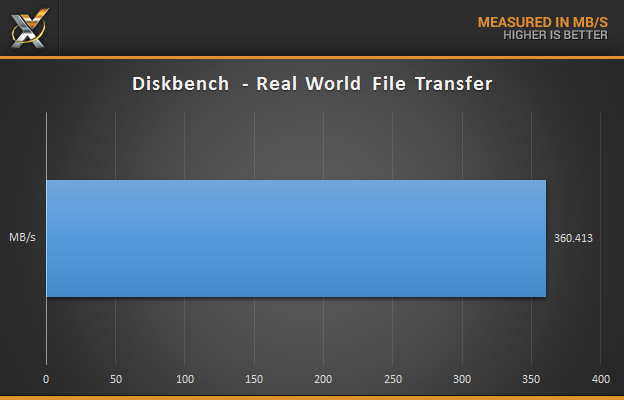
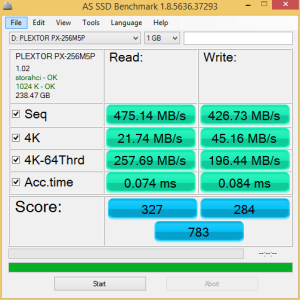
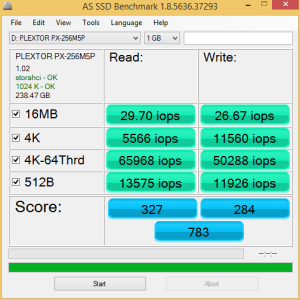
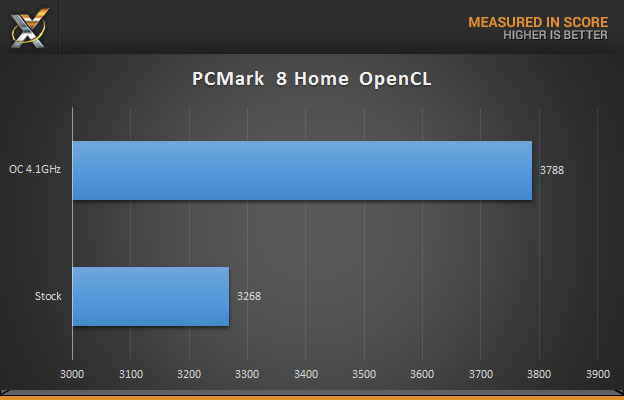
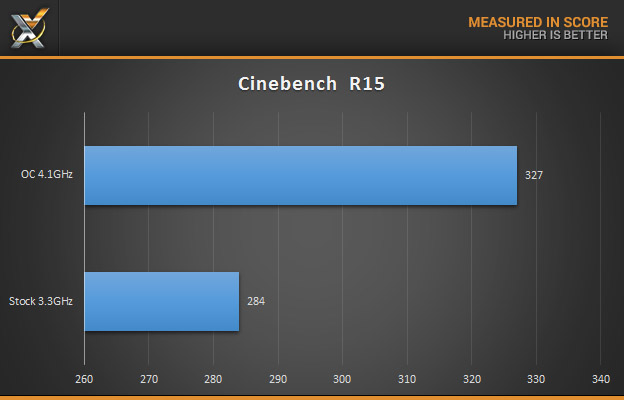
what happened to the way you done the pictures from the other Gigabyte board. When it comes to the BIOS it should have been laid out the way where its more of a gallery