Setup & Installation
Once we have everything out and placed on our work space we can open up the manual. It’s fairly detailed in giving you exactly the information you need to get things set up.
 Setting up the pump bracket is fairly simple and straight forward, some may get confused by the instructions just ensure you secure the bracket properly or you will end up damaging your CPU and MoBo when you secure it.
Setting up the pump bracket is fairly simple and straight forward, some may get confused by the instructions just ensure you secure the bracket properly or you will end up damaging your CPU and MoBo when you secure it.
 As you can see we are using our Core P5 Test bench for the duration of this review today. Swapping out our Thermaltake Water 3.0 RGB 240mm AiO Cooler for Cooler Masters MasterLiquid Lite1 120.
As you can see we are using our Core P5 Test bench for the duration of this review today. Swapping out our Thermaltake Water 3.0 RGB 240mm AiO Cooler for Cooler Masters MasterLiquid Lite1 120.
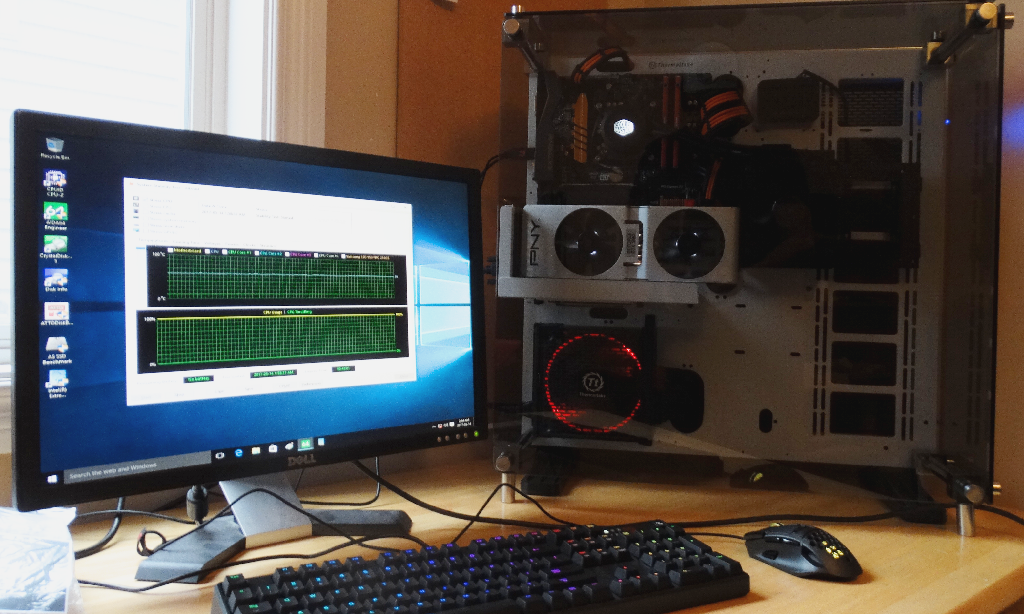 The installation of this cooler was extremely simple with no stalls or issues along the way. You will have to ensure you have two open fan ports for the operation of the pump and for the 120mm fan on the radiator. Fire up your system and the Cooler Master Logo will light up on the pump, time to test.
The installation of this cooler was extremely simple with no stalls or issues along the way. You will have to ensure you have two open fan ports for the operation of the pump and for the 120mm fan on the radiator. Fire up your system and the Cooler Master Logo will light up on the pump, time to test.
Benchmarking & Performance
For our initial test we just want to make sure everything is running properly, so we will perform an initial stress test. We will be using AIDA64 Engineer today for monitoring our diagnostics.
 After stress testing, running at 100% load the MasterLiquid Lite keeps us around acceptable 38°C running with default settings.
After stress testing, running at 100% load the MasterLiquid Lite keeps us around acceptable 38°C running with default settings.
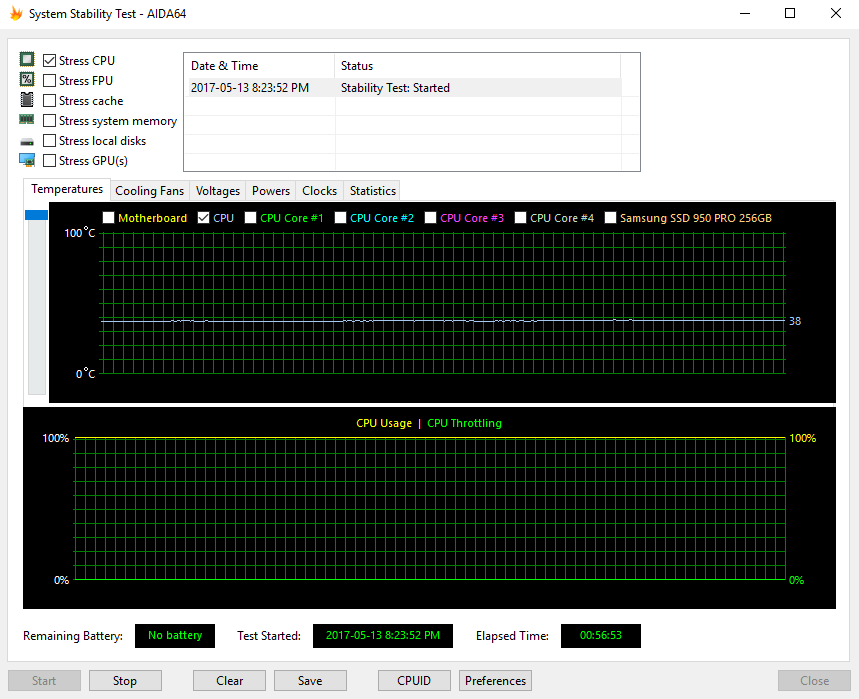 For Overclocking our system, we are using Intel’s Extreme Tuning Utility, which makes overclocking simple for beginners and experienced tuners. We boosted our multiplier to 47 (4.7GHz) and our Core voltage to 1.350V which is in a higher range but stays stable with 4.7GHz. We ran this stress test for an hour as well.
For Overclocking our system, we are using Intel’s Extreme Tuning Utility, which makes overclocking simple for beginners and experienced tuners. We boosted our multiplier to 47 (4.7GHz) and our Core voltage to 1.350V which is in a higher range but stays stable with 4.7GHz. We ran this stress test for an hour as well.
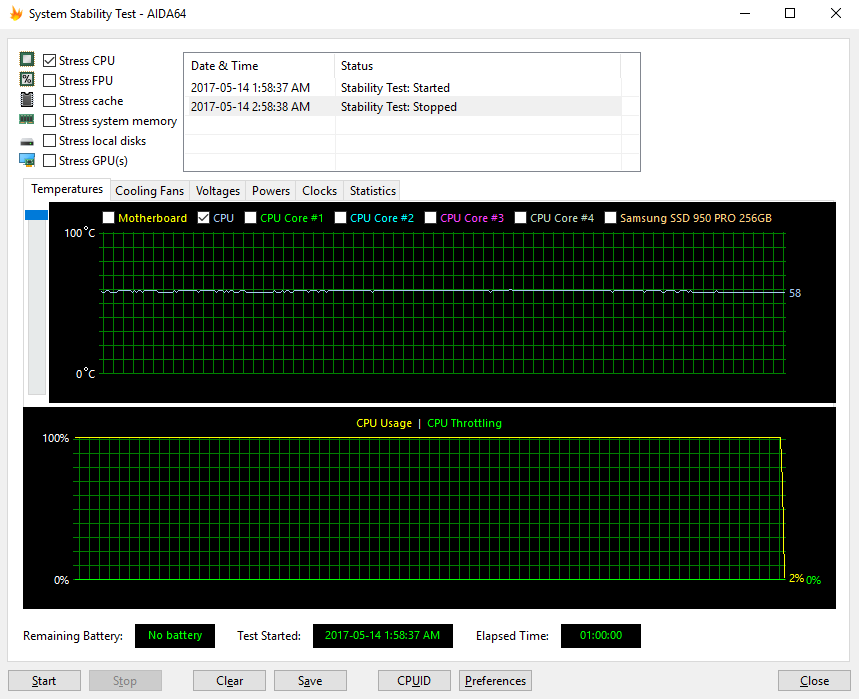 As you can see a standard temperature of 58°C isn’t bad for a 120 AiO cooler running in an open air chassis. We are quite happy with the results the MasterLiquid Lite has provided us.
As you can see a standard temperature of 58°C isn’t bad for a 120 AiO cooler running in an open air chassis. We are quite happy with the results the MasterLiquid Lite has provided us.
Final Thoughts & Analysis
For a $49.99 price tag you can’t really go wrong with the MasterLiquid Lite. It has a perfect balance of performance and budget. While we would like to see an RGB fan just to keep up with aesthetics, it is not performance based nor necessary and frankly the non-LED fan is helping keeping that price tag where it is.
 The MLL is a great piece of kit to introduce you to liquid cooling or to upgrade a system from air cooling. The MasterLiquid Lite can definitely pull its work load and will pull along a Silver Seal from us here at TechX.
The MLL is a great piece of kit to introduce you to liquid cooling or to upgrade a system from air cooling. The MasterLiquid Lite can definitely pull its work load and will pull along a Silver Seal from us here at TechX.
 GET YOUR MASTERLIQUIDLITE ON AMAZON!!!
GET YOUR MASTERLIQUIDLITE ON AMAZON!!!
Review Overview
Packaging & Allure
Manuals
Setup & Installation
Performance
Price
Entry Level Bliss
The Masterliquid Lite is an easy choice for entry level liquid cooling or upgrading from an air cooler. Price and Performance are on point.
 Technology X Tomorrow's Technology Today!
Technology X Tomorrow's Technology Today!

Whats the delta temp?
The delta temp while overclocking is roughly 36 I’d say as the office is usually around 22*C
Hi there, I purchased this cooler not to long ago and the pump seems very loud, is it supposed to be this loud? Noticeably louder than gpu fans
I don’t recall it being noticeably loud. Maybe exchange yours or check other forums but the sound never stood out much to us and our rig sits on our desk at ear level.
lazy review
no comparison graph
no noise test
Thank you for the feedback, you will see a dramatic improvement on the next Cooler Review you see!
Installed one of these last night on my FX chip in place of a faulty (dead pump after 1 year) Corsair H55. CPU now sits at 16 Deg C idle with a max temp of 37 Deg C with the PC under load (GuildWars2 very cpu intensive) . On the whole a very good unit. One note of mention is make sure the fan is connected to the CPU fan header and not the pump. The pump should draw a straight 12v with the Fan being variable so plug the pump in to a sysfan header or straight to 12v via a Molex.