FEATURES
First off, when we tested the mouse on our Win 10 computer it was instantly recognized and started working immediately. Even the lights and the DPI switcher worked. All we needed the program for was further customization such as turning the lights on/off or customizing the DPI speed on each of the four levels.
Next, the biggest and possibly most important feature of Thermaltake’s Tt eSPORTS Ventus X Gaming Mouse would be the DPI toggle button located just below the scroll wheel. It works just as one would expect, pushing the button once changes the DPI to the next level specified within the software. Once it has reached the final fourth level it will revert back to the first and go on in that simple cycle. When the DPI button is pressed the mouse wheel light will blink indicating the change. Alongside the scroll wheel blink, when we were on our desktop a visual indicator would pop up but not when we were in any game. This was nice as the popup would get in the way of any game you were playing. Unfortunately though, with only one DPI button that only scrolls up through the levels, a gamer might occasionally find themselves quickly smashing the button a few times to drop down the DPI back to the first level. The only workaround we could think of for this situation would be to configure every other level as a lower DPI than the one prior effectively reducing the four levels to only two. This is a rough workaround if needed but at least you won’t have to keep beating your DPI button in those tough situations.
Finally, the hollow honeycombed ventilation design at first seems like a cheap gimmick but it actually works quite effectively. Initially we believed a fan of some sort would be required for air flow of any sort but the simple design negates the need for any fan. The heat of one’s sweaty hand pulls the cool air from below the mouse in through the bottom intakes and up through the honeycombs effectively and efficiently cooling the user’s hand.
SOFTWARE
As we stated previously, Thermaltake’s Tt eSPORTS Ventus X Gaming Mouse worked as soon as we plugged it into our Win 10 computer negating any initial need to download any drivers or programs from the Tt eSPORTS website. This is a fantastic simple feature that allows anyone to pick up this mouse and use all of its features on a basic level.
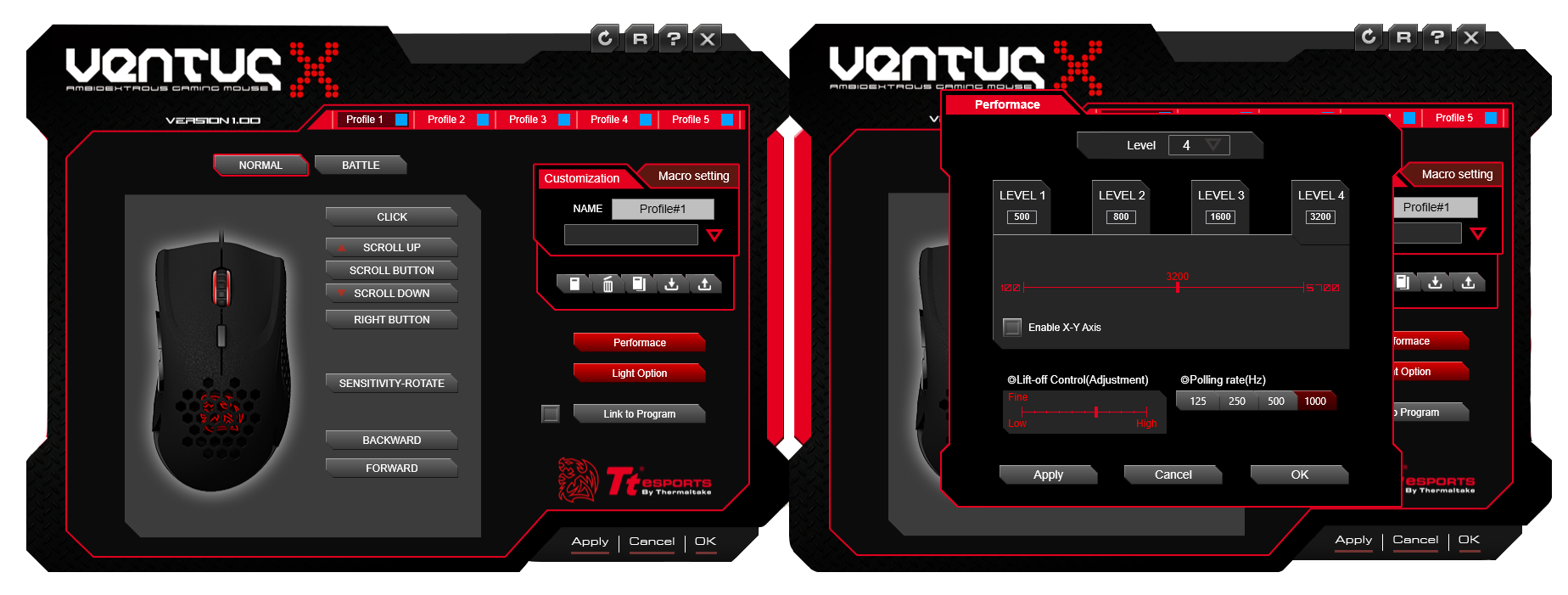
For those more serious about customization the Tt eSPORTS program is right there with you. Gamers utilizing this program can do things as simple as turn off the two red lights to things as complex as customizing the DPI settings of the four individual levels for each of the five profiles. Yes, your read that right, this program lets you hold five profiles, each with their four own individual DPI levels allowing for some serious gaming customization. From FPS to RTS, this mouse will be able to tackle any game or situation thrown at it.
Alongside DPI, each profile can customize its own polling rate (Hz) and lift off control for further customization.
Let us take this opportunity to clarify some of this “mouse” lingo. DPI and polling rate may initially be considered the same thing but that is not the truth. DPI, which stands for dots per inch, is how many steps the mouse reads over the distance of one inch. Increasing or decreasing the DPI changes the amount of steps the mouse picks up effectively increasing or decreasing the scrolling speed of the mouse. Polling rate controls how often the processor takes data from mouse leading to more accurate mouse movements. Increasing this increases the processor power required to power the mouse while also increasing accuracy. Both polling rate and DPI are completely up to the user’s comfort and preference. What works for one person may not work for the next. It’s best to play with these settings in different situations to figure out what works best for you. Lift off control is just as one would expect. It controls how far you may keep the mouse away from the surface before it starts registering movements. This helps people with lower sensitivities keep their cursor from jumping across the screen when they are dragging and picking up their mouse across their mouse pad.

Lastly this software lets you program macros to the mouse effectively increasing the amount of things you can do with your mouse. The side buttons are prime candidates for this feature letting you program game specific actions to the buttons increasing any gamer’s performance in-game. The macros are also profile dependant letting you program many into the mouse itself.
REPORT ANALYSIS & FINAL THOUGHTS
While not being the priciest gaming on the mouse on the market, Thermaltake’s Tt eSPORTS Ventus X Gaming Mouse still packs an impressive punch. With customizable weights on the bottom, an on the fly DPI toggle, custom polling rates and lift off control, and two customizable buttons located on the left side of the mouse the Ventus X is still one great piece of kit to add to anyone’s gaming arsenal.
Thermaltake’s Tt eSPORTS Ventus X Gaming Mouse may not have as many buttons or toggles as some of the real expensive gaming mice out there, but for its price and overall effectiveness, we were happily impressed. For these reasons we are happy to award the Ventus X our Silver Seal!
Check out Thermaltake’s Tt eSPORTS Ventus X Gaming Mouse Pricing on Amazon!
Review Overview
Design
Features
Software
Performance
Pricing
FANTASTIC MOUSE!
Thermaltake’s Vetnus X is a fantastic gaming mouse for those who want most of the features of the giant gaming monsters out there for a fraction of the cost!
 Technology X Tomorrow's Technology Today!
Technology X Tomorrow's Technology Today!



