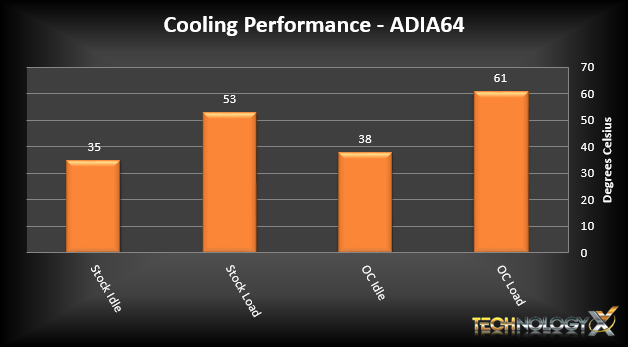INSTALLATION
Installation of the Water 3.0 Ultimate is straight forward and easy to do, just follow the instruction guide included and you will be on your way in no time. An instructional step-by-step video by Thermaltake can also be seen here.
After mounting the fans on the radiator we screwed it into the top of our case. Then we attached the water block motherboard mount and standoffs with the included parts and finished installation by screwing down the top mount and water block.
TECHNOLOGY X BENCH
At Technology X, we test our CPU coolers slightly different depending upon the cooler’s marketed purpose, whether it be for a silent operation or extreme overclocking. Our goal is to test in a system that has been optimized with our SSD Optimization Guide. Additionally, we also try to include links to the benchmarks used in our report so that you as the reader can replicate our tests to confirm that your cooler performs the way it should.
SYSTEM COMPONENTS
This Test Bench build was the result of some great relationships and purchase; our appreciation goes to those who jumped in specifically to help the cause. Key contributors to this build are our friends at ASRock for the motherboard and CPU and be quiet! for the PSU and cooling fans. Also, a big thank you to Thermaltake for the case and Kingston for the RAM. We have detailed all components in the table below and they are all linked should you wish to make a duplicate of our system as so many seem to do, or check out the price of any single component. As always, we appreciate your support in any purchase through our links!
| PC CHASSIS: | Thermaltake Urban T81 |
| MOTHERBOARD: | ASRock Z97 Extreme6 |
| CPU: | Intel Core i7-4670K |
| CPU COOLER: | Thermaltake Water 3.0 Ultimate |
| POWER SUPPLY: | be quiet! Dark Power Pro 10 850W |
| SYSTEM COOLING: | be quiet! Silent Wings 2 |
| GRAPHICS CARD: | MSI GTX 660 Ti PE OC |
| MEMORY: | Kingston HyperX Beast 2400Mhz |
| STORAGE: | Samsung 850 Pro |
TESTING METHODOLOGY
All tests are run using the thermal compound it came with. Tests are run at stock (3.4GHz [with 3.8GHz Turbo Boost]) and a moderate OC at 4.5GHz (1.25vcore). The system is left to idle for 30 minutes and a baseline temperature is recorded using CoreTemp. Then the system is stress tested AIDA64 Engineer’s stress test for 30 minutes and the temps are recorded again.
The recorded temperature is the average of the 4 cores. Since ambient temperatures can affect CPU temperature readings ambient temps are recorded during idle and full load testing. The ambient temperature is then subtracted from the recorded CPU temperatures resulting in a Delta T measurement, (or how many degrees above ambient the CPU cooler keeps the CPU). This levels the field for different ambient temperature tests.
COOLING PERFORMANCE
The ambient temperature was 27C and the fans were set to 1,000RPM throughout our testing.
Here we can see that the cooler is able to keep a stock CPU’s temperatures under control, but also a moderately overclocked one. When operating at stock clocks the Thermaltake Water 3.0 Ultimate was able to keep average load temps at an average of 53C. Once we overclocked our CPU a bit, temps raised very little, to an average of 61C. This performance definitely leaves us much more head room for high voltages and frequencies if desired.
NOISE LEVELS
We tested the cooler’s noise output by using a sound meter placed near the system’s case with the side-panel closed, 3 feet away. We tested the cooler at both full speed and an idle speed of 1000 RPM as well as tested for when the fans seemed to be quiet or near silent. We also tested the sound of our environment with the system shut off to illustrate the difference, which averaged 34 dB.
When mounted on the radiator in the chassis, sound level of the fans at 1,000RPM is about 44dB. A bit above quiet for our preference. When at full speed, the noise output from the fans is quite high, reaching 51dB, something we could definitely not deal with all the time. However, once the fans are turned down to 700-800RPM, they are near silent. The pump starts to become audible at that point.
REPORT ANALYSIS AND FINAL THOUGHTS
AIO coolers allow for an easy transition into the water cooling scene without much effort or pain to your wallet. Installation of the Thermaltake Water 3.0 Ultimate CPU cooler was a breeze, after a few minutes we were able to toss our clunky metal heat sink out the window.
When it comes to cooling, performance was where we expected it to be. The average load temps we were able to see out of the system when overclocked to 4.5Ghz were just 63C. This leaves a lot of head room for more overclocking for those wanting to push even more out of their systems. In our noise testing, we found that the noise levels given off by the fans was much louder than anticipated. If you are looking for silence, you will definitely want to turn the speeds down a bit. But, don’t worry, when they are turned down to silent levels, the performance is still there. Load temps will only rise by 2-3C.
The Water 3.0 Ultimate is an all-in-one CPU cooler that not only delivers convenience and increases the aesthetics of a system, it also cools it very well. At an MSRP of $139.99, it is a bit more costly than competing solutions, however, it does deliver a bit more performance due to its larger radiator. So, if you are in the market for an AIO cooler option and want something that can give you great cooling capability to help you achieve higher overclocks, the Thermaltake Water 3.0 Ultimate is a cooler you should definitely check out. This all-in-one CPU cooler is an outstanding product, well worthy of our Silver Seal!
Check out the Thermaltake Water 3.0 Ultimate on Amazon Today!
Review Overview
Build
Appearance
Sound Level
Price
Warranty
Performance at a Price
The Thermaltake Water 3.0 Ultimate builds upon their other AIO water cooler options and introduces a 360mm radiator. The larger radiator allows for greater cooling performance for those who need it. The one place for improvement would be the fans. While they are able to push quite a bit of air through the radiator, they are much louder than we would have liked to hear.
 Technology X Tomorrow's Technology Today!
Technology X Tomorrow's Technology Today!