TECHNOLOGY X TESTING PROTOCOL
Throughout all of our testing, we ensure that our system has been optimized with our SSD Optimization Guide. We try to include links to the benchmarks used in our report so that you, as the reader, can replicate our tests to confirm the results.
For this test we kept our methodology quite simple, we used a Nvidia GeForce GTX 980 as our primary card and inserted a GeForce GTX 680 to be used as the PhysX device. We then tested in both synthetic and practical environments. To test to the extreme, we also swapped out GeForce GTX 680 with a GeForce GTX 970 to be used as the PhysX device. We will also include data of the Nvidia GeForce GTX 980 used by itself.
SYSTEM COMPONENTS
This Test Bench build was the result of some great relationships and purchases; our appreciation goes to the below mentioned manufacturers for their support in our project. All of the components we use for testing and evaluation can be easily purchased at a relatively affordable price. The links provided below can assist in pricing, as well as availability for those of you who may find interest in our equipment.
| PC CHASSIS: | Cooler Master CM Strom Stryker Chassis |
| MOTHERBOARD: | ASUS P8Z77-V Premium Motherboard |
| CPU: | Intel i7 3770K CPU |
| CPU COOLER: | Corsair H100 CPU Cooler |
| POWER SUPPLY: | be quiet! Dark power Pro 850W |
| SYSTEM COOLING: | be quiet! Silent Wings 2 Chassis Fan |
| MEMORY: | Crucial Ballistix Dual Channel DDR3 Memory |
| GRAPHICS CARD: | N/A |
BENCHMARK SOFTWARE
When we test various PC hardware, we like to use benchmarks that are really available for you to download and test for yourself. In our analysis today we will be using 3DMark, while also measuring the performance of the card while running a variety of games. During the game we run FRAPS, which is a useful tool for measuring and logging the FPS (frames per second). The games will be running include Crysis 3, Tomb Raider (2013), Grand Theft Auto V, Witcher 3, and this time we also threw in Heroes of The Storm.
What about the new drivers? Well you could let Windows go online and find the driver for you and leave it at that. However, it is a better idea to install the driver from the manufactures website. With NVIDIA, you can also download a new tool called NVIDIA GeForce Experience. This easy to use tool manages your graphics card driver and keeps it up to date. You can even set it to update your card to the newest beta drivers, however this is not recommended for new users.
FUTUREMARK 3D MARK – FIRE STRIKE
Fire Strike is a graphics-intesive test that pushes your graphics card to the limit. It is highly unrecommended to use this test on anything other than a dedicated graphics card. Watch carefully as the hero fights off a lava guardian-type villain, and witness massive fight scenes that take place over platforms only feet away from lava. Fire Strike is a DirectX 11 benchmark for higher-performance gaming PC’s and overclocked systems. Fire Strike is very demanding, even for the latest graphics cards.
In our first testing scenario, we tested Fire Strike in three different configurations. The first being the stand-alone GTX 980 that is processing PhysX as well as the graphics. Next, we threw in an older card, the GTX 680 and dedicated it to PhysX processing. Lastly, we used a GTX 970 as a PhysX processor. Let’s take a look at how they performed:
Interestingly enough, the standalone GTX 980 substantially out performed the other configurations. This is a good indicator of what we can expect going forward. Next we kept the GTX 980 as the graphics processor and the 970 as the PhysX processor. Then we tested with the 980 overclocked, then with both cards overclocked.
This graph is a little bit deceiving, as the difference in performance from both configurations is a whopping 29 points on the graphics card. So we can pretty much consider this a scratch.
Let’s move on to more real-world testing, by comparing the scores within our gaming test suite, because let’s be honest, while these score may look impressive, we still are itching to know how this will affect our gaming performance.
 Technology X Tomorrow's Technology Today!
Technology X Tomorrow's Technology Today!


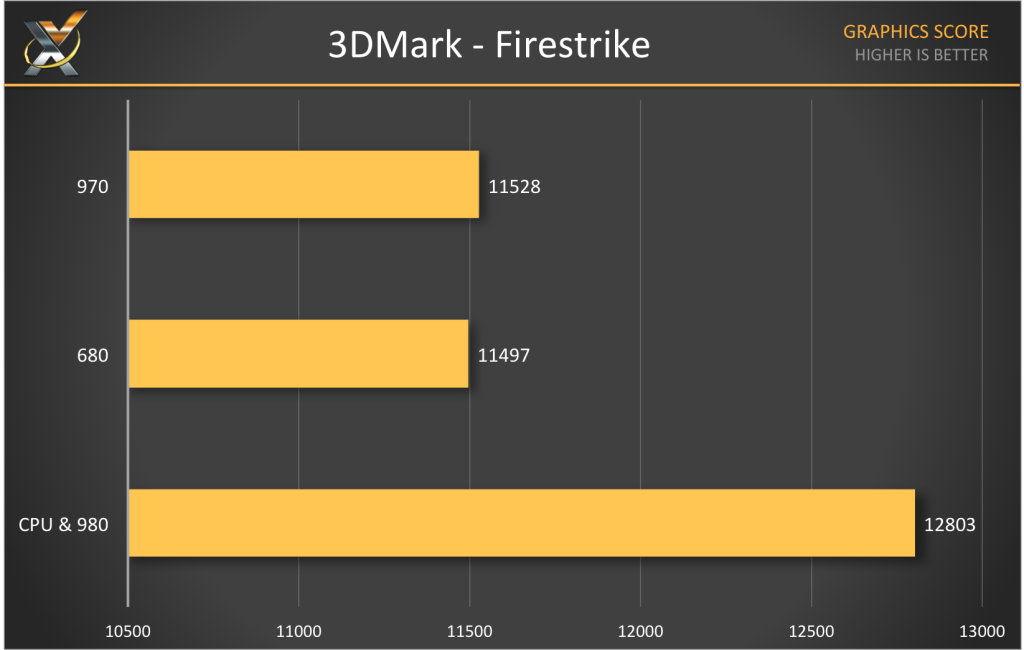
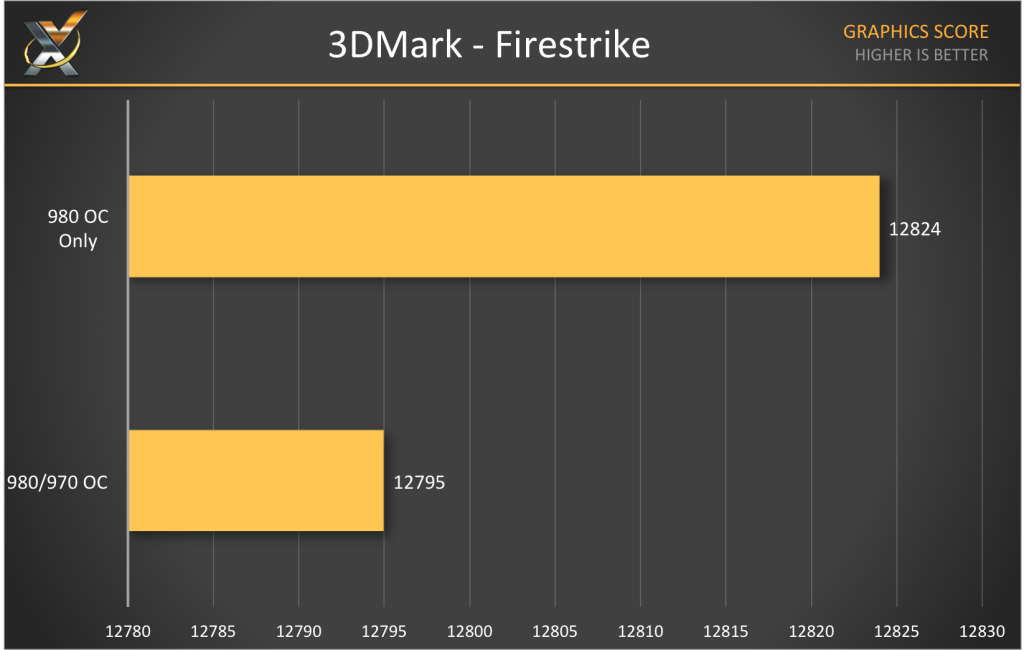
Is….is this article a joke? Only ONE of the games tested use Physx, so of course there won’t be any benefit to the others (that ONE is Arkham Asylum). I will admit I’m surprised at the results there.
Why not run a test using Arkham Knight, which runs like two completely different games depending on if you have a dedicated card? Or Hawken, which is free, if your issue is cost?
And before you say “Witcher 3 has it!”, that game only supports it via CPU, so it doesn’t use a dedicated card even if you have one. Here’s a handy reference that took me 4 seconds to find:
https://en.wikipedia.org/wiki/List_of_games_with_hardware-accelerated_PhysX_support
The purpose of this article is show how using a spare graphics card as a dedicated PhysX processor will affect performance.
We used a variety of games, some older, some newer, some Nvidia PhysX enabled, some not. This was to show how using that spare card may affect performance.
The games we chose are apart of our regular game testing suite, with the exception of Batman Arkham Asylum, which differs from Batman Arkham Knight because it was created with the intention of having a PPU process PhysX as well as a GPU.
Yes, we know Witcher 3 is “CPU Only” when it comes to PhysX, but it’s an example of how the dedicated card is not beneficial to Witcher 3 performance, thus confirming that the game is best played with the CPU to process PhysX.
The article’s intention is not to compare PhysX-enabled games, but to simply show how setting your older graphics card to solely process PhysX can affect different games.
For example – look at GTA V, a game with no intention of PhysX when being created, yet it had a higher average FPS with the dedicated PhysX processor. Something we didn’t expect to see in the slightest.
We appreciate your comments, and possibly in the future we could look at only comparing PhysX enabled games and the difference in their performance.
The article’s title should be “How Does Having a Dedicated Physx Card Affect Games That Don’t Use It?”, then. Your title implies that you’re using the card for its intended purpose, which you clearly aren’t.
Well done Chris. I have been debating on whether using my old card for physx was worth the power consumption. Seeing how few games it makes a difference on is definitely a factor to be considered.
I love these guys with a little bit of computer knowledge suddenly come out with their own interpretation of what they have googled on their website with out having real experience with the subject..I agree with J.C.
Who so ever thinks there are a few titles that use phsx, please check this out.
https://en.wikipedia.org/wiki/List_of_games_with_hardware-accelerated_PhysX_support