Specifications and Features
As we usually do, we post the actual dimensions of the radiator and fans together to give you some insight of whether or not this will fit in your choice of chassis. We would really like to see this cooler in one of Corsairs new chassis like the Spec Omega or the new Obsidian.
We would really like to see this cooler in one of Corsairs new chassis like the Spec Omega or the new Obsidian.  Corsair boasts about its silent but efficient pump/fans on the packaging. The fans top out at around 2400 RPM which is a lot of air being pushed through this radiator. Corsair also confirms a 37dB sound rating and were excited to see if they are true to their word.
Corsair boasts about its silent but efficient pump/fans on the packaging. The fans top out at around 2400 RPM which is a lot of air being pushed through this radiator. Corsair also confirms a 37dB sound rating and were excited to see if they are true to their word. Moving on to the features side of the house. We are going to take a look at two things which can be accomplished in Corsair’s iCUE software. The first of which is having the ability to change colors of the RGB faceplate. We will go through three options of color schemes, however , keep in mind that there are many more customization options.
Moving on to the features side of the house. We are going to take a look at two things which can be accomplished in Corsair’s iCUE software. The first of which is having the ability to change colors of the RGB faceplate. We will go through three options of color schemes, however , keep in mind that there are many more customization options.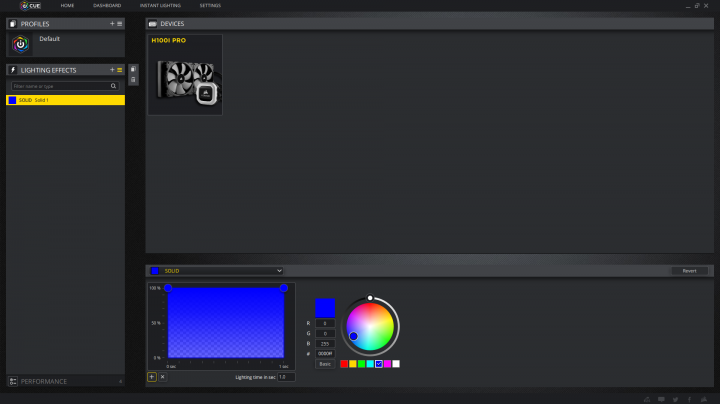 First is the run of the mill static color option. As you can see we made it blue, (My personal favorite color) even though there are millions of other colors to choose from. Static color is usually the best options for attempting to match other colors of the system.
First is the run of the mill static color option. As you can see we made it blue, (My personal favorite color) even though there are millions of other colors to choose from. Static color is usually the best options for attempting to match other colors of the system.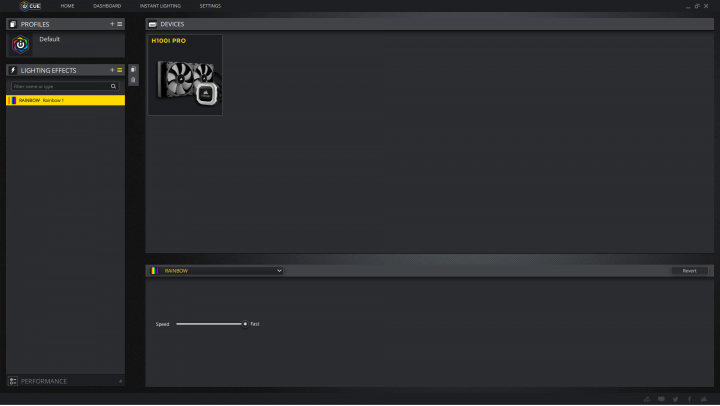 Next we chose to try to find the pot of gold at the end of the rainbow here by choosing the rainbow color scheme. This option is wonderful if you have company coming over for a dinner party by being able to lighten up any room with color.
Next we chose to try to find the pot of gold at the end of the rainbow here by choosing the rainbow color scheme. This option is wonderful if you have company coming over for a dinner party by being able to lighten up any room with color. Last is the temperature monitoring color change options. This software invention allows you to monitor the temperatures of your CPU by means of visual cues. We absolutely love the idea of color cues and think it shows even more of Corsair’s “professionalism”.
Last is the temperature monitoring color change options. This software invention allows you to monitor the temperatures of your CPU by means of visual cues. We absolutely love the idea of color cues and think it shows even more of Corsair’s “professionalism”. Not only can you change RGB settings, but you can also control your pump and fan RPM’s by the click of a mouse. There are four options here spanning the spectrum from Zero RPM, all the way to max settings. Your choice of RPM’s should reciprocate what the processor is going through. ie. If you are enjoying a slightly processor demanding game you might want to settle on the balanced option. iCUE has to be our favorite software to date.
Not only can you change RGB settings, but you can also control your pump and fan RPM’s by the click of a mouse. There are four options here spanning the spectrum from Zero RPM, all the way to max settings. Your choice of RPM’s should reciprocate what the processor is going through. ie. If you are enjoying a slightly processor demanding game you might want to settle on the balanced option. iCUE has to be our favorite software to date.
Review Overview
Contents and Packaging
Specifications and Features
Instalation
Performance
Price
Cool like a Pro
Looks like were going to have to recommend the Corsair H100i Pro to any builder choosing to go AIO. The performance and customization options really give you something to be proud of.
 Technology X Tomorrow's Technology Today!
Technology X Tomorrow's Technology Today!
