Recently we reviewed the ZOTAC GeForce GTX 980 AMP! graphics card, and a good point popped into our mind, what the heck do we do with our old graphics card? Of course whenever you upgrade your gaming rig, one option is to sell the old card. More than likely you won’t be able to use this card in SLI with the new card, unless is is the same GPU. Another option that we originally thought might be possible would be to use the older card as a dedicated PhysX card.
Prior to doing anything like this, of course we did some Googling to research whether this was even a good idea. We were greeted with forums upon forums of mixed opinions. Most of the opinions we found did not recommend going out a purchasing a second graphics card to be used as a PhysX card and that the money should be put towards buying an even more high end graphics card. We also found that other users had said that theoretically this would be beneficial, provided the PhysX card was a higher end card.
So of course, we needed to try this. Our research so far has shown us mixed opinions and no definitive answers. Today, we are providing you exclusive data as to this conundrum. Before we get started, we know very well that the likelihood of the second graphics card set to process PhysX alone may not improve graphic performance, but with so many mixed opinions we needed to see the data for ourselves.
WHAT ARE WE TRYING TO SOLVE?
Ok so what exactly are we trying to solve:
- Firstly, will adding a second graphics card, set to process PhysX solely, increase our gaming performance in both theoretical and practical (real world) scenarios?
- Secondly, will the performance be worth the added expense? Or worth keeping the card rather than selling it?
BACKGROUND INFORMATION
Before we get started there are going to be some terms that we will refer to that, if you’re just starting your graphics card knowledge, it may be a bit confusing. We recommend starting off with our Understanding Graphics Cards article, this will provide you with a solid primer for getting to know that gorgeous piece of hardware that displays your PC’s content onto your monitor.
WHAT IS PHYSX?
PhysX is a part of Nvidia GameWorks, which also includes VisualFX, OptiX and Core SDK. It is an advanced platform that game developers can use to add advanced visual effects to their games. Back to PhysX – it’s purpose is to essentially make the physics within video games more realistic. To quote Nvidia, physics is important to gamers because:
“It’s all about how objects in your game move, interact, and react to the environment around them. Without physics in many of today’s games, objects just don’t seem to act the way you’d want or expect them to in real life … With NVIDIA PhysX technology, game worlds literally come to life: walls can be torn down, glass can be shattered, trees bend in the wind, and water flows with body and force. NVIDIA GeForce GPUs with PhysX deliver the computing horsepower necessary to enable true, advanced physics in the next generation of game titles making canned animation effects a thing of the past.”
PhysX is currently enabled in multiple game engines, some you may know such as Unreal Engine 3, Gamebryo, and Unity 3D. Some game publishers have also licensed PhysX in their studios, such as EA, THQ, and Sega. Probably one of the most well-known, and somewhat recent, game to use PhysX is Borderlands 2. For a full list of Nvidia PhysX supported games, take a look here.
HOW DOES PHYSX WORK?
To put it simply, games that support PhysX hardware acceleration, can be accelerated by a CUDA-enabled GeForce GPU that has at least 256MB of dedicated VRAM. This takes the physics calculations away from the CPU, which as you can imagine allows the CPU to worry about other important tasks. Nvidia, at one point, did focus their energy on dedicated physics processing unit on a standalone PhysX card. They have since integrated this technology directly into their GeForce GPU’s. Take a look below, or here, for a demonstration of how PhysX comes into play:
For those of you running an AMD graphics card, you could compare this to their Mantle API, which has been embedded in their drivers for the past couple of years, but was not formally released until March of 2015. AMD released it as a direct competitor to Direct3D and OpenGL.
There are also ways to have a hybrid set up with an AMD card running as your graphics provider, but that is outside the scope of this article.
The best way to sum up PhysX and Mantle is that the games that are enabled with these features allow for more efficient communication with your PC hardware, to push out a result that is more life-like.
 Technology X Tomorrow's Technology Today!
Technology X Tomorrow's Technology Today! 


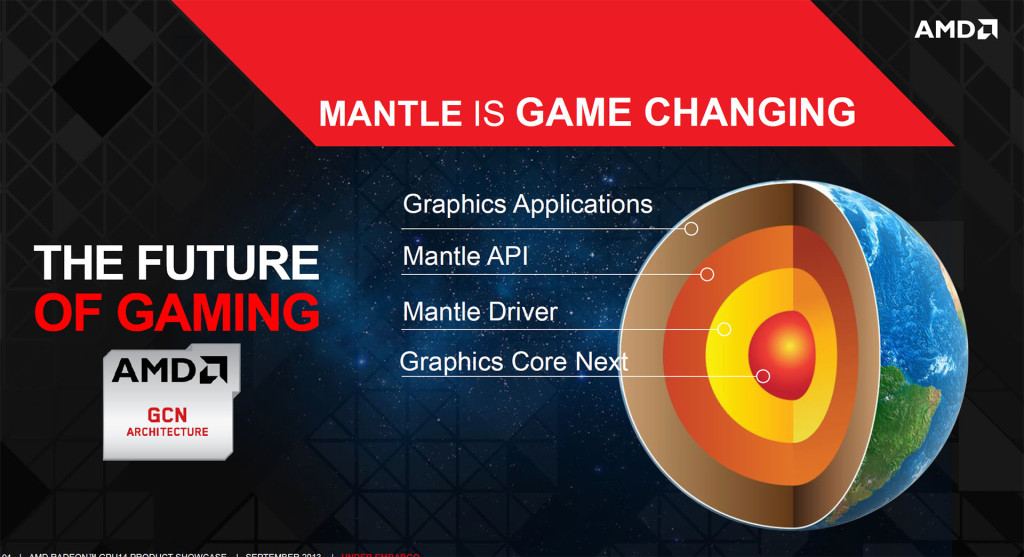
Is….is this article a joke? Only ONE of the games tested use Physx, so of course there won’t be any benefit to the others (that ONE is Arkham Asylum). I will admit I’m surprised at the results there.
Why not run a test using Arkham Knight, which runs like two completely different games depending on if you have a dedicated card? Or Hawken, which is free, if your issue is cost?
And before you say “Witcher 3 has it!”, that game only supports it via CPU, so it doesn’t use a dedicated card even if you have one. Here’s a handy reference that took me 4 seconds to find:
https://en.wikipedia.org/wiki/List_of_games_with_hardware-accelerated_PhysX_support
The purpose of this article is show how using a spare graphics card as a dedicated PhysX processor will affect performance.
We used a variety of games, some older, some newer, some Nvidia PhysX enabled, some not. This was to show how using that spare card may affect performance.
The games we chose are apart of our regular game testing suite, with the exception of Batman Arkham Asylum, which differs from Batman Arkham Knight because it was created with the intention of having a PPU process PhysX as well as a GPU.
Yes, we know Witcher 3 is “CPU Only” when it comes to PhysX, but it’s an example of how the dedicated card is not beneficial to Witcher 3 performance, thus confirming that the game is best played with the CPU to process PhysX.
The article’s intention is not to compare PhysX-enabled games, but to simply show how setting your older graphics card to solely process PhysX can affect different games.
For example – look at GTA V, a game with no intention of PhysX when being created, yet it had a higher average FPS with the dedicated PhysX processor. Something we didn’t expect to see in the slightest.
We appreciate your comments, and possibly in the future we could look at only comparing PhysX enabled games and the difference in their performance.
The article’s title should be “How Does Having a Dedicated Physx Card Affect Games That Don’t Use It?”, then. Your title implies that you’re using the card for its intended purpose, which you clearly aren’t.
Well done Chris. I have been debating on whether using my old card for physx was worth the power consumption. Seeing how few games it makes a difference on is definitely a factor to be considered.
I love these guys with a little bit of computer knowledge suddenly come out with their own interpretation of what they have googled on their website with out having real experience with the subject..I agree with J.C.
Who so ever thinks there are a few titles that use phsx, please check this out.
https://en.wikipedia.org/wiki/List_of_games_with_hardware-accelerated_PhysX_support