DIGITAL2 PAD DELUXE COMPONENTS
The Digital2 Pad Deluxe features a 1 GHz quad core processor, 1 GB of DDR3 memory, and 8 GB of internal flash storage that is expandable to 32 GB via a MicroSD card. All of these combined make for a very smooth running tablet, which was especially noticeable during gameplay. While playing games, it was clear that the graphics were very fluid and provided no hiccups during the gaming process. Interestingly enough, Digital2 did not mention the graphics-processing unit anywhere.
The Digital2 Pad Deluxe also features a 9” LCD display that displays content at a 16:9 widescreen aspect ratio, and has a resolution of 800 x 480. This was the only disappointment with the Digital2 Pad Deluxe, especially when the hardware backing the display is working seamlessly to provide such a great user experience. Unfortunately, the low pixel density slightly distorts images, movies, and games from displaying at their greatest potential and clarity.
The top right corner of tablet is the home of a 0.3 MP front-facing camera, typically the quality of front facing camera’s are a little bit higher, and can usually be found around the 1 MP mark or upwards.
Taking a look at the connectivity options for the Digital2 Pad Deluxe, the tablet features the standard WiFi (802.11 b/g/n) as well as Bluetooth connectivity’s, which essentially make this device universal to most of your wireless situations.
The Digital2 Pad Deluxe comes with Digital2’s 1 Year Limited Warranty and taking a quick look on Amazon shows that this tablet will set you back roughly $100.
FEATURES
The Digital2 Pad Deluxe is shipped with Android 4.2, also known as Jelly Bean. As most of you know, Android is an operating system for mobile devices that is created by Google. Jelly Bean 4.1, debuted back in July of 2012 and was a major update to Android’s new user interface brought in by the previous version, Ice Cream Sandwich. The main difference from Jelly Bean 4.1 and 4.2 is that 4.2 features some minor, behind the scenes, changes that are hard to visualize unless you are comparing the operating system versions side by side.
Many companies and manufactures will design and implement their own software overlay that will be placed on top of the Android operating system. The companies that are most notable for their overlays are are HTC, who includes their HTC Sense, Samsung who has their TouchWiz and Motorola who has their Motoblur. All of which are designed to alter the Android operating system in such a way to benefit the user, by adding additional features and functionalities that Google did not implement.
Digital2 has included a small overlay with their Pad Deluxe that is small change from the stock Jelly Bean operating system. As seen below, the notification bar has been split into two different sections, the right side features six quick buttons that allow you quickly enable/disable WiFi or Auto Rotate, change brightness, or jump to your contact info or even to settings.
The left side is the standard notification area, where you can find your recent emails and application updates.
The Digital2 Pad Deluxe is shipped with pre-loaded applications to make start up easier. These applications range from gaming to productivity to multi-media, either way Digital2 helps you to quickly get started with your new tablet as soon as you turn the device on. This is often a debatable feature, as some may find these applications to simply take up space, while they may impress others.
The Multi-touch Capability of the tablet allows you to use more than one finger to utilize the tablet; this feature is common with most tablets and smartphones, as it is often used for pinching the screen to zoom in or out, for example.
An interesting feature of the Digital2 Pad Deluxe is the G-Sensor Technology. The G-Sensor Technology will shift the display to coordinate the best viewing experience to the viewer, using what we presume to be unmentioned accelerometers within the tablet. An accelerometer is a small component found within many smartphones and tablets. This component recognizes how the device is being moved and returns the data is such a way that it coordinates with the operating system or application. It may be as simple as knowing which orientation the device is being held, or as complex as an application determining whether a surface is level.
ANALYSIS AND FINAL THOUGHTS
The Digital2 Pad Deluxe can best be defined as a great entry-level tablet. This would be an excellent tablet for those who are just starting in the tablet scene, or even for children, as it would provide for the same functionalities as a more expensive tablet, yet only cost a fraction of the price.
The price point of the tablet could actually be said to be below what this tablet is capable of, if you do not consider the screen quality. The overall fluidity and speed of the tablet was very impressive, and it was exciting to see this especially with gameplay.
Questions or Comments?View this thread in our forums!
Check Out Digital2 9″ Pad Deluxe Pricing On Amazon!
Review Overview
Design
Features
Specifications
Warranty
Price
An Entry-Level Tablet That Exceeds Expectations
The Digital2 9" Pad Deluxe tablet is an exceptional entry-level tablet that is an excellent choice for children, and comes with a great price point!
 Technology X Tomorrow's Technology Today!
Technology X Tomorrow's Technology Today!


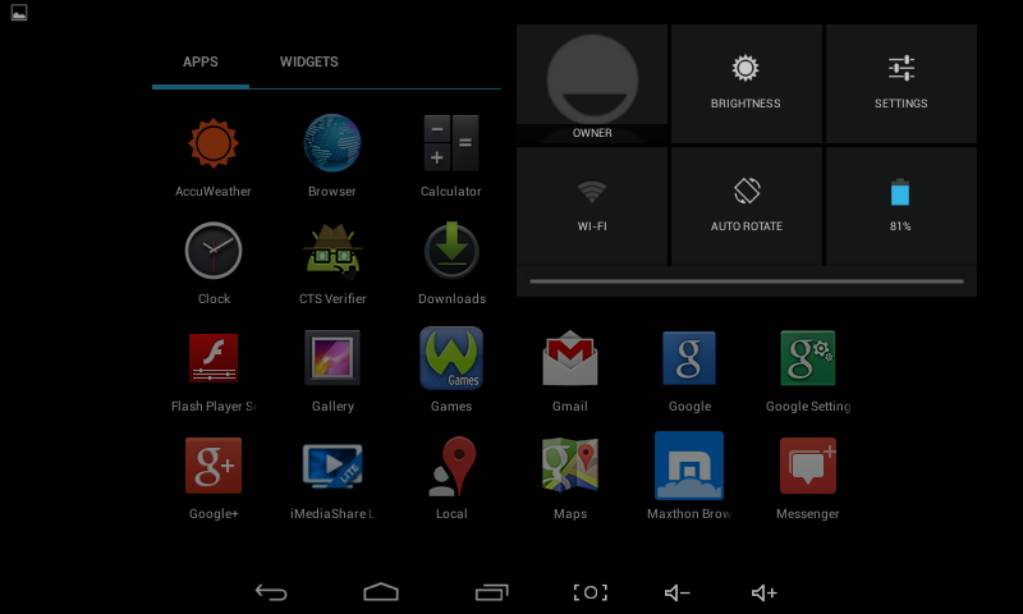
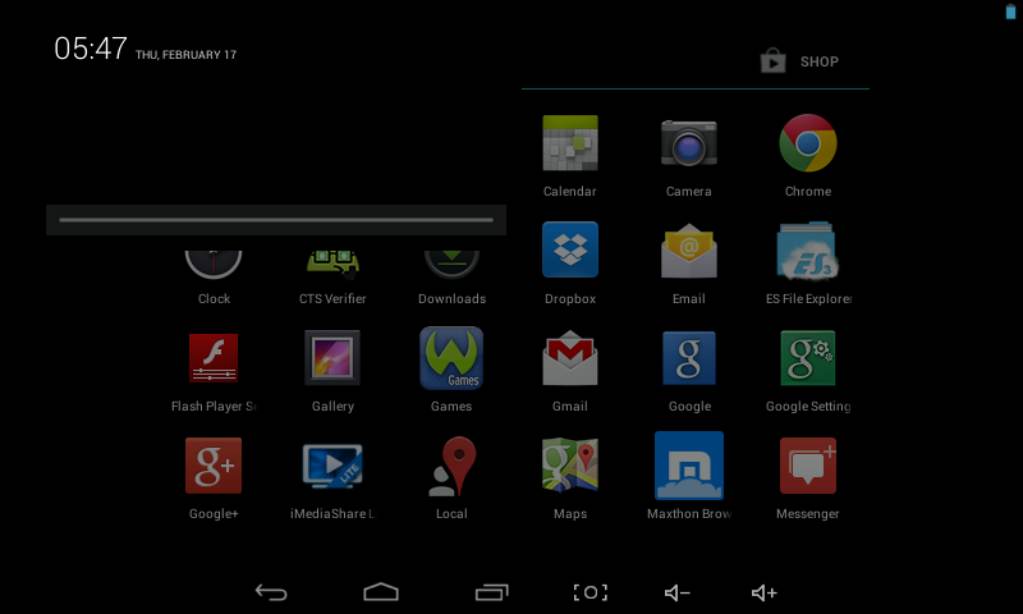


this tablet sucks mine keeps going to the start up screen and it won’t come back on
Out of curiosity, have you tried pressing the reset button on the back of the unit?
Mine as well you have to reset it :/ there is a reset button thiough 🙂
I purchased a digital 2 d2 and for the price is OK slow sometimes but never had any problems with freezing up I would give it 4 stars
I bought two for my grandsons Christmas. They loved them the slot for power no longrt works. I am hoping the warranty would somehow fix them. One has forgotten his password and doesn’t know how to reset it.
there’s a reset hole that you push in on the back of the unit, as pictured on the purple unit on this site… my black one wasn’t labeled as such, but it’s there for you to reset the tablet. right near the power plug
i want to disable the screenshot button on the bottom taskbar, to the left of the vol- vol+ buttons as seen on the first pic on the 2nd page… anyone who has this figure out how to remove the screenshot button from that taskbar?
my 2nd gripe is sometimes it won’t power on as depressed by the power button; i only have this a month ago & my CC that i use will double the warranty for another year.
mine stop working it says play store does not work and my virtual and real keyboard is not working, and i only had it for less than 2 months
i rate 2 stars
How can I tell the sdhc card is installed properly?
It should only go in one way.
why is the digital2 9inch tablet so slow loading netflixs
Does it have access to excel and word?
PLEASE DO NOT WASTE YOUR MONEY , Learn from my Mistake do not buy thier DEFECTIVE GARBAGE
Bought 3 for grandkids for christmas they lasted about 1 month and would not charge or power on had to return them to the Manufacturer at my cost to have them replaced . The replaced them with a newer model and all 3 of them have quite working and the kids have got about 6 weeks worth of use out of them the warranty is up in 3 weeks and I talked to Customer service they will not refund my money only replace the 3 defective ones with 3 more which I am sure will also be defective . After all I have now had 6 all together All Defective
all 3 of my digital2 has a malfunction problem haven’t even had the product for that long within a couple of weeks the product has been an epic failure. Every time I want to do something it has glitches I goes on and off off and on I get soo frustrated I hate this pad…
I agree with you Jasmine. I purchased the pad for Christmas. It automatically resets and comes back with Chinese writing and then English. The customer service tech department is HORRIBLE!!! I am still waiting for them to reply to my calls and emails it has been over a week, no follow-up. Thankful that Best Buy exchanged tablet for a new brand.
While the product may work with the apps and the features, the overall design of the product is doomed to failure due to a poor battery design. It is good for a year at the most, the battery is not serviceable and they do not want you to open the module for service. Their words exactly: “Thank you for contacting Digital2. We are sorry to hear this. We do not actually sell replacement batteries and they actually cannot be replaced within the tablet.” Unfortunately, they designed a product to fail in the long run.
My digital 2 tablet keeps on saying UIDs on the system are inconsistent, you need to wipe your data partition or your devic will be unstable. Where do I find the data partition to wipe it. I have searched everywhere and cannot find it. Other than that the tablet keeps on shutting down different apps. I would give the Digital 2 9″ Deluxe 2 pablet a negative 100 in all categories.
Did u get an answer from them, this just started with mine 3 days ago…. Any advice would help
I finely was sent a fix. But you will need a PC or a laptop to upload the fix then download it into your tablet. It really works. So be persistent in asking for the fix. Good luck.
I have had nothing but problems with the digital 2 “9” deluxe 2 . I can’t update anny of the tablet’s apps without it shutting down all the tablet’s apps and none of the play store apps seem to function as described. Most times when I install apps to improve and protect tablet performance, when I shut down the tablet to charge then restart the tablet when charged all I get is the startup logo. It dose no good to press the reboot button, I have to reset the digital 2 “9” deluxe 2 back to original facory settings. I have to do this probably between 15 or 20 times or more. I give this tablet a rating of negative 10. My son gave me this table for my birthday last year. I why don’t the people that made this tablet tell him that he gave me no more than a fancy paper weigh.
I don’t have much to say about the battery’s life cycle being only 1 year. Except I don’t like being ripped off. I got my d2 tablet as a birthday gift and I am sure if he had known that I would have to throw this tablet in the trash after only one year he would not have bought it. A tablet should last at least as long as a PC and there should be a way to change the battery. Don’t you think?
I forgot to say that the d2 tablet was a gift from my son. Right now he is trying to erace 2400 pieces of malware from my tablet
how do u setup the hot spot
Mine is broken it won’t even turn om and i don’t know if it’s charging it has no chaarging screen and i only had it for less than 2 months i rate this 2 stars it’s cool until it stops working
how can i watch media from my phone on this tablet through bluetooth
I have a 9″ pad deluxe 2 it will not reset and boot to to use.
what can I do. djdoran2015@yahoo.com