With the onset of spring approaching quicker and quicker, so does the urge to beginning your spring cleaning and clearing. When it comes to your PC, it’s generally not a bad idea to take that to heart and clean out your computer at least once a year to keep things running as smooth as can be. This could be as easy as dropping in a new storage device, such as replacing a hard disk drive with a solid state drive. Rather, if you already have a SSD and are looking to push more out of your system, maybe it’s time to upgrade to a PCIe SSD? Today, that’s exactly what we are going to showcase. The latest PCIe SSD from Plextor, the M6e Black Edition!
WHAT IS A SOLID STATE DRIVE?
If you have never heard of a solid state drive before, or an SSD, then you may be in for shock as to how much time you have wasted waiting on your computer’s hard drive. To briefly explain, a solid state drive is a storage device that is found within your computer and will hold all of your data, including your operating system, pictures, videos and documents. The largest difference between your hard drive and a SSD is the fact that SSD’s increase your system’s speed immensely, never mind that they also come with a bunch of other features that make them far superior to that of a hard drive. If you are interested in learning more, then we encourage you to head over to our big-sister site, The SSD Review, and take a look at our ‘Learning To Run With Flash’ series.
PLEXTOR M6E BLACK EDITION PCI EXPRESS SSD SPECIFICATIONS
The Plextor M6e Black Edition is available in capacities from 128GB, 256GB, and 512GB, while each model is rated for sequential read speeds of up to 770MB/s, but write varies per capacity from 335MB/s for the 128GB model to 625MB/s for the 512GB model. The 256GB drive that we are testing today is listed for up to 580MB/s write.
On top of everything it also includes support for PlexTurbo 2.0, which is Plextor’s RAM caching solution. It monitors frequently accessed data and stores it into the RAM to increase real-world performance. The amount of memory usable for this feature is now up to 4GB and it features data loss protection in case there is a power failure. Furthermore, it also optimizes writes to the drive so to increase the life of the NAND.
The 128GB model is sold at just over $1/GB, while the 256GB will be under $1/GB and the 512GB will be just under $0.90/GB.
On top of all of this, the Plextor M6e Black Editions is covered by a full 5-year warranty.
PLEXTOR M6E BLACK EDITION PCI EXPRESS SSD COMPONENTS
The front of the packaging features the brand logo with the M6e Black Edition listed in red, contrasting the black background.
On the flip side, Plextor runs through all of the specifications accompanying the M6e Black Edition.
Once we open up the packaging we can see what we have finally been waiting for, the M6e Black Edition. On the top of the device you can see the black heatsink that really makes this PCIe SSD stand out from the rest. Plextor even included an HDD light, which while is not necessary, really makes this PCIe SSD pop!
Underneath of this we see the SSD slapped onto the black PCB. On the card itself is a PCIe 2.0 x2 M.2 2280 SSD. This M.2 SSD features a 2280 form factor that has a total of 8 Toshiba NAND packages, a single Nanya DRAM chip and a single Marvell 88SS9183 controller. This controller was used in a previous edition of the M6e, and allows support for AHCI and booting in OS’s without any additional drivers.
Once you look over the PCB you will find eight packages of Toshiba’s A19 NAND, each of which has a capacity of 32GB in capacity and, once formatted, has a total of usable space of 238GB.
Listed on the back of the packaging, we can see that the Nanya chip on the PCB features 512MB of DDR3 DRAM cache.
Review Overview
SSD Build
Quality
Performance
Pricing & Warranty
Availability
Amazing Speeds!
The Plextor M6e Black Edition is a phenomenal storage choice for any enthusiast looking to up the performance in their PC, especially if you are a gamer!
 Technology X Tomorrow's Technology Today!
Technology X Tomorrow's Technology Today! 


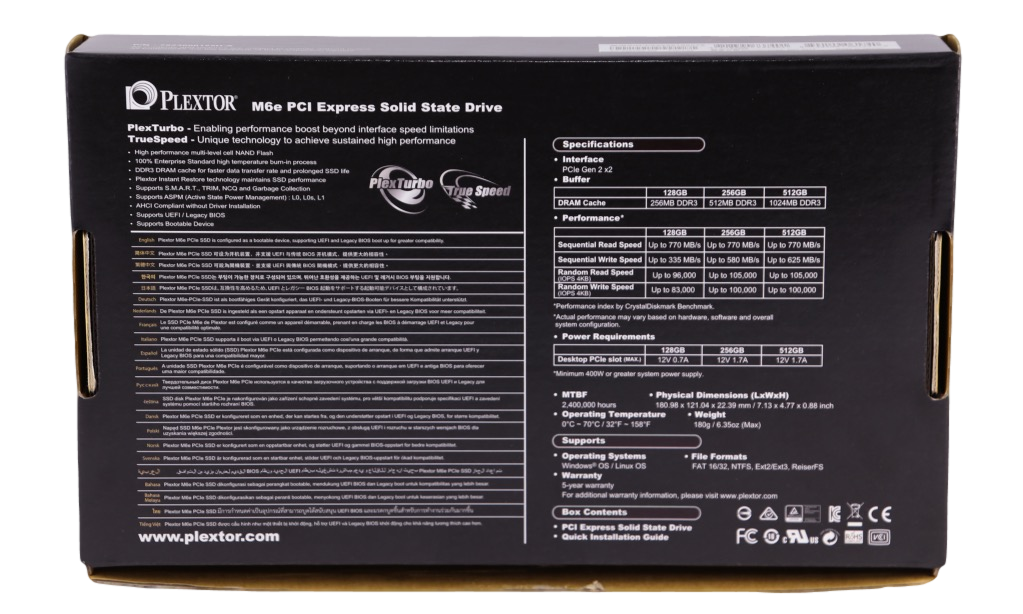
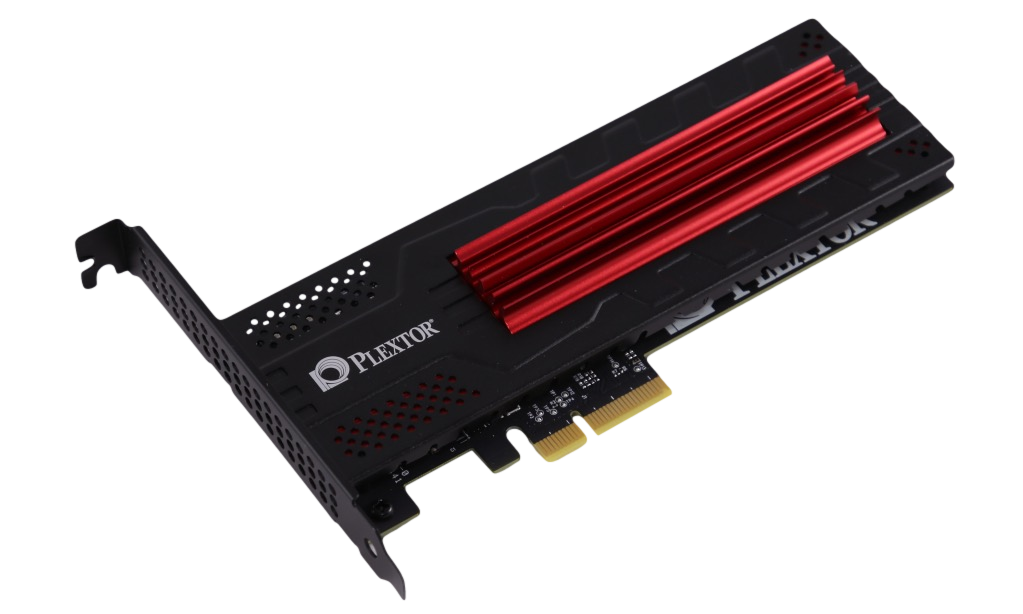



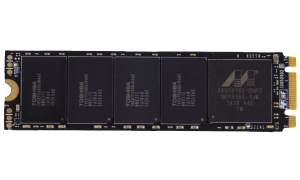
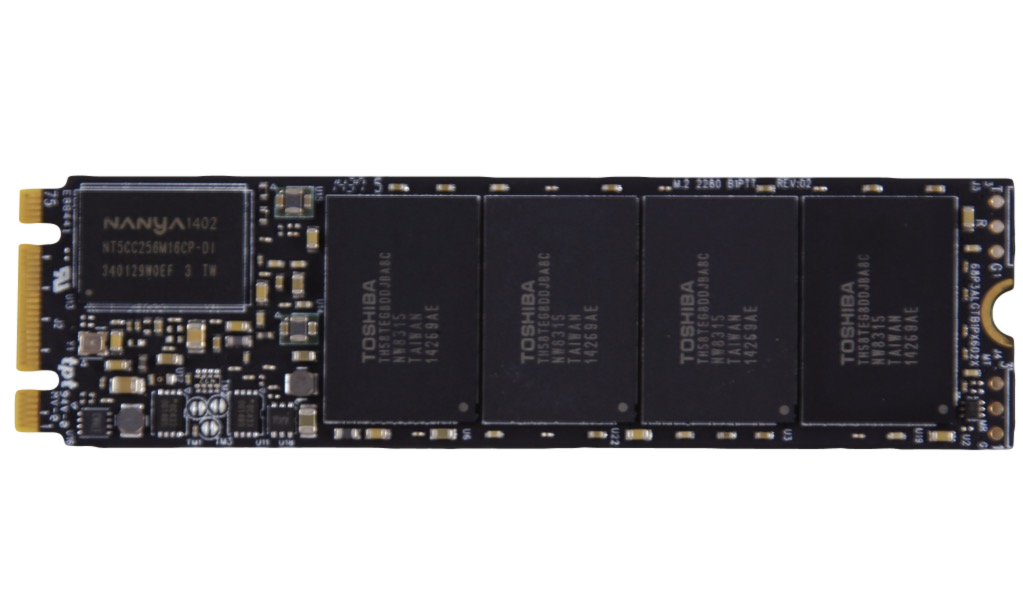
Amazing Anvil and PCMark Vantage scores with PlexTurbo enabled!