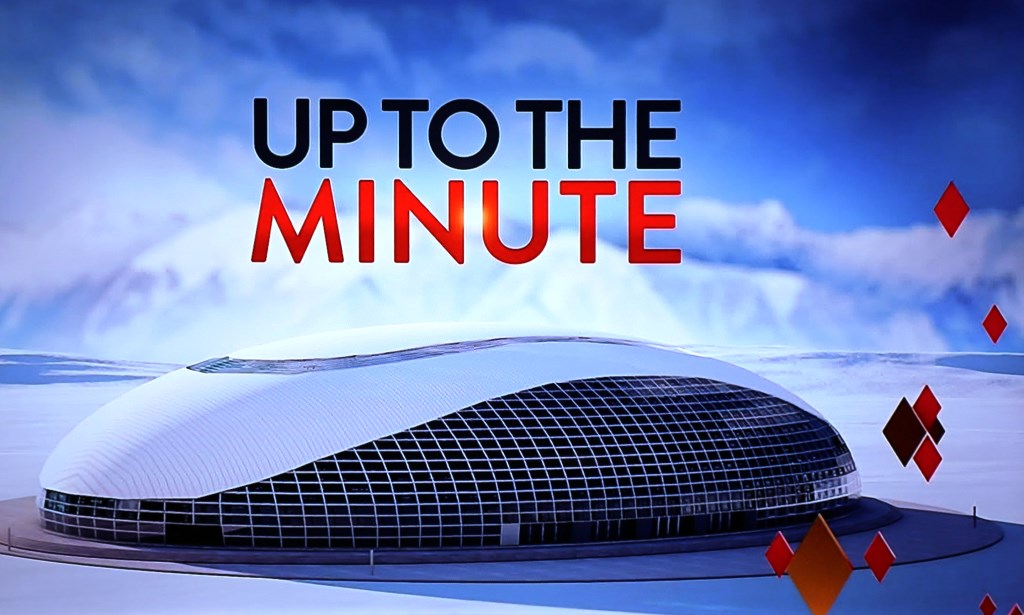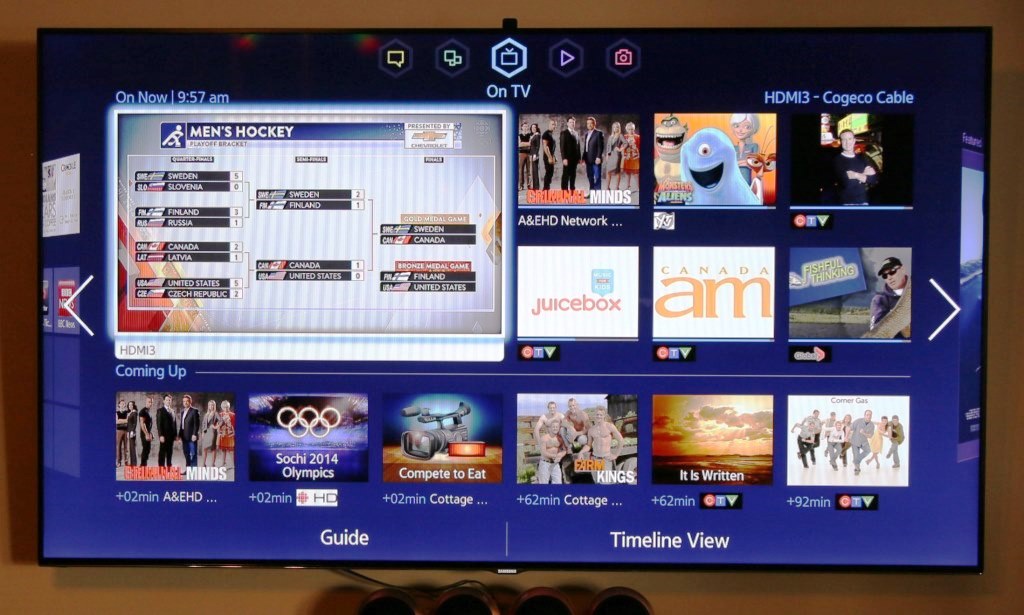SAMSUNG UN60F8000 SPECIFICATIONS
The Samsung F8000 is a LED television which measures 60″ when measured diagonally. It is a Smart TV with included applications, voice and motion controls, full web browser capability and is a 3D television with 4 sets of active 3D glasses included. It is capable of full 1080P and we find that most HD cable movies automatically default to 1920 x 1080 resolution. It has dual speakers which provide excellent sound with included built-in woofers and the TV is capable of DTS premium 5.1 sound.
The F8000 Series family has integrated Bluetooth and WiFi, such options bearing responsibility for our learning of AllShare Cast and Samsung Link which will be the subject of future updates to this report. As a bit of a teaser though, a simple click on our YouTube icon of our Samsung Galaxy Note II Smartphone starts our viewing of YouTube videos at full resolution on the F8000, controlled through the Smartphone. As a matter of fact, one can mirror their phone right to the F8000 and browse photographs, watch TV, videos or even listen to music.
The Samsng F8000 Series HDTV is based on a quad-core 1.35GHz processor, is fully compatible with AllShare, Anytime Plus, ConnectShare Movie, also includes a Samsung Smart Touch Control. One of the TV’s strongest assets has to be the inclusion of Samsung Smart Hub, a full media and social experience that now includes a complete Channel Guide that works with your local cable service. We experienced inconsistencies with the Channel Guide as it defaults to Ch.1, rather than the present station, and we cannot program favorites because we use a cable box, mandating HDMI from the cable box as the cable of choice rather than the cable itself.
PICTURE QUALITY
Our viewing experience with default picture settings of the UN60F8000 HDTV is the best preset picture that we have ever experienced. Myself, I am very particular when it comes to my picture and, not only set this TV up through my own calibration, but also searched the internet for best settings used by others. In the end, we seem to end up right back where we started, although we have been known to switch over to a dynamic mode for the hockey games as it gives a much more accurate white reproduction for ice surfaces. This is an example, however, trying to take a picture of this screen truly doesn’t do it justice in any fashion.
Typically, the two main characteristics we have found with most TV’s were that of screen blacks being more of a grey and screen bleed. We couldn’t find any screen bleed whatsoever with the UN60F8000 and the most attractive thing that stands out with the picture are how deep the blacks and true colors are, even when comparing to our older 6000 and other Sammy’s. Here is a great example from the Sochi Olympics:
3D MOVIE VIEWING
Four sets of active 3D glasses are included with the UN60F8000 3D Smart TV. By ‘active’, we mean that each set requires the insertion of an included battery and synchronizing with the television. At times, we found syncing to be a bit annoying and, depending on things such as flicker or even change of lighting, the glasses would exit 3D mode once activated. Once settled and watching a 3D movie, however, the experience is the same as one might see in a movie theater.
SAMSUNG SMART HUB
Samsung has come a long way with their Smart Hub, earlier versions of which we found just plain frustrating. When you start the Smart Hub, the main screen displays your present channel, as well as recommended and upcoming channel selections. There are four additional panels which can be navigated to via the top, sides, voice control or gestures.
The Smart Hub panels consist of Social, Apps, OnTV (the Hub), Movies & TV Shows, along with Photo’s Video’s and Music. Initial setup of the UN60F8000, along with various social applications such as Twitter, Facebook, and YouTube will request usernames and passwords to fine tune your network. From there, the Social Panel keeps you up to date on subscribed channels, Twitter updates and FaceBook friend updates. In addition, there are enough applications, including others that can be uploaded, to make a PC jealous. Our personal favorites though were access through our network to photo’s, video’s and music, along with the Channel Guide that blows away that of your local cable company with one exception; the guide always reverts back to Ch.1 when you pull it up again.
The biggest downfall of the Smart Hub has to be the internet browser which is simply too frustrating to navigate. Not only does it not support flash, but also, trying to type or even move with the remote just doesn’t cut it. We even went so far as to purchase the Samsung VG-KBD2000 keyboard and track pad made specifically for the Smart Hub, but that never eased the pain of surfing the net at all. Don’t get me wrong; using such things as Facebook, Twitter, and other social sharing applications is great with the keyboard, but surfing the net is very difficult with the Smart Hub.
Review Overview
Product Build
Product Features
Picture Quality
Ease of Setup
Price
Ultrathin!
The Samsung F8000 family has celebrated success as the best HDTV available and our investigation supports this. Features such as a Smart Hub with TV Channel Guide, very simple and attractive remote, voice and motion controls, the Evolution Kit, as well as a flat out amazing picture quality make this system a joy to own.
 Technology X Tomorrow's Technology Today!
Technology X Tomorrow's Technology Today!