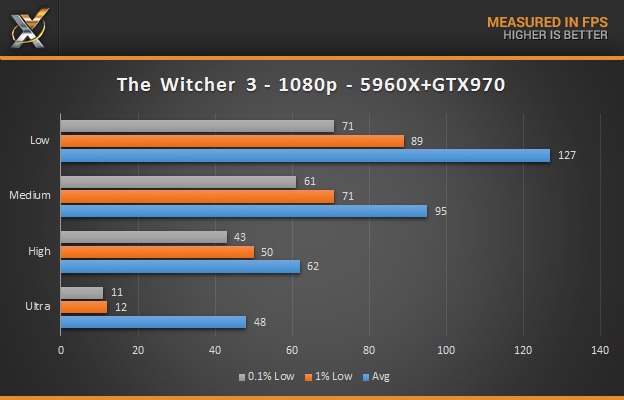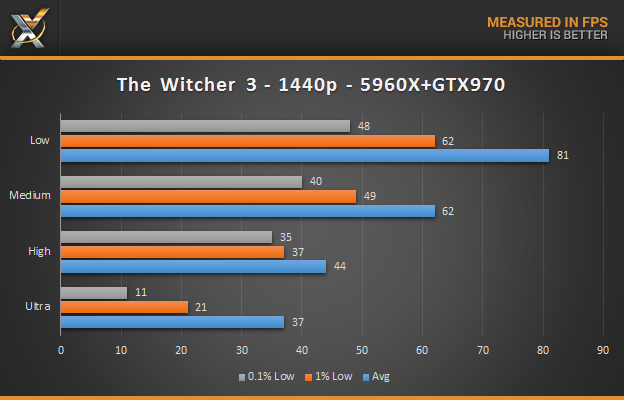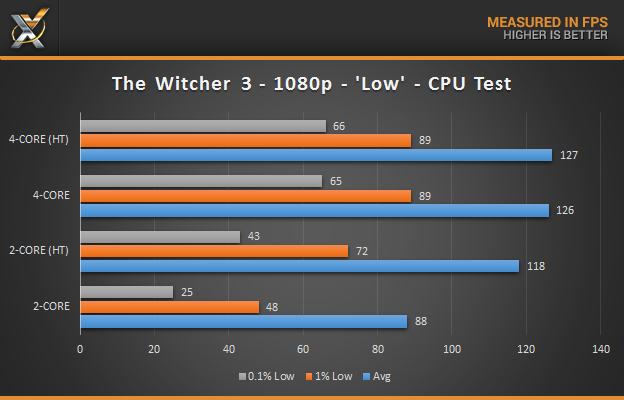TESTING METHODOLOGY
We tested the game at each of the pre-defined graphical presets ‘Ultra’, ‘High’, ‘Medium’, and ‘Low’ at resolutions of 1080p, and 1440p. Post-Processing effects are set to ‘High’ with both ‘Ultra’, and ‘High’ Graphics presets, while ‘Medium’, and ‘Low’ were used with ‘Medium’, and ‘Low’ Graphics presets, respectively.
Performance was tested by running the same benchmark course at each setting, this course is located at the first village in the game. We used this area as we found it displayed all the necessary characteristics for testing, and offered the least amount of variance in testing. FPS was recorded using FRAPS, and then analysed using FRAFS.
TECHNOLOGY X TEST BENCH
All of the components we use for testing are standard off-the-shelf PC components from major manufacturers, which can be purchased at a variety local retailers and online. We’ll also provide links to our components for those of you that find an interest in our equipment.
We’d like to thank Intel, ASRock, and Crucial for providing vital components in this test bench, without which this report would not be possible. Check out our review of the Intel Core i7 5960X, ASRock X99 OC Formula, and the Crucial Ballistix Elite DDR4-2666 memory kit, used in this report.
For the purposes of this test, we also overclocked our ASUS STRIX GTX 970 to an easily achievable 1400MHz on the GPU clock, and 7400MHz on the memory clock.
| PC CHASSIS: | Thermaltake Core V51 |
| MOTHERBOARD: | ASRock X99 OC Formula |
| CPU: | Intel Core i7 5960X @ 4.4GHZ OC |
| MEMORY: | 16GB Crucial Ballistix Elite DDR4-2666 |
| CPU COOLER: | Noctua NH-D15 |
| POWER SUPPLY: | Corsair TX850 v2 |
| GRAPHICS CARD: | ASUS STRIX GTX 970 OC |
| STORAGE: | ADATA 1TB Premiere Pro SSD |
BENCHMARKS
In order to accurately measure the gaming experience, we decided to forgo the use of minimum and maximum FPS in our results. This is because these values do not accurately represent the actual experience, or ‘smoothness’ of the game’s performance. Instead, we’ll be using the average FPS, as well as the average of the lowest 1%, and 0.1% of results . We believe these results will better showcase the variance in performance.
At 1080p we can see that our system is able to run the game at ‘Ultra’ however, there is some pretty serious stutter which results in a rather uncomfortable experience. At ‘High’ it is a completely different story, averaging over 62FPS, and based on the graphics comparison earlier, the extra graphical fidelity offered in ‘Ultra’ is definitely not worth the performance hit. At medium we can see that we’re able to average over 95FPS, and never drop below the 60FPS threshold, which is great for those of us who are using higher refresh rate monitors.
At 1440p the game remains playable, at ‘Medium’ were able to maintain an average above 62FPS, and smooth gameplay. At ‘High’ we do take a hit, dropping to an average of 44 FPS, still it remains fairly smooth and mostly playable. At ‘Ultra’ we still get some stutter, and a lower FPS then at 1080p, but there seems to be a bit less variance, likely due to the overall lower FPS. Still, we’d recommend sticking to ‘Medium’ to ‘High’ for 1440p, unless you’re packing a pretty powerful GPU.
CPU MULTI-CORE SCALING
To further test the performance of the game, we decided to re-run our benchmark at ‘Low’ settings, and use our Core i7 5960X to simulate other common CPU configurations by disabling cores or hyper-threading to match other SKUs. We left our CPU frequency untouched with our 4.4GHz overclock in order to keep differences to only core count and hyper-threading.
Above we can see that as a dual-core, even though we’re able to average 88FPS, we see a lot of drops and a huge amount of variance resulting in large amounts of stutter, and making the game virtually unplayable. By enabling hyper-threading, we’re able to minimize that variance and reduce stuttering significantly, which provides a much smoother experience. Still, we can see that our true quad-core configuration is able to provide an even smoother experience, showcasing that this game does seem to utilize as many as four CPU threads. Enabling hyper-threading as a quad-core does provide somewhat of a performance increase, but it is not actually perceivable in-game.
REPORT ANALYSIS AND FINAL THOUGHTS
After thorough testing and quite a few hours with the game, we can say that it does seem to run quite well for an open-world game of this scale and graphical fidelity. That being said, visually, while the game is striking, it isn’t by any means the best looking game we’ve ever tested. Still, it does offer quite a few bells and whistles, and seems to be fairly polished.
While we haven’t tested a variety of hardware yet, that report will be following this one soon, we did get to experiment with various CPU core configurations, and were able to deduce that the game does seem to use at least four threads, which seems to be a trend with newer AAA titles. It is worth nothing that while our dual-core with hyper-threading config does do well here, it is overclocked which is something no Core i3 SKU is able to do at this point. We would like to see how clock speed effects the game’s performance and will be investigating further in later reports. For now, we’re pretty convinced that users looking for the best experience in this game should probably look at upgrading to a true quad-core, at the very least, if they haven’t already.
 Technology X Tomorrow's Technology Today!
Technology X Tomorrow's Technology Today!