Installation
Well start off by saying how impressed we are by the Magnetic Levitation 120mm fans from Corsair. Our expectations have been exceeded by these air moving machines. We situated our two ML fans with one in the front and one in the back along with our other chassis fans to create a an impressive air current. Once hooked up to our fan controller we had them at 2490 RPM with half the noise of your everyday bearing fan. Well done!
Once hooked up to our fan controller we had them at 2490 RPM with half the noise of your everyday bearing fan. Well done!
This might be one of the most user-friendly and easy installations we have ever done. Only one thing is required for installation, a screwdriver.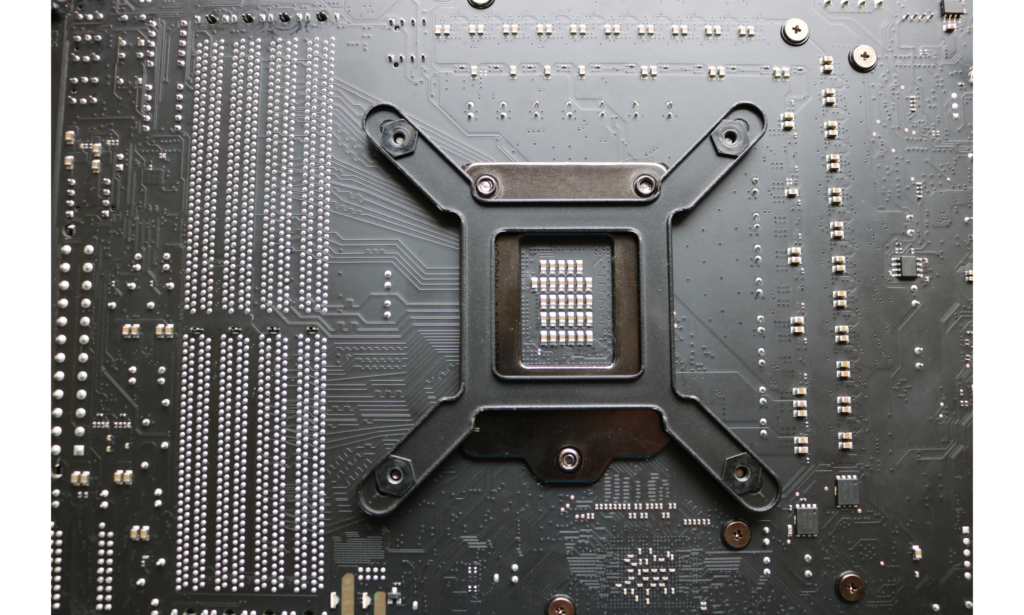
 The backplate of our H60 fit on the rear of our motherboard with ease as well as the double-sided screws on the front locking our frame into place. A small square metal bracket fit easily over Corsair’s logo and sat perfectly in place.
The backplate of our H60 fit on the rear of our motherboard with ease as well as the double-sided screws on the front locking our frame into place. A small square metal bracket fit easily over Corsair’s logo and sat perfectly in place.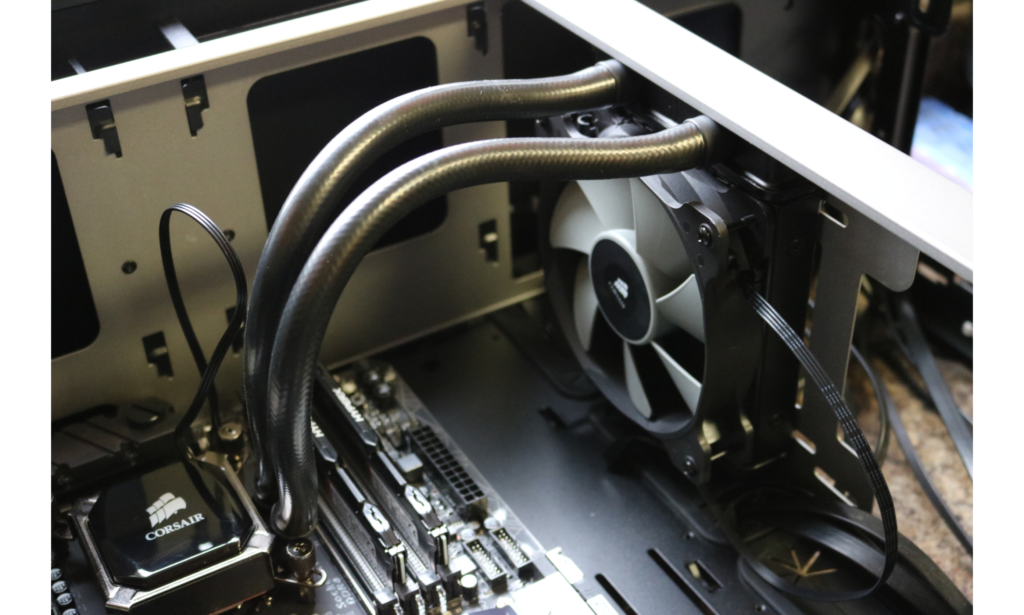 We put our radiator in push configuration due to the fact of that being the most standard and the most common. We used the stock 120 mm fan from the cooler in this configuration.
We put our radiator in push configuration due to the fact of that being the most standard and the most common. We used the stock 120 mm fan from the cooler in this configuration.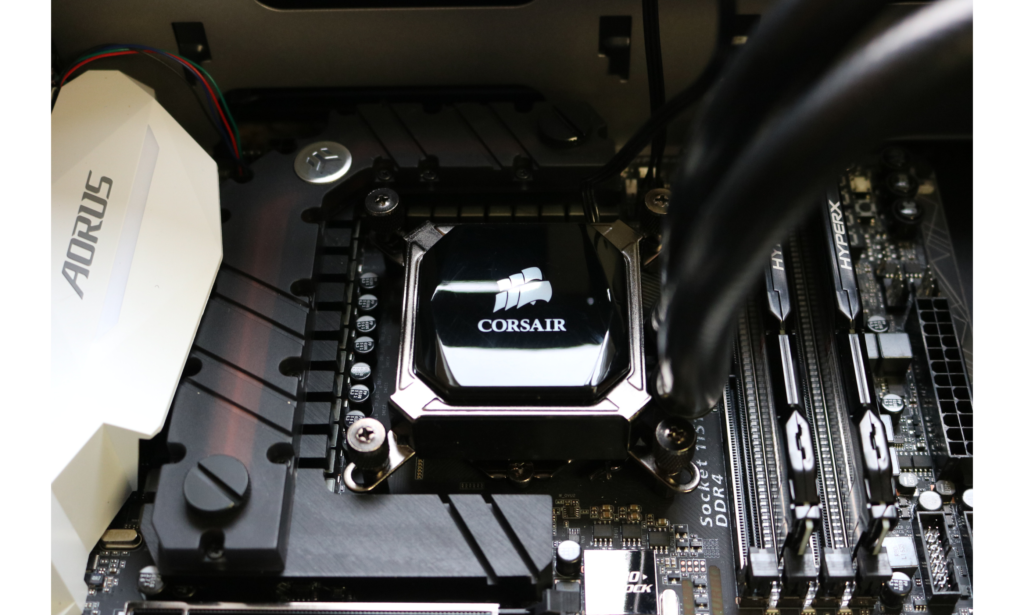 We made sure the thumbscrews on our pump were locked in tight but not too tight. Next thing you know our Installation was finished and our build looked mighty fine.
We made sure the thumbscrews on our pump were locked in tight but not too tight. Next thing you know our Installation was finished and our build looked mighty fine.
Benchmarking/Cooler Performance
Moving on to the important part, our benchmarking. The Program we used for our CPU stress and temperature tests is AIDA64. During the production of this review we had AIDA running in the background to simulate what your everyday web browser would be doing.
During the production of this review we had AIDA running in the background to simulate what your everyday web browser would be doing.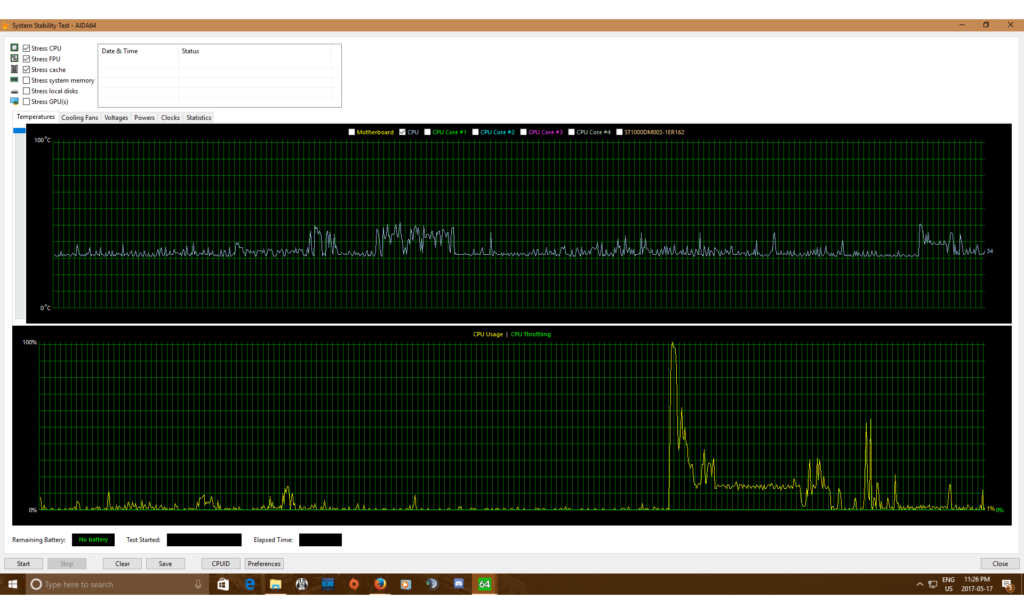 Our CPU sat at approximately 34 Degrees Celsius which was completely manageable.
Our CPU sat at approximately 34 Degrees Celsius which was completely manageable.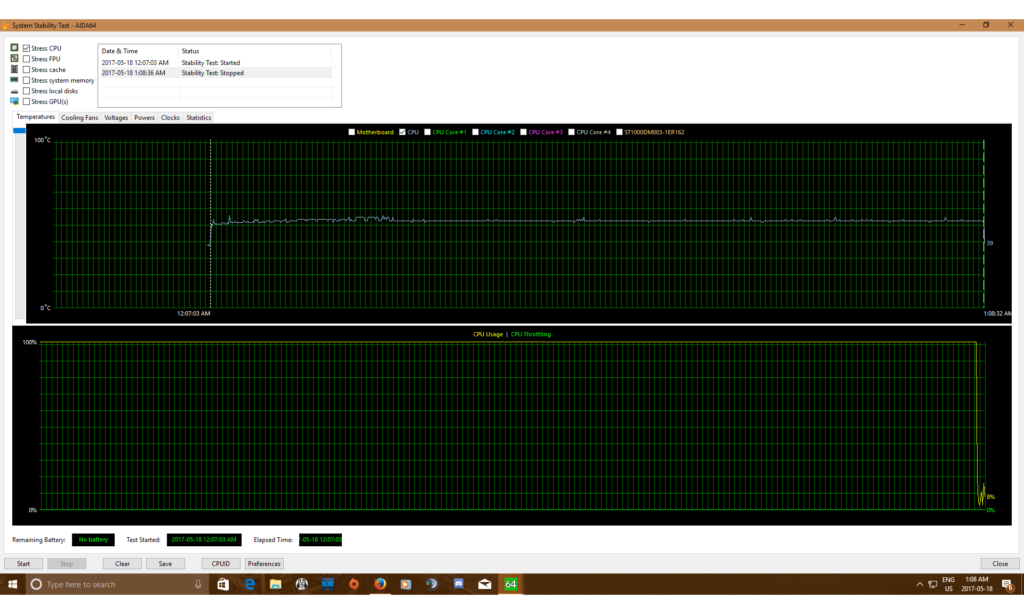 Next we ran a 100% stress test to see how well our cooler does under a little work load. The temperature ran at 51°C for the hour that the H60 benchmarked. We are happy with the results as we can obviously see the AIO cooler is putting work in.
Next we ran a 100% stress test to see how well our cooler does under a little work load. The temperature ran at 51°C for the hour that the H60 benchmarked. We are happy with the results as we can obviously see the AIO cooler is putting work in.
Final Thoughts
When we think about technology the word that comes to mind is practical. Is it more practical to have a liquid cooler like the H60 instead of an air cooler? We would say yes. Lets say you are like us and get sucked into games for hours on end. What better way to reduce the wear on your processor than to keep the temperature manageable with the Corsair H60.  The whole thing looks professional and would fit with whatever colour scheme you throw at it and is very simple to install. We had very little issues with our H60 and the only thing to really note is that it would have been nice to have a better quality fan included. That being said the two 120mm ML fans sent to us from Corsair more than pulled their own weight. Overall Our opinion of the Corsair H60 is very positive. The single 120mm rad and fan cools very well and looks great too! You can pick one up for $96 CAD here and for its performance as well as aesthetics, has earned itself a silver seal!
The whole thing looks professional and would fit with whatever colour scheme you throw at it and is very simple to install. We had very little issues with our H60 and the only thing to really note is that it would have been nice to have a better quality fan included. That being said the two 120mm ML fans sent to us from Corsair more than pulled their own weight. Overall Our opinion of the Corsair H60 is very positive. The single 120mm rad and fan cools very well and looks great too! You can pick one up for $96 CAD here and for its performance as well as aesthetics, has earned itself a silver seal!
 CHECK OUT THE H60 ON AMAZON!!!!!!!
CHECK OUT THE H60 ON AMAZON!!!!!!!
Review Overview
Contents & Packaging
Instalation
120mm ML Fans
Test Bench
Price
Cold As Ice!
A very good entry level cooler that is amazingly simple to install. Looking for CPU cooling in the hot summer? This is the component for you!
 Technology X Tomorrow's Technology Today!
Technology X Tomorrow's Technology Today! 