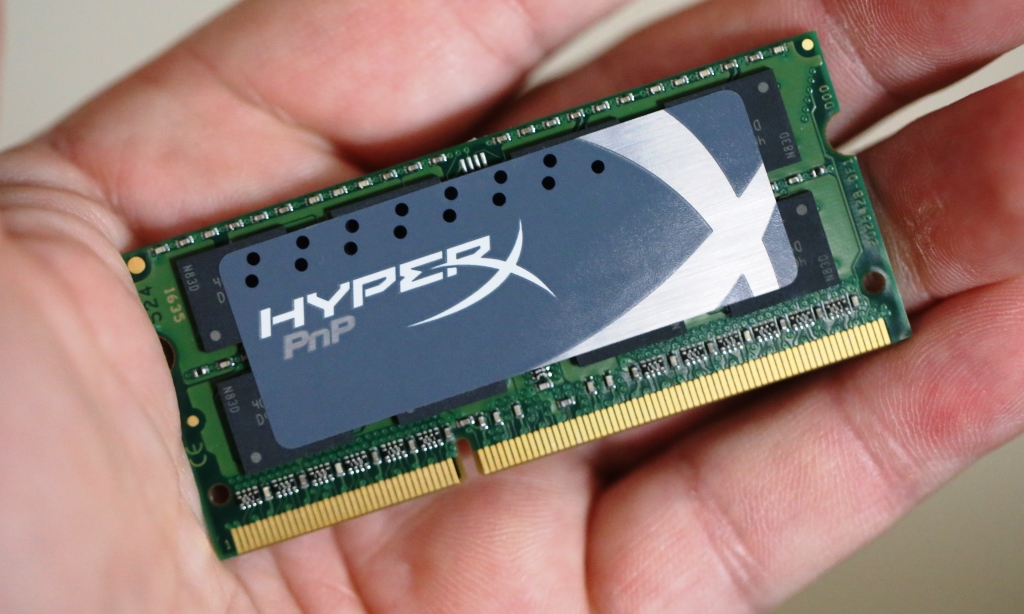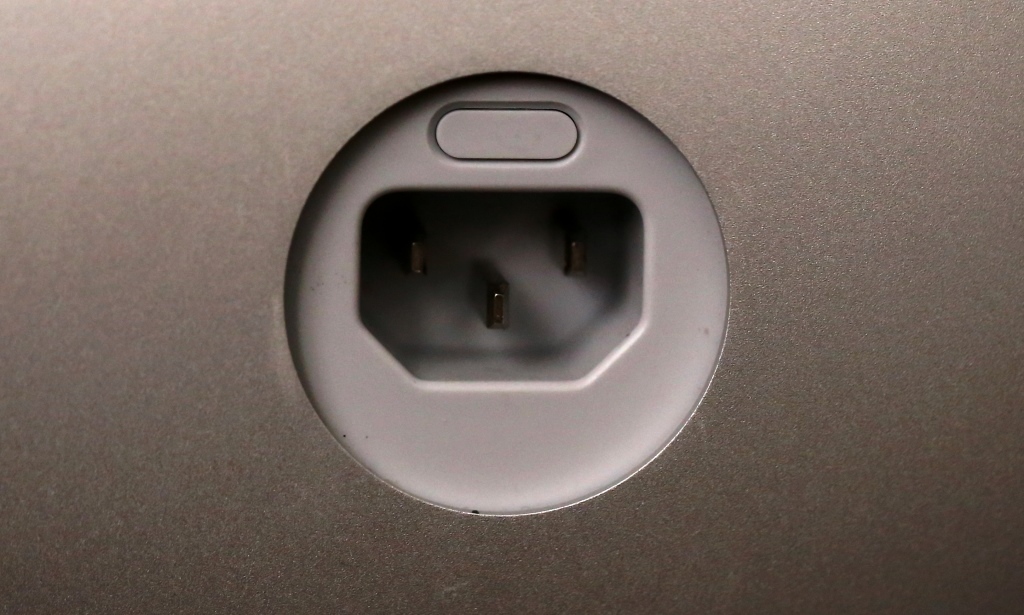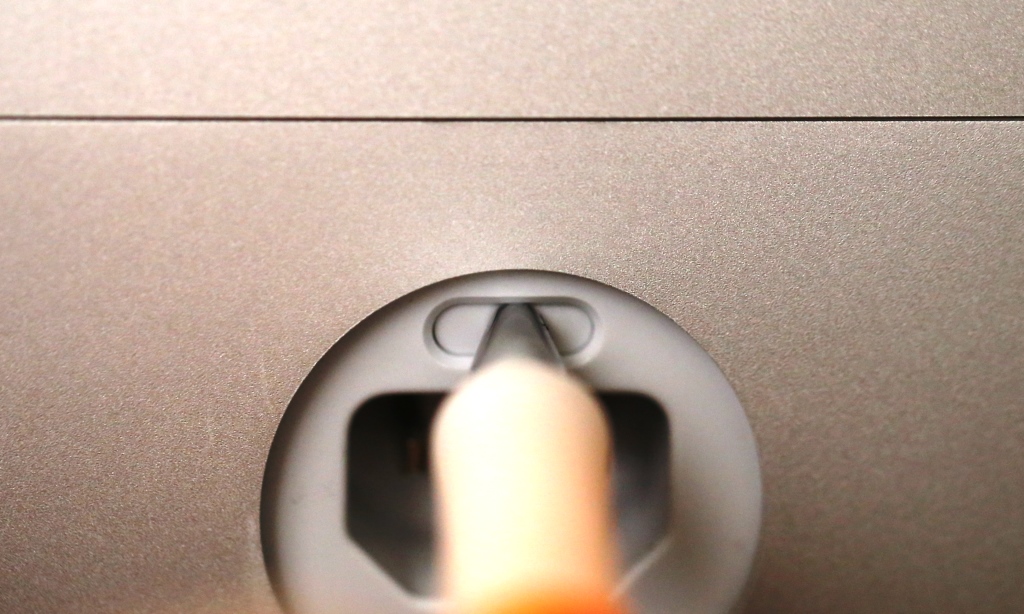I am often amazed on the effort companies go to in their efforts to earn trusted customers, but when it comes to purchase, they seem to follow an opposite path. We recently purchased a new Apple 27″ iMac and our configuration was complete in every aspect, except for the memory configuration. We relied on the stock 8GB included memory simply because the upgrade to 32GB was an unbelievable $600 more. It is really a great marketing move on their part because they know that, no matter how easy they make it to replace that memory, many would never chance it.
When we speak of easy to replace, the new iMac is just about the easiest we have ever seen to upgrade your memory and it can be done in two minutes. The first thing you need to do, however, is to purchase your replacement memory. For our purposes, we are relying on Kingston HyperX DDR3L-1866 CL 204 Pin SODIMM memory with a product number of KHX18LS11P1K23/16. This memory can be purchased at Amazon for about $200 per 2 x 8GB package. The advantage of this memory is not only the upgrade to 16 or 32GB, but also, Kingston memory is faster performing and you are buyin from a manufacturer that has been in the business from the beginning.
 So….let’s get to the steps of replacing our stock memory with that which we just purchased:
So….let’s get to the steps of replacing our stock memory with that which we just purchased:
1. Ensure your iMac is turned off and remove the rear cord. Inside you will find a small latch;
2. Using a solid object, depress that latch which opens the memory compartment;
3. Remove memory compartment cover;
4. Push two grey tabs in direction of arrow and memory will slide back;
5. Remove the stock memory and replace it with your new memory;
6. Push the grey tabs back in, replace the cover, plug your system in and restart. That’s it!
And if that doesn’t seem simple enough…check out our video!
 Technology X Tomorrow's Technology Today!
Technology X Tomorrow's Technology Today!