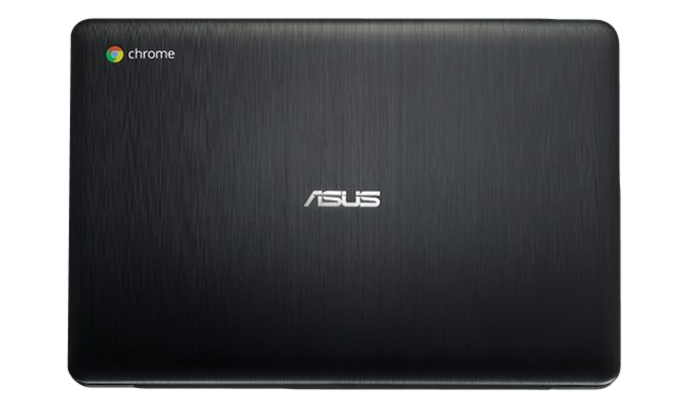When we first thought about picking up a Chromebook, we were very wary. For one who is extremely familiar with Windows and Mac OS X, it was hard to imagine anything different. With the Internet of Things being the big trend for CES 2015, and a growing number of products being introduced that reinforce this concept, the Chromebook fits in easily. But are we ready for an Operating System that relies so heavily upon the Internet? To put it another way, are we ready to have all of our applications run from our browser, with all of our data stored in the cloud?
While it remains an interesting idea, we needed to check this out for ourselves. Just after the holidays we narrowly picked up an ASUS C300M Chromebook for the small price of $220, a pretty good price for a laptop! To be honest, we really didn’t expect much out of the Chromebook, actually we expected some headaches and roadblocks. But, what are our thoughts after our three weeks, and a week at CES 2015, with Chrome OS? Take a read and you’ll find out! We want you to keep this in mind as you are reading, this entire article (i.e., writing, photo editing, etc.,) was performed on the ASUS C300M. Intrigued?
HARDWARE
We will break down Google’s Chrome OS in just a minute, but first lets take a look at what we’re running that software on. ASUS did an exceptional job at packaging all the hardware into a gorgeous exterior. One of the laptops we were eyeing over the massive shopping weekend was Apple’s MacBook Air, mainly for its size and weight, but there were minimal discounts on Apple’s slim notebook lineup.
The ASUS C300M features a sleek exterior that encapsulates the gorgeous device. It’s plastic exterior gives it a stainless steel-like look. Its dimensions are 339 x 230 x 20.3 mm (width x depth x height), which means its only 3 mm taller than the Macbook Air. Also, at 1.4 kg it comes in weighing only 0.04 kg more, a mere marginal increase that remains unnoticeable.
The C300M features a 13.3 inch HD LED display with a 16:9 ratio and a resolution of 1366 x 768. This resolution is just shy of the Macbook Air, comparatively is at 1440 x 900. When it comes to viewing angles, the ASUS C300M is great when rotated from side-to-side, but the same cannot be said when tilting up and down.
Also on the front of the display, there is a front-facing HD Web Camera, which would be useful for Google Hangouts.
The keyboard and track-pad seem to fit perfectly: typing is easy, with no need to re train your muscle-memory and adapt to the new keyboard. The track-pad fits perfectly on the notebook making it easy to move the mouse quickly.
Review Overview
Product Build
Performance
Pricing
Chrome OS
Combined User Experience
Refreshing Experience
The ASUS C300M Chromebook and Chrome OS was a refreshing experience in general. While there are a still a few tweaks needed to bring in a universal email client, for example, we were still overly impressed with our Chrome OS experience.
 Technology X Tomorrow's Technology Today!
Technology X Tomorrow's Technology Today!