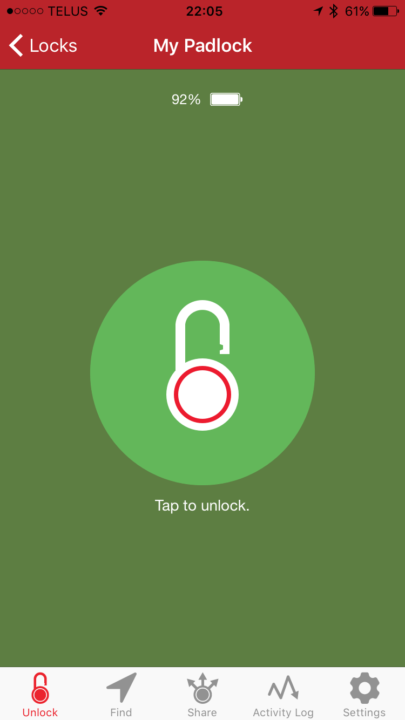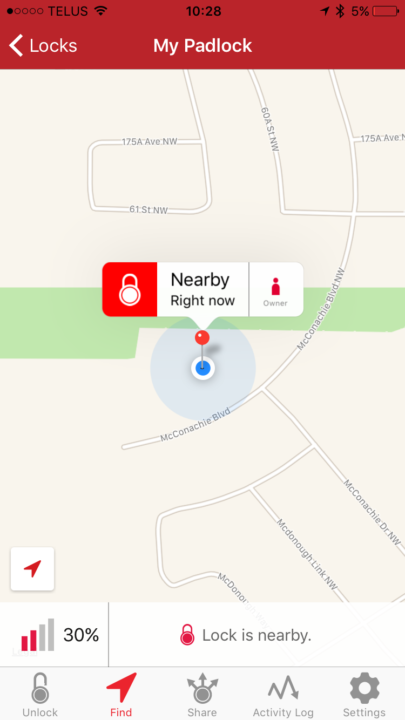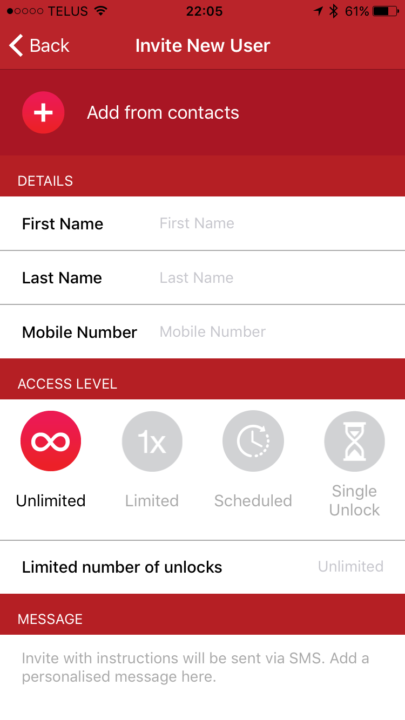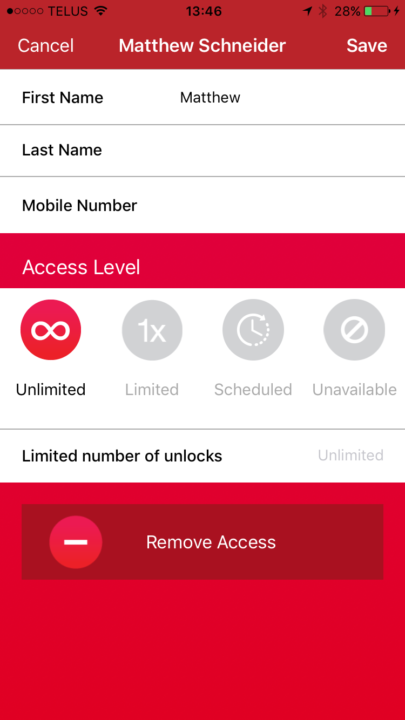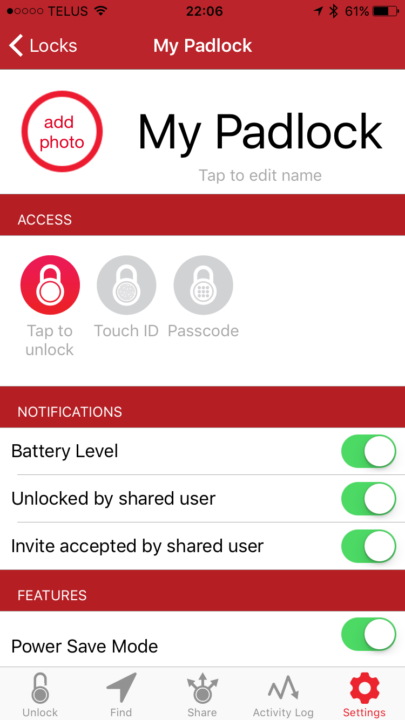FEATURES & SOFTWARE
To start off, download the Dog & Bone LockSmart Mini app from either the Google Play or Apple App Store. Once installed, you will be greeted by a simple “Add Lock” page. Simply turn on your bluetooth, power up the lock, click “Next”, and within moments you will be connected to your lock.
The app is broken down into five easy to navigate sections: Unlock, Find, Share, Activity Log, and Settings.
The Unlock page is nothing more than a battery indicator and a large unlock button. Perfectly simple.
The Find page gives the user an actual map of where the lock is, in comparison to your current location. Alongside a signal strength indicator, this will help you find your pesky lock if you happened to misplace it for any reason.
Next we have the powerful Share page. Here you can give someone complete access to your lock, hassle free. For example, if you have your friend’s bike locked in your shed while you off on vacation, you can easily send him access to your lock so they can grab their bike at their leisure. All the app needs is a name and phone number, both which can be grabbed from your contacts for simplicity sake. Next, you pick just how many unlocks you want to give them, ranging from one to infinite, and your off. For a little extra security you can even choose at what time specifically they can use the lock.
The next page, Activity Log, works in conjunction with the Share page. Whenever one of your added users accesses the lock, the Activity Log page will update accordingly almost immediately. (Your phone will also receive a notification outside the app if you so desire and enable the access). Upon opening the app you can see just who accessed your lock and exactly when. From here, if you want to quickly change their level of access, or even cut them off entirely, you can do so with one simple press of your finger.
Lastly, we have the Settings page. Here you can name and add photos to your locks (if you have multiple), change the way you access them, and even change a few notifications and features.
For notifications, you can tell the device if you want to know about the lock’s battery level, if your friends have accepted your lock’s invitation, and if they have opened the lock.
For features, you can toggle Power Save Mode, Location Mode, and Tracking Mode. With Power Save, the lock will turn off after 20 seconds of inactivity. Location Mode will pick up the lock every time you are within range and turn it on every 30 seconds. Tracking Mode is the same as Location Mode with the added feature of informing you every time you leave the lock’s range.
Review Overview
Design
Features
Software
Pricing
Futuristic!
This lock may not be for everyone but it's a powerful tool that fixes a lot of issues of conventional locks.
 Technology X Tomorrow's Technology Today!
Technology X Tomorrow's Technology Today!