SOFTWARE
The software for the Mionix Castor is easily available on their website, we’ve provided a link for you, Mionix Castor Driver Software.  After an easy install, it will open up to the page above which is the Mouse Settings page. Here you will be able to control the majority of your common features, such as button designations, polling rate and double click speed. You’ll also notice under “MIONIX” there are four other tabs for more options and then below, that the five profile settings.
After an easy install, it will open up to the page above which is the Mouse Settings page. Here you will be able to control the majority of your common features, such as button designations, polling rate and double click speed. You’ll also notice under “MIONIX” there are four other tabs for more options and then below, that the five profile settings. 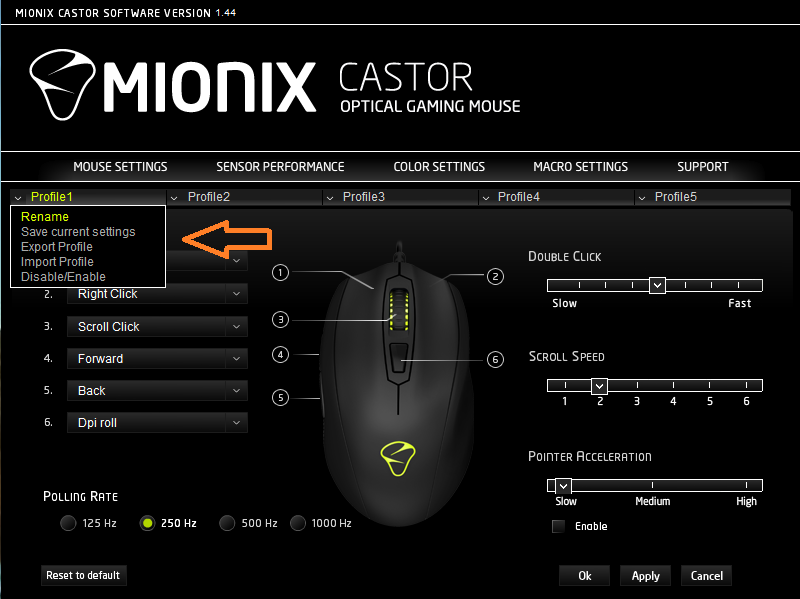 Each profile is fully customizable for all five settings tabs. You can also rename, import, export and save profiles. This makes it so you don’t have to limit yourself to five profiles, you will only be able to have five on-board the mouse at anytime.
Each profile is fully customizable for all five settings tabs. You can also rename, import, export and save profiles. This makes it so you don’t have to limit yourself to five profiles, you will only be able to have five on-board the mouse at anytime. 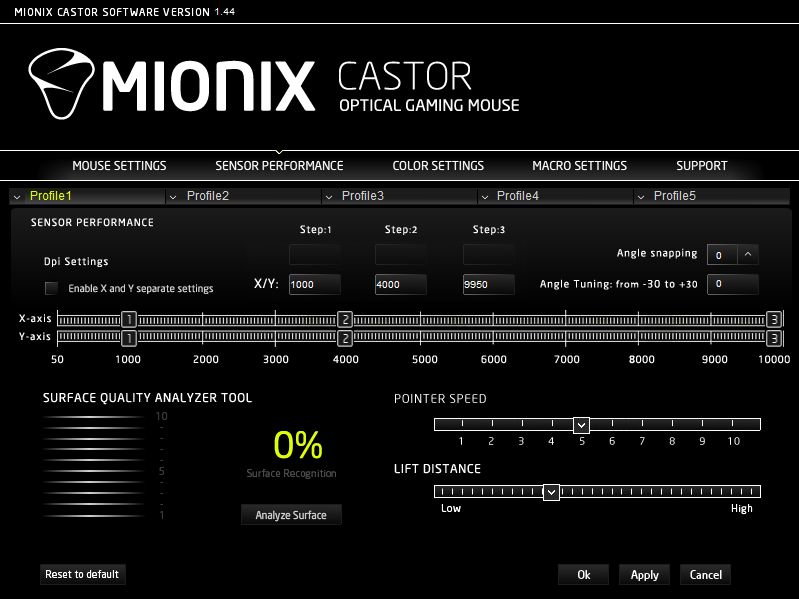 First thing that grabbed our attention on the Sensor Performance page was the big 0%. This is the software’s surface analyzer tool which tells you about the mouse tracking ability on certain surfaces. Aside that you also see the DPI adjustment bar and you can set this with parallel axis’ or you can enable separate X/Y settings depending on your gaming preference. Lift-distance and pointer speed are also adjustable from this page.
First thing that grabbed our attention on the Sensor Performance page was the big 0%. This is the software’s surface analyzer tool which tells you about the mouse tracking ability on certain surfaces. Aside that you also see the DPI adjustment bar and you can set this with parallel axis’ or you can enable separate X/Y settings depending on your gaming preference. Lift-distance and pointer speed are also adjustable from this page. 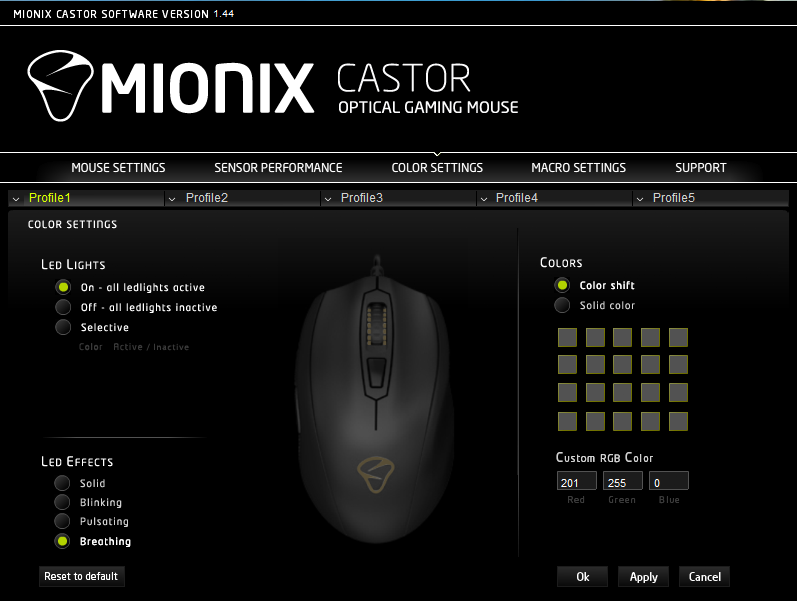 Moving on to the Colour Settings tab you’ll see that this one is pretty straight forward allowing you to adjust LED Lights, LED Effects and any of the 16.8 million colour options.
Moving on to the Colour Settings tab you’ll see that this one is pretty straight forward allowing you to adjust LED Lights, LED Effects and any of the 16.8 million colour options. The final setting page is the macro’s page and is fairly standard for set up. The macro’s tab on the left and events on the right. As you see we have included the events menu tab, fairly simple to use and not much to explain here. The last tab, support, is just your basic links to FAQ, Registration, Support and downloads such as the software and firmware.
The final setting page is the macro’s page and is fairly standard for set up. The macro’s tab on the left and events on the right. As you see we have included the events menu tab, fairly simple to use and not much to explain here. The last tab, support, is just your basic links to FAQ, Registration, Support and downloads such as the software and firmware.
REPORT ANALYSIS AND FINAL THOUGHTS
If you’re a gamer who enjoys a simple mouse with easy day-to-day function, the Castor is perfect for you. The simplicity of this mouse may make it seem like the $96.49 price tag Amazon gave it today, is a little high. The functionality and internal composition of this mouse will show the seasoned gamer a completely different picture. There are some small features that we would like to see though, maybe some adjustable weight and adding scroll wheel side-clicks to add a little more to the possibility of customizing further. Easy to use software and an overall great experience with the Castor, lands Mionix our Silver Seal!
 Check Out The Mionix Castor On Amazon!
Check Out The Mionix Castor On Amazon!
Review Overview
Packaging & Allure
Build
Features
Specifications
Price
Solid!
Mionix has really impressed us with the Castor and we're sure it will impress you as well.
 Technology X Tomorrow's Technology Today!
Technology X Tomorrow's Technology Today!
