DRIVER AND FREESYNC CONTINUED
Finally we have support for Crossfire in Freesync which was a feature that was a long time coming for AMD users and is quite exciting which leads us into our thoughts on Freesync
FREESYNC
A good amount of our readers should already be aware of what Freesync is although for those not in the know we’ll quote AMD
TECHNOLOGY X TEST PROTOCOL
At Technology X, we test our GPUs slightly different depending upon the card’s marketed purpose, whether it be for high-end 4K or triple monitor gaming, or entry-level 1080p gaming on a single monitor. Our goal is to test in a system that has been optimized with our SSD Optimization Guide, however, CPU C State alteration may or may not have occurred depending on the motherboard and BIOS configurations. Additionally, we also try to include links to the benchmarks used in our report so that you as the reader can replicate our tests to confirm that your cooler performs the way it should.
TECHNOLOGY X TEST BENCH
All of the components we use for testing are standard off-the-shelf PC components from major manufacturers, which can be purchased at a variety local retailers and online. We’ll also provide links to our components for those of you that find an interest in our equipment.
We’d like to thank Gigabyte, XFX, Kingston, and Phanteks for providing vital components in this test bench, without which this report would not be possible. Check out our review of the Gigabyte Z97X UD3H-BK and Kingston HyperX Savage
| PC CHASSIS: | Cooler Master HAF XM |
| MOTHERBOARD: | Gigabyte Z97 UD3H BK |
| CPU: | Intel i5 4690K |
| GRAPHICS CARD: | Sapphire R9 380 Nitro 4GB |
| MEMORY: | Kingston HyperX Savage DDR3 |
| CPU COOLER: | Phanteks PH-TC14PE |
| PSU: | XFX XTR 1050W |
| STORAGE: | Samsung 830 256GB |
| COOLING: | 6 Phanteks case fans x4 200mm single 140mm single 120mm |
When we test various PC hardware, we like to use benchmarks that are really available for you to download and test for yourself. In our analysis today we will be using 3DMark , and FurMark, while also measuring the performance of the card while running a variety of games. During the game we run FRAPS, which is a useful tool for measuring and logging the FPS (frames per second). We’ll also do some overclocking using MSI’s Afterburner software, and will validate our settings using FurMark for stability and thermal testing.
The games will be running include Crysis 3, Tomb Raider (2013), Grand Theft Auto V, Call of Duty Advanced Warfare, and Assassins Creed Unity.
Although we’d love to compare this card to a GTX 960 since at $220 this cards only competitor is Nvidia’s aforementioned card, unfortunately we will be only testing this card by itself since using a GTX 970 or other higher end card just wouldn’t be fair.
OVERCLOCKING AND COOLING PERFORMANCE
MSI AFTERBURNER
We used MSI’s Afterburner, which is a modified version of RivaTuner, and is arguably one of the best utilities for the job. Although you can use Sapphire’s TRIXX Software.
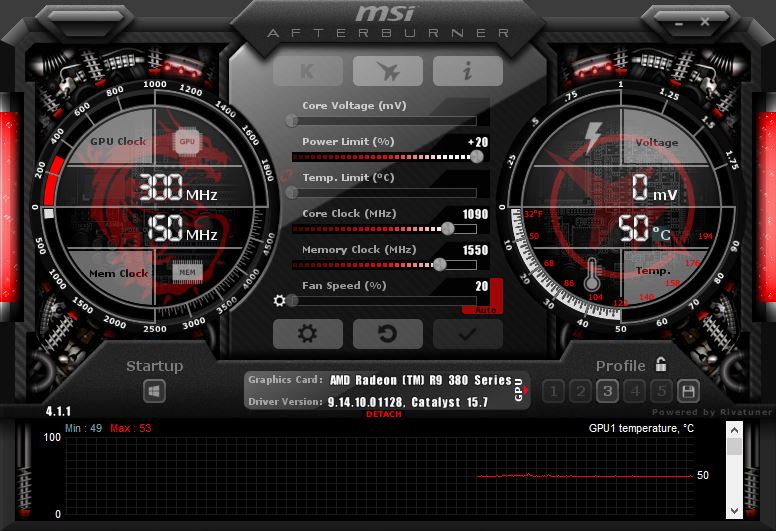 After spending some time tweaking the card, we found the sweet spot was 1090MHz on the core clock (up from 985 MHz at stock) and 1550 MHz on the memory clock (up from 1450 MHz at stock, which translates to an effective speed of 6.2 GHz or a 400 MHz increase over stock. We got about 10% on both the core clock and just under 6% on the memory clock, so we definitely did not get a “Golden sample” and feel that most of our readers can grab very similar overclocks.
After spending some time tweaking the card, we found the sweet spot was 1090MHz on the core clock (up from 985 MHz at stock) and 1550 MHz on the memory clock (up from 1450 MHz at stock, which translates to an effective speed of 6.2 GHz or a 400 MHz increase over stock. We got about 10% on both the core clock and just under 6% on the memory clock, so we definitely did not get a “Golden sample” and feel that most of our readers can grab very similar overclocks.
FURMARK
To test our GPU’s cooling and validate our overclock we use FurMark’s ‘Burn-In Test’ at 1080p. This is an incredibly strenuous benchmark and will top out our GPU’s thermal limits, allowing us to test its cooler’s capacity. We let the Burn-In Test run fully for 30 minutes before recording our final temperature results.
We noticed our card stayed relatively quiet during our Furmark tests showing it benefits from a solid thermal design as well as them spending extra in using dual ball bearing fans.
We also note temps don’t climb too much from our mild overclock.
3DMARK ADVANCED FIRESTRIKE
Lastly is Fire Strike, a graphics-intensive test that pushes your graphics card to the limit. It is highly not recommended to use this test on anything other than a dedicated graphics card. Fire Strike is incredibly graphics-intensive, and exhibits many advanced DirectX 11 features such as Tessellation and Ambient Occlusion, and features very high-resolution textures, as well as advanced particle and physics effects such as smoke and lava.
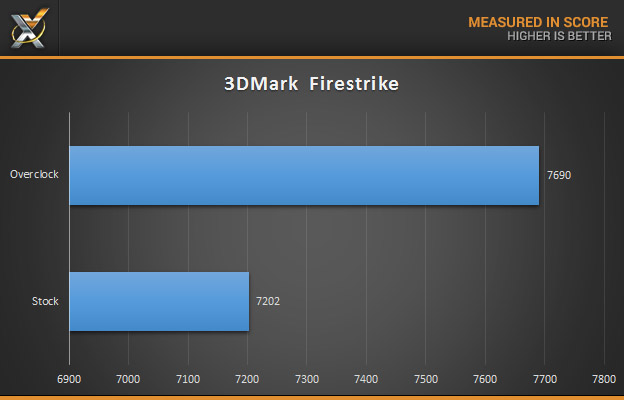
When overclocked we see our card get around an 8% performance boost which is to be expected.
Review Overview
Build
Design
Performance
Price
Warranty
Packs a Punch!
We were very impressed with the Sapphire R9 380 Nitro's performance and it should compete very well with Nvidia's GTX 960, if not beat it, while remaining in price parity!
 Technology X Tomorrow's Technology Today!
Technology X Tomorrow's Technology Today!

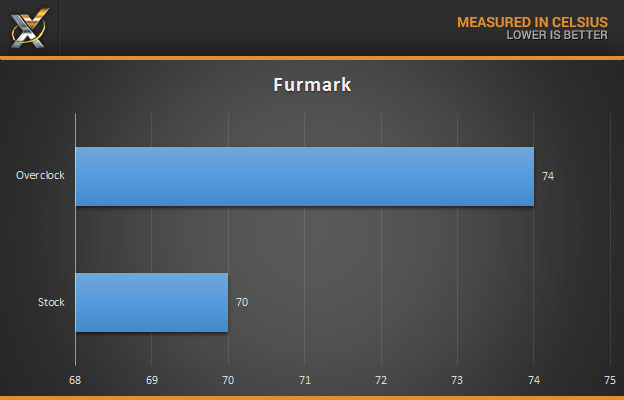
Great work Alex 🙂
great card. My Son’s 290 started artifacting, and we ordered a 980ti hybrid, but was on backorder. so we grabbed a G1 gaming R9 380 4GB. we overclocked it to 1,000mhz core (990 stock) and the memory to 1500 (1425 stock) and it played GTA V at 1440P high everything, but no AA or post effects, at playable 40-60 FPS range.
in fact it played so well. we grabbed another and crossfired them. we got Air cooled Fury speeds also beats 980 vanilla and it cost us $660 AU vs $999 AU for the Fury card! sick value. and they have the same chip minus the HBM. R9 380 has the same GCN 1.2 as the fury does. remember the 390 is GCN 1.1
It is very playable in GTA at 1440P with AA off, To be honest AA kills the frame rate a bit too much for us.
Minha 270x com 1450mhz nas memoria,1280mhz no clock com e 50% de powertunner consigo mesmo avg dessa vga em stock
I’m looking to upgrade my GPU from the ancient 6870. I still play 1080p and don’t need higher resolution. Is this card good enough to play MGS V at high settings?
Hi Bram, it should, although I don’t have the card on hand now I would say as long as the CPU can keep up with it it should handle it without issue 🙂
Hello! I have just received my r9 380 4g. Didn’t expect thechanges from the review product… The version I have received now have 1010 Mhz default core clock. And an unexpected backplate. Yes a backplate that looks similar to the r9 390 version. Plus a free Dirt 3 game. Although I was wondering, r9 380 is under Gold Reward group which was listed as to receive 3 games but I only got 1. (Is this only for reference cards? see AMD Never Settle Promo).
Anyway Photos of the backplate could be seen at the link below.
https://dl.dropboxusercontent.com/u/12208225/20151029_211102.jpg
https://dl.dropboxusercontent.com/u/12208225/20151029_212041.jpg
Got mine for $200 AU, such a good deal