It is no secret that the popularity of mSATA SSDs is being pushed around just a bit by M.2 PCIe design. M.2 SSDs may even tempt us with a great deal more power for the punch and capacity down the road. What M.2 doesn’t have, as of yet, is just about every popular ultra book in the world in their pocket and that is where mSATA SSDs feel secure. It is kind of like the SATA 2 to SATA 3 move made in SSDs where, as much as SATA 3 is faster and makes sense, 99.8% of the population uses SATA 2.
 You can imagine that we were more than a bit surprised when our expected receipt of a 512GB Toshiba Client notebook SSD not only included a 256GB mSATA form factor as well, but also, we think this is the first official shot of their new Client M.2 PCIe SSD in the wild; it being 512GB as well. Although we are not to sure about placement of the notebook SSD variation article, we can guarantee that the M.2 SSD will be fully reviewed soon enough on our sister site, The SSD Review We are off on a flight half way around the world early tomorrow am and returning Friday so expect the M.2 posting on TSSDR early next week.
You can imagine that we were more than a bit surprised when our expected receipt of a 512GB Toshiba Client notebook SSD not only included a 256GB mSATA form factor as well, but also, we think this is the first official shot of their new Client M.2 PCIe SSD in the wild; it being 512GB as well. Although we are not to sure about placement of the notebook SSD variation article, we can guarantee that the M.2 SSD will be fully reviewed soon enough on our sister site, The SSD Review We are off on a flight half way around the world early tomorrow am and returning Friday so expect the M.2 posting on TSSDR early next week.
PRODUCT SPECIFICATIONS
Toshiba Client SSDs (cSSD) are not available through retail outlets. This doesn’t diminish their production numbers at all as Toshiba uses them, not only in their own retail ultra books and similar, but also, within the systems of countless manufacturers. The product number of the mSATA SSD we are reviewing today is THNSNH256GMCT and our sample is a 256GB capacity, although this product is available in 60 and 128 capacities as well.
Performance for the Toshiba cSSD is listed at 534MB/s read with different write speeds depending on capacity; 471MB/s for the 128 and 256GB sizes and 450MB/s for the 60GB variety. It uses the Toshiba 19nm NAND flash memory, speaks to excellent power consumption, Toshiba Strong Error Correction Code (QSBC) and Data Corrupt Protection from Unexpected Power Loss.
COMPONENTS
The Toshiba mSATA cSSD is 50.95mm long x 30mm wide x 3.95mm high and weighs just over 7 grams; it is 1/3 the size of a business card and just a little higher than a 25 cent piece. It’s PCB contains the clearly marked Toshiba controller on one side with four pieces of NAND flash memory on the other.
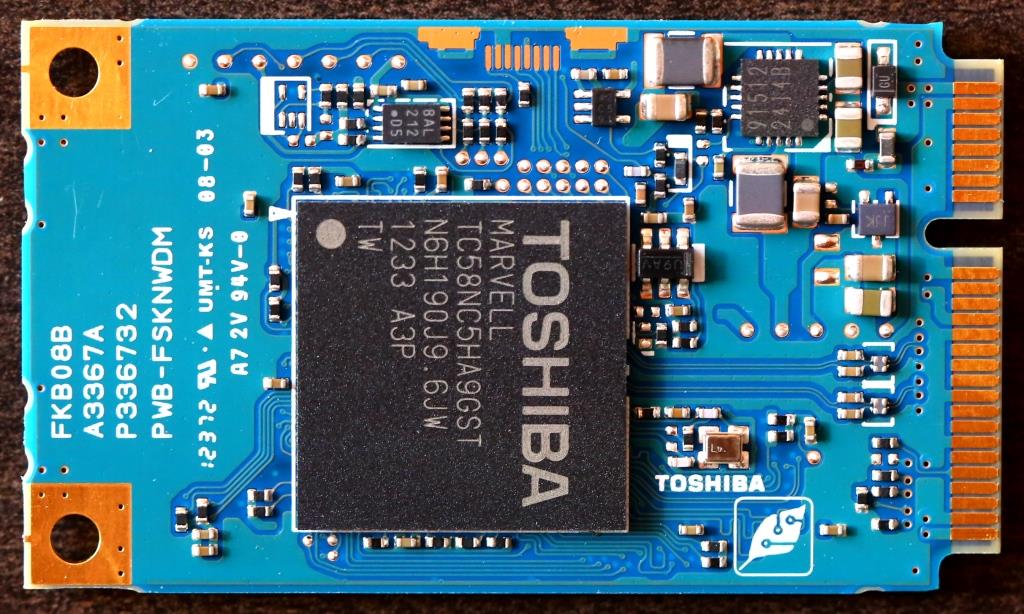 Unlike all other Marvell controllers, this one does not require DRAM cache memory so it is pretty hard to nail down the hardware to a specific Marvell controller number. It is best described as a Toshiba/Marvell partnered design with the firmware expertise provided by Toshiba. Looking at the Marvell business model, their strength in SSD controllers is their practice of providing the hardware and letting the SSD manufacture build and fine tune the firmware, the most obvious long term relationship being with Crucial/Micron.
Unlike all other Marvell controllers, this one does not require DRAM cache memory so it is pretty hard to nail down the hardware to a specific Marvell controller number. It is best described as a Toshiba/Marvell partnered design with the firmware expertise provided by Toshiba. Looking at the Marvell business model, their strength in SSD controllers is their practice of providing the hardware and letting the SSD manufacture build and fine tune the firmware, the most obvious long term relationship being with Crucial/Micron.
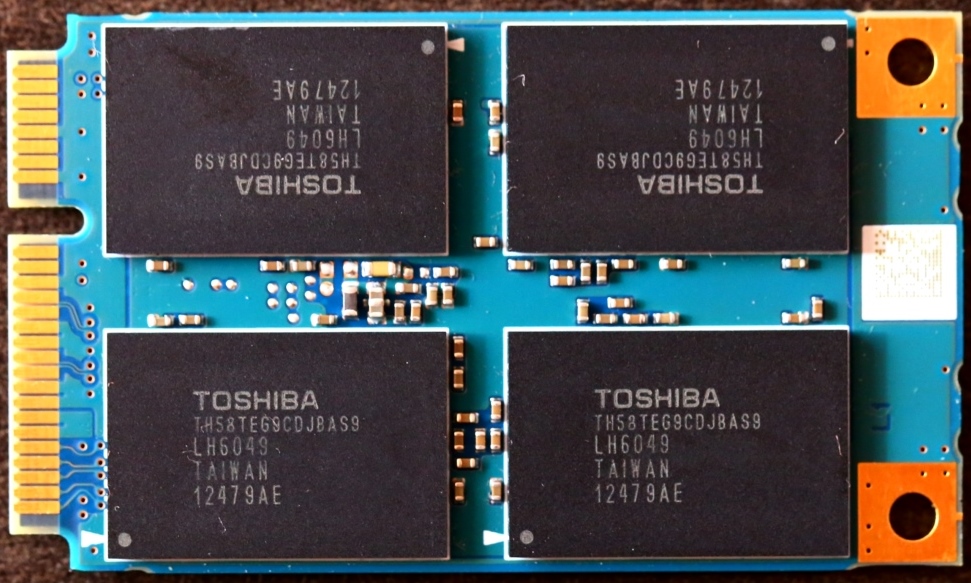 On the back of the PCB is four modules of Toshiba 19nm Toggle mode MLC NAND flash memory with a product number of TH58TEG9CDJAS9. You can look hard but this is the first we have seen of this memory, the closest variation being the same number without the ‘C’ used in Plextor M5M SSDs. Each module is 64GB in capacity for a RAW total of 256GB, however, final user capacity is reduced to 238GB once formatted.
On the back of the PCB is four modules of Toshiba 19nm Toggle mode MLC NAND flash memory with a product number of TH58TEG9CDJAS9. You can look hard but this is the first we have seen of this memory, the closest variation being the same number without the ‘C’ used in Plextor M5M SSDs. Each module is 64GB in capacity for a RAW total of 256GB, however, final user capacity is reduced to 238GB once formatted.
Today’s testing will include the use of an Intel mSATA to SATA 3 adapter which will be plugged into our main test bench for testing.
TSSDR TEST BENCH AND TEST PROTOCOL
Our analysis of the Toshiba mSATA cSSD will be conducted on our newest Z87 Test Bench. In order for the reader to be able to replicate our results, benchmarks were conducted with the SSD in a fresh state and we typically leave steady state testing to the enterprise side of the house.
Our system does not have any CPU C State modifications to boost performance, although all of our systems have been built using our own SSD Optimization Guide. Simply put, we want you to be able to achieve the same performance that we do, performance which meets or exceeds manufacturers specifications.
SYSTEM COMPONENTS
This new PCIe Test Bench build was the result of some great relationships and purchase; our appreciation goes to be quiet, Corsair, Crucial, Intel and InWin for their support in our project. Our choice of components is very narrow, in that, we choose only what we believe to be among the best available and links are provided to each that will assist in hardware pricing and availability, should the reader be interested in purchase.
| PC CHASSIS: | InWin D-Frame Open Air Chassis |
| MOTHERBOARD: | ASUS Maximus VI Z87 MotherBoard |
| CPU: |
Intel Core i7-4770K CPU |
| CPU COOLER: | Corsair H100i CPU Cooler |
| POWER SUPPLY: | be quiet Dark Power Pro 10 1000W PSU |
| SYSTEM COOLING: | be quiet Silent Wings 2 PC Fans |
| GRAPHICS CARD: |
MSI Radeon HD 7870 Hawk Gfx Card |
| MEMORY: | Crucial Ballistix Tactical Tracer 1600Mhz Memory |
| KEYBOARD: | Corsair Vengeance K95 Mechanical Gaming Keyboard |
| MOUSE: | Corsair Vengeance M95 MMO/RTS Laser Mouse |
| ROUTER: | NetGear R6300 AC1750 Dual Band Gigabit WiFi Router |
| HBA | HighPoint RocketU 1144C 4 x USB 3.0 20Gb/s HBA |
.
BENCHMARK SOFTWARE
The software we will be using for today’s analysis is typical of many of our reviews and consists of ATTO Disk Benchmark, QuickBench 4.0, Crystal DiskMark, AS SSD, Anvil Storage Utilities and PCMark Vantage. We rely on these as they each have a way of supporting one another yet, at the same time, adding a new performance benchmark to the total picture. Much of the software is free and can be downloaded simply by clicking on the linked title.
 Technology X Tomorrow's Technology Today!
Technology X Tomorrow's Technology Today!



