Installation and Setup
As we mentioned earlier, the fact that this cooler is really only one piece, (not including hardware) means that we can see Cooler Master’s G100M being fairly simple to put together.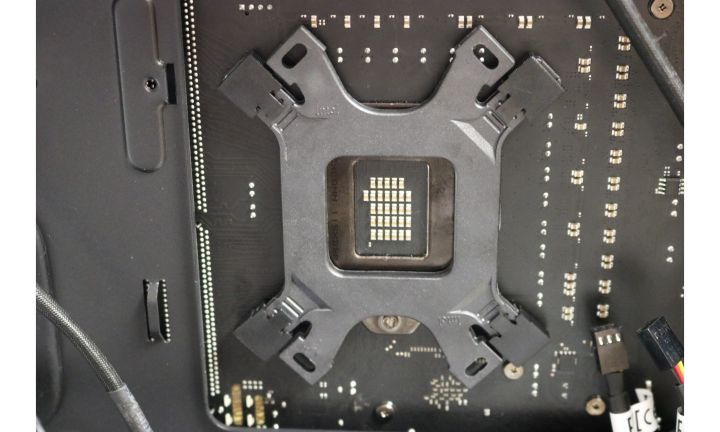 For our Intel i7 7700k processor we used the Intel mounting brackets in addition to the thumb screws and thermal paste provided. We would like to give Cooler Master a pat on the back here for the inclusion of thermal compound.In the past we have seen coolers with no extra thermal paste, which ties your hands behind your back if you ever want to switch out CPU’s.
For our Intel i7 7700k processor we used the Intel mounting brackets in addition to the thumb screws and thermal paste provided. We would like to give Cooler Master a pat on the back here for the inclusion of thermal compound.In the past we have seen coolers with no extra thermal paste, which ties your hands behind your back if you ever want to switch out CPU’s.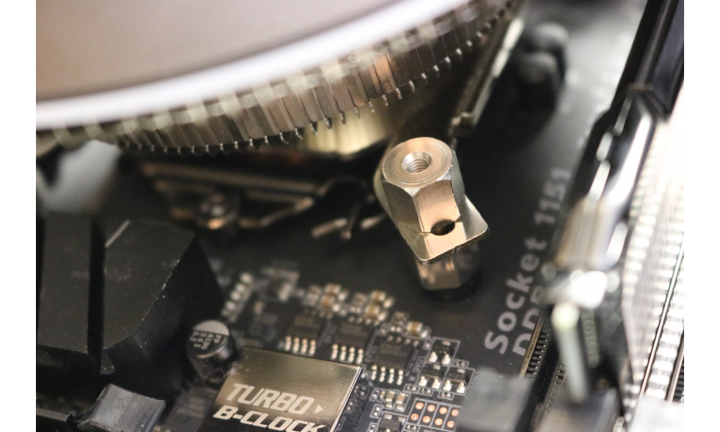 One area we found very tedious to install was the four tightening screws. Not only was there very little room but the provided wrench was very awkward to use. After all was said and done we did a little cable connecting and our cooler was now ready to take flight.
One area we found very tedious to install was the four tightening screws. Not only was there very little room but the provided wrench was very awkward to use. After all was said and done we did a little cable connecting and our cooler was now ready to take flight.

We tried installation on a Micro-ATX motherboard as well as a normal ATX board and we were running into space issues in regards to RAM. Make sure if you purchase this cooler to make sure the dimensions meet requirements.
Performance
Now for crunch time. Will the G100M live up to expectations or float off into space? For todays results we used AIDA 64 in unison with Intel XTU to provide the overclocking. Our first test consists of a 100 percent stress test with no overclock. 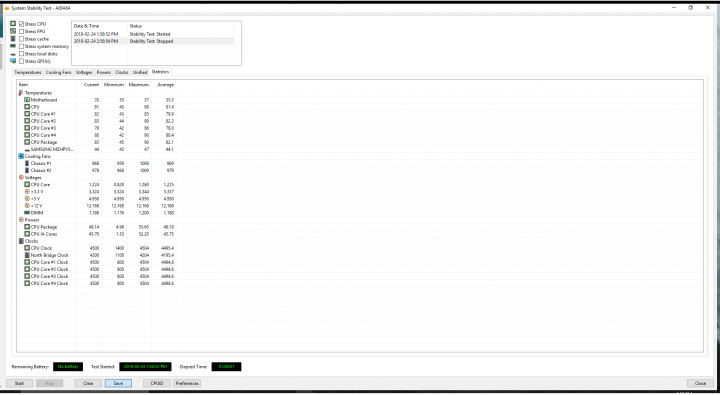
These results are very interesting. We see here an average CPU temperature of 81.4°C and a package temperature of 82.1°C with a spiking temperature of 90°C. Taking into account the processor we are using likes to run on the hot side, these temperatures are still a little higher than we would like to see. Moving on now to our 4.7 GHZ overclock stress test.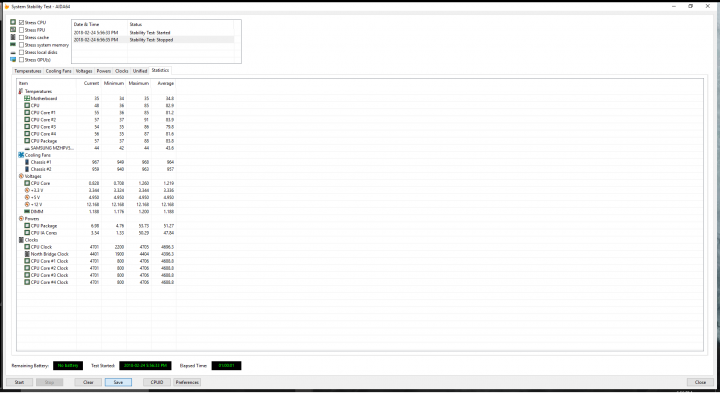
Once again we see our results are on the higher side. Our CPU sat at 82.9°C, the package temp at 83.8°C, and another spike of 91°C. These temperatures are not the end of your CPU by any means, however, if you are looking to get the most life out of your processor you may have to look elsewhere.
Final Thoughts
Cooler Master has boldly gone where no man has gone before and done a fairly good job. Cooler Master’s G100M looks astounding with the RGB lighting and UFO design. We also see a very easy to install product with simplicity in mind. Honestly, the way this processor performed was fairly good for an entry-level cooler and beginner builders will rejoice.  We would like to see the inclusion of thumbscrews next time instead of having to use a tool to tighten this cooler. For a very budget price of $39.99 USD and an eye-popping design, we fire up the thrusters and give this cooler a bronze seal.
We would like to see the inclusion of thumbscrews next time instead of having to use a tool to tighten this cooler. For a very budget price of $39.99 USD and an eye-popping design, we fire up the thrusters and give this cooler a bronze seal. 
CHECK OUT COOLER MASTER HERE ON AMAZON!!!!
Review Overview
Packaging and Contents
Specifications and Features
Installation and Setup
Performance
Price
Alien Cooler
New to the market of PC building? Looking for that RGB lighting? The G100M can provide adequate cooling and really give your system aesthetic pop.
 Technology X Tomorrow's Technology Today!
Technology X Tomorrow's Technology Today!
