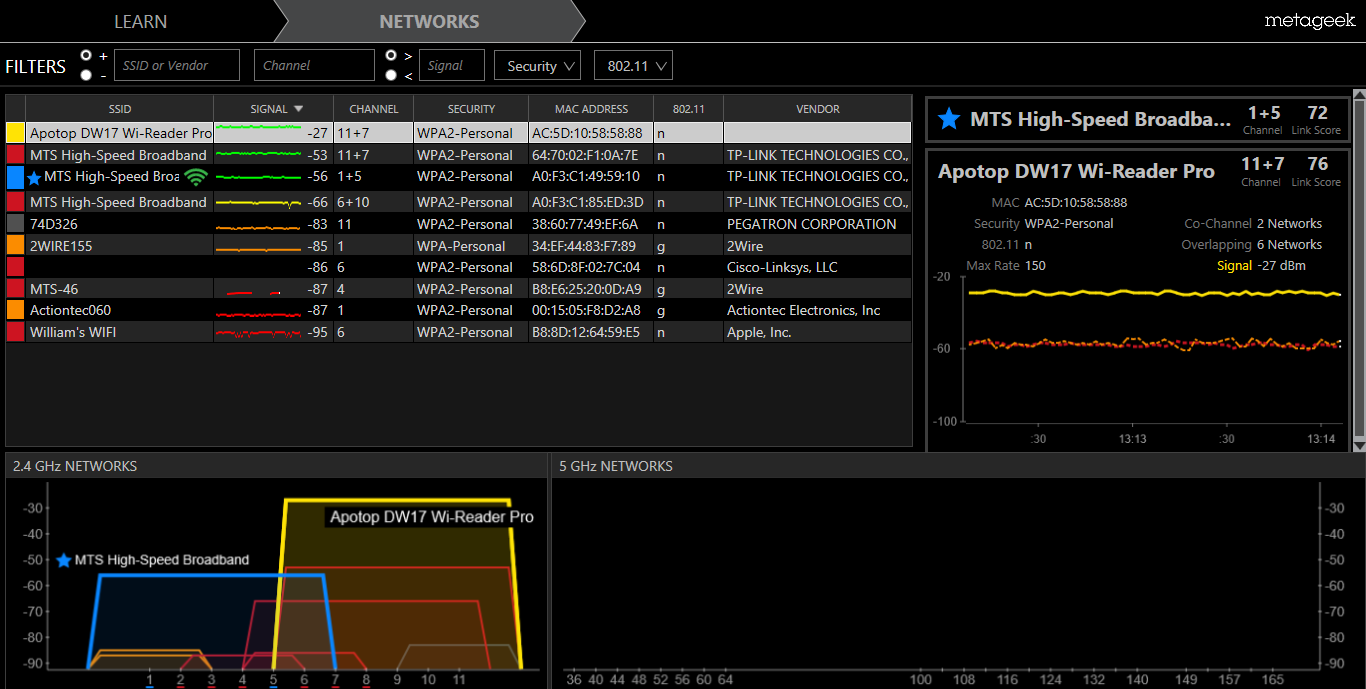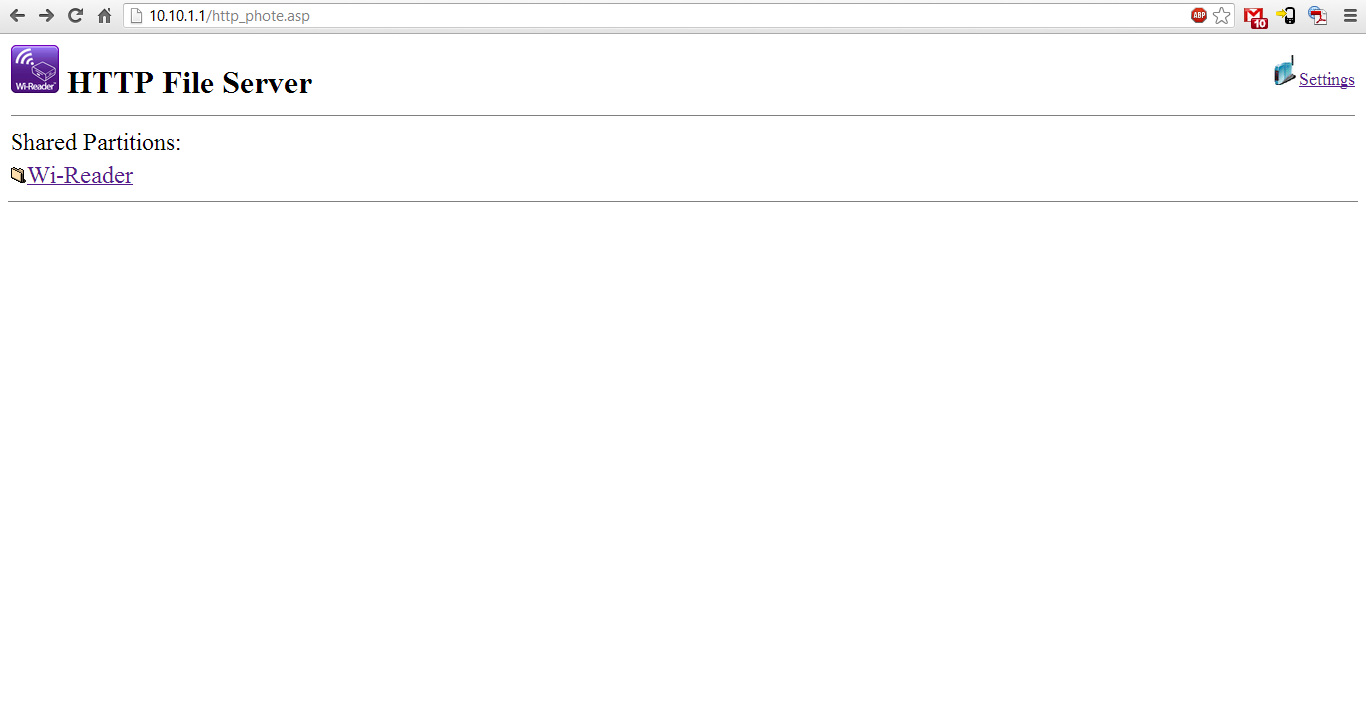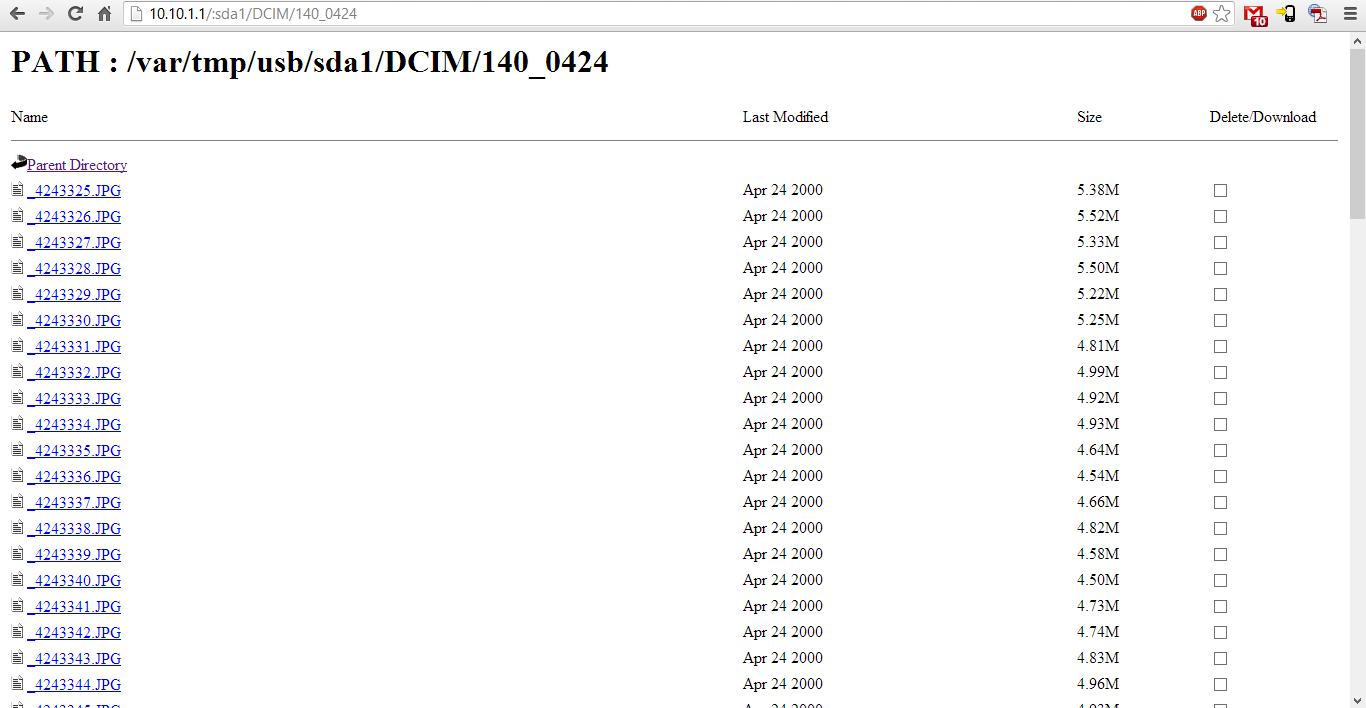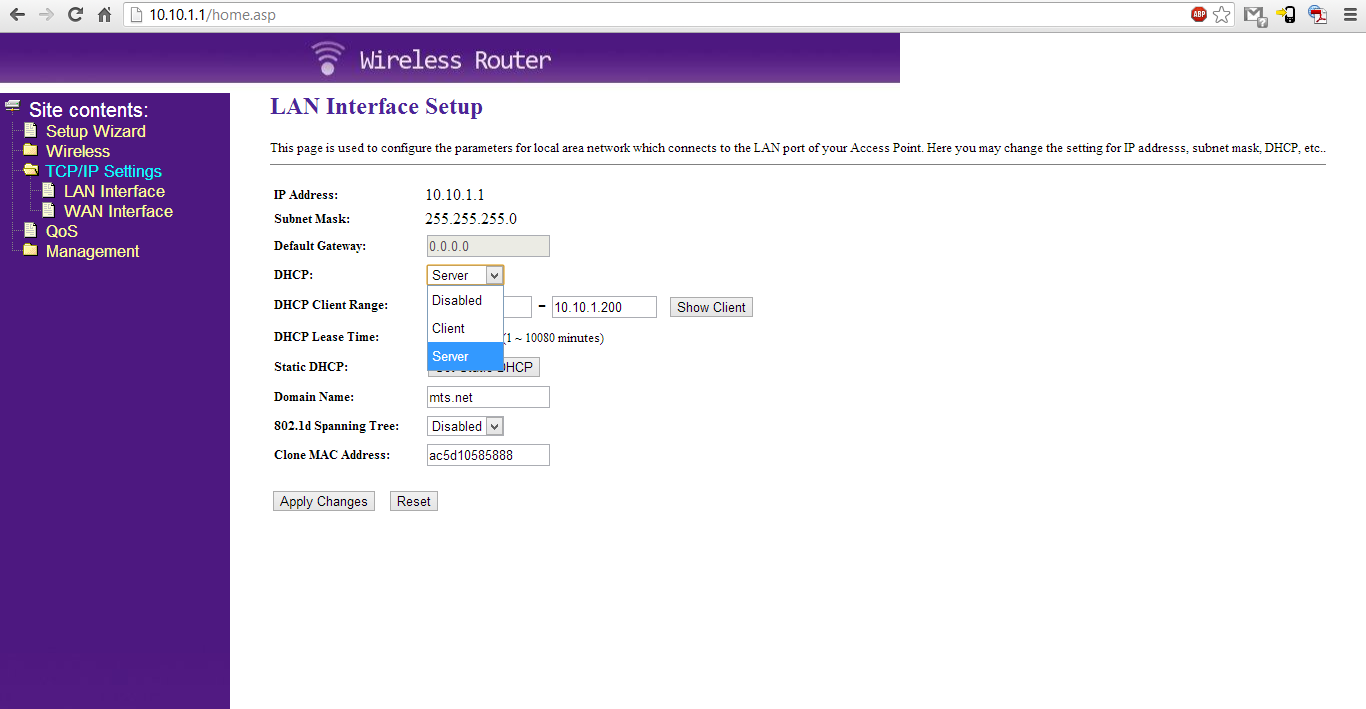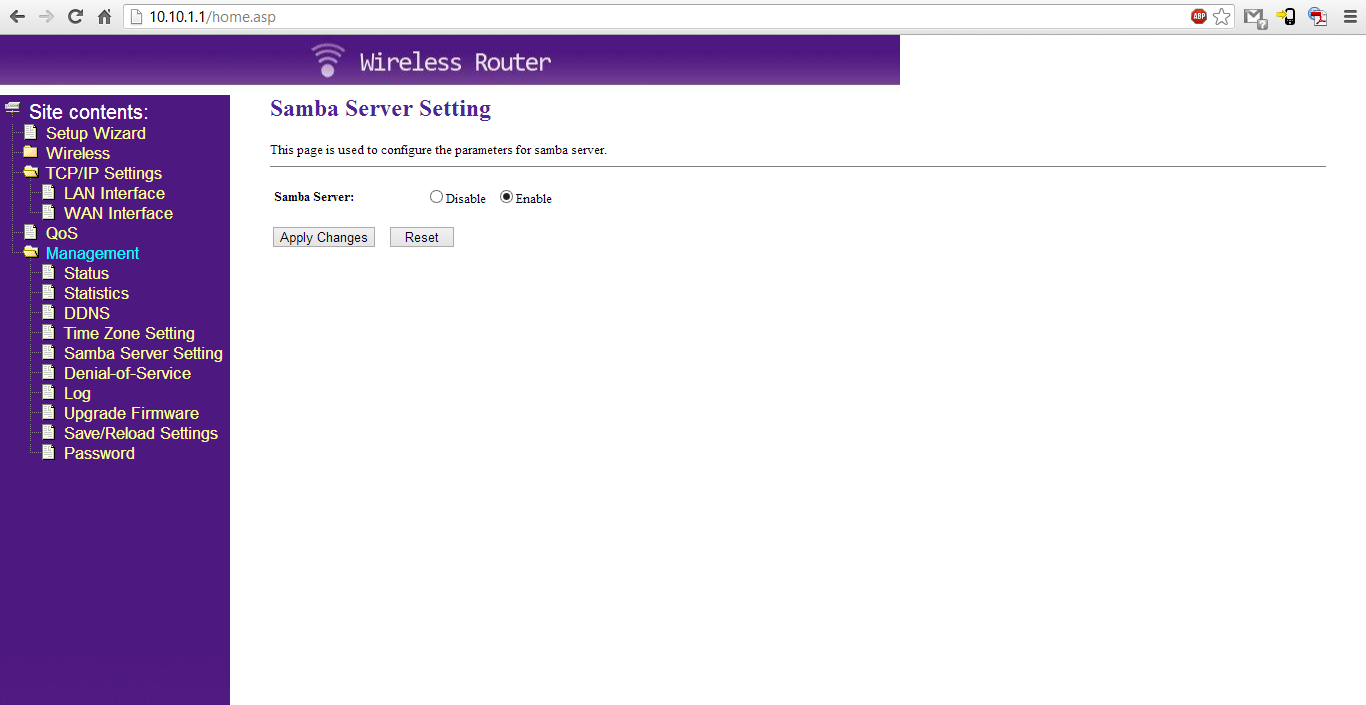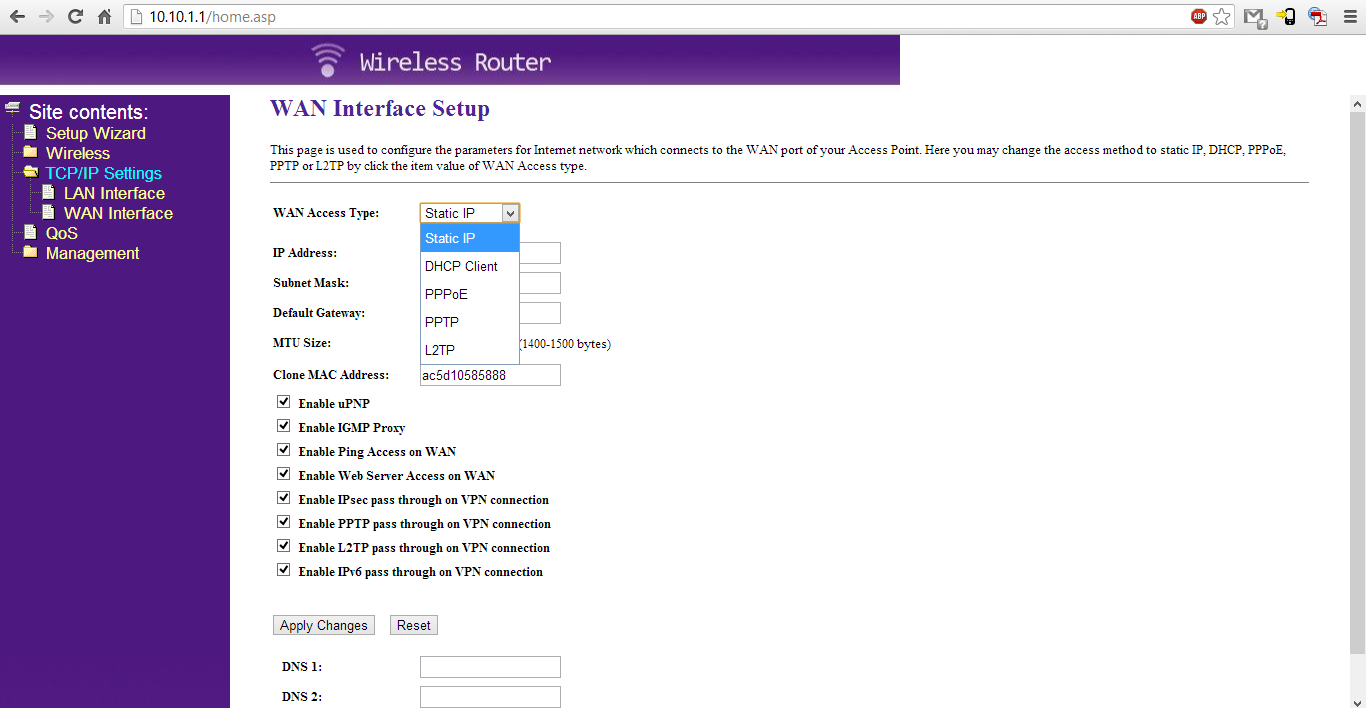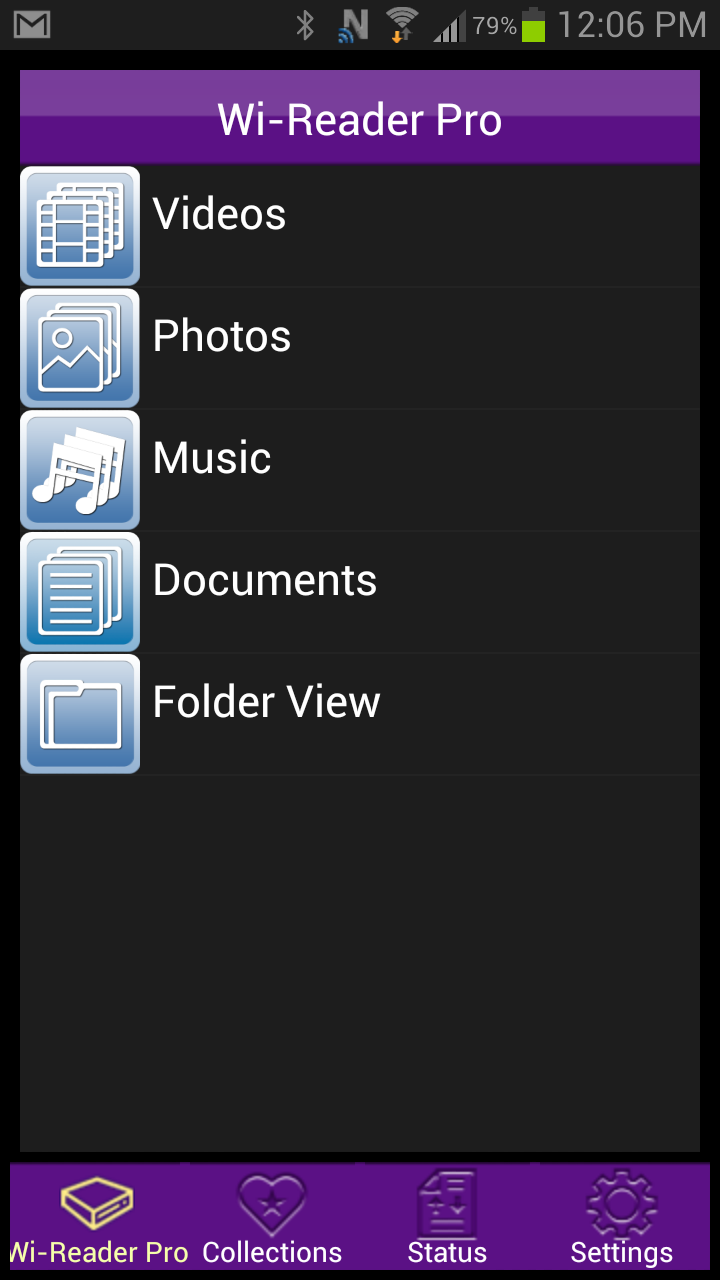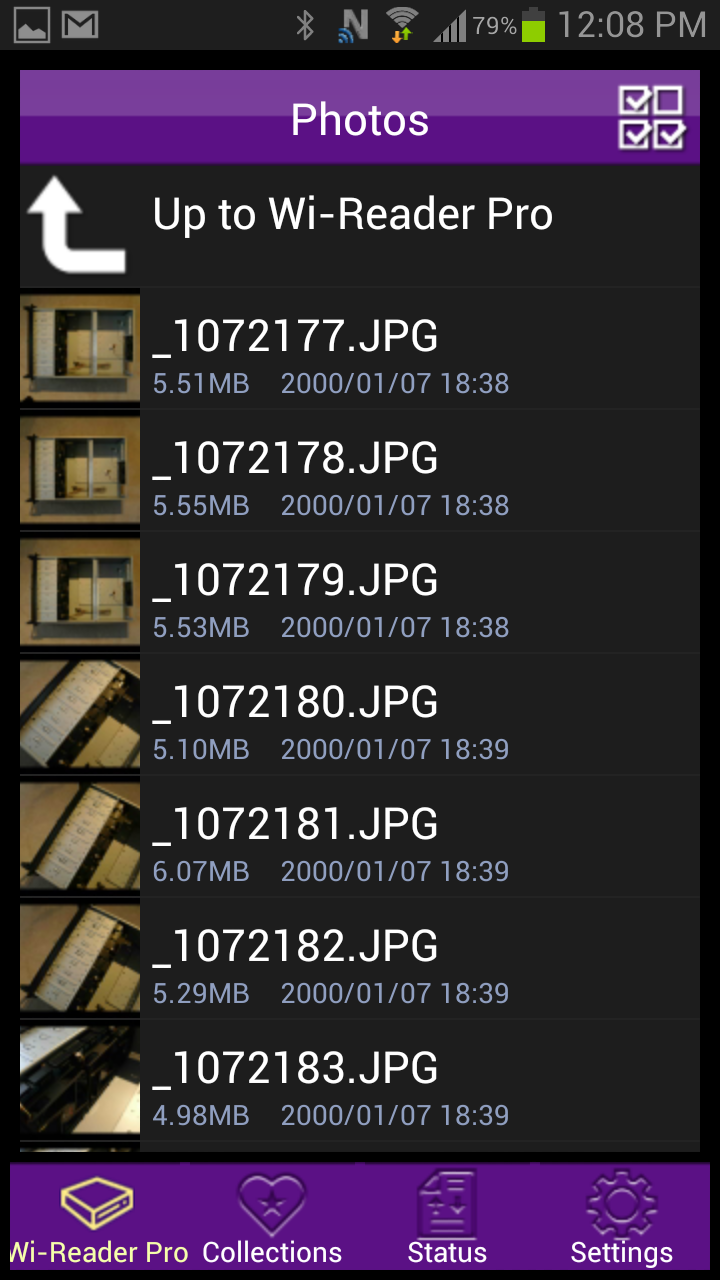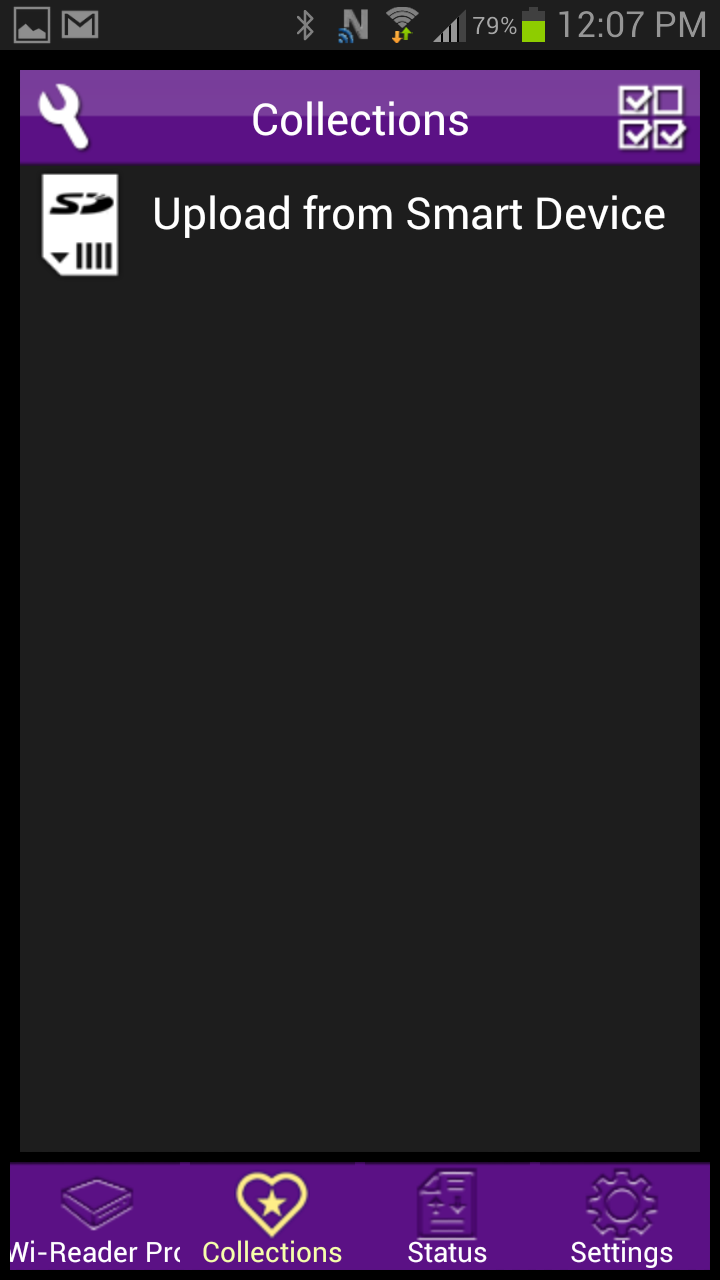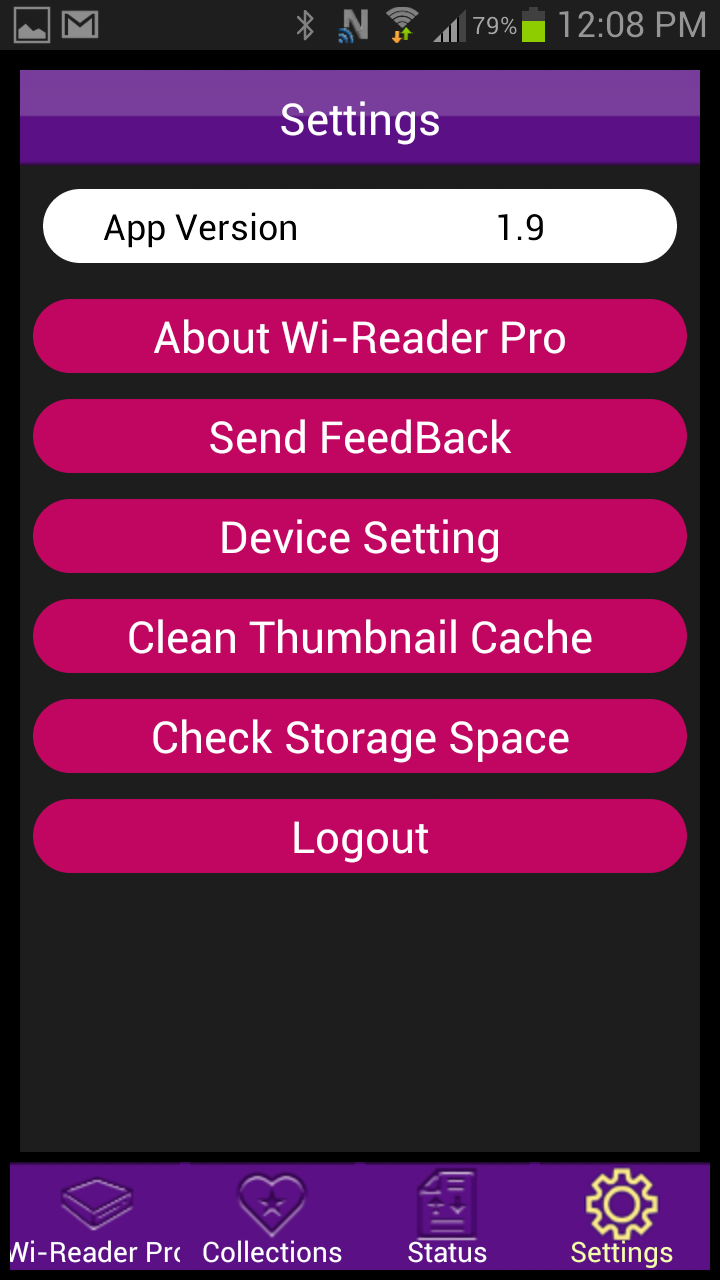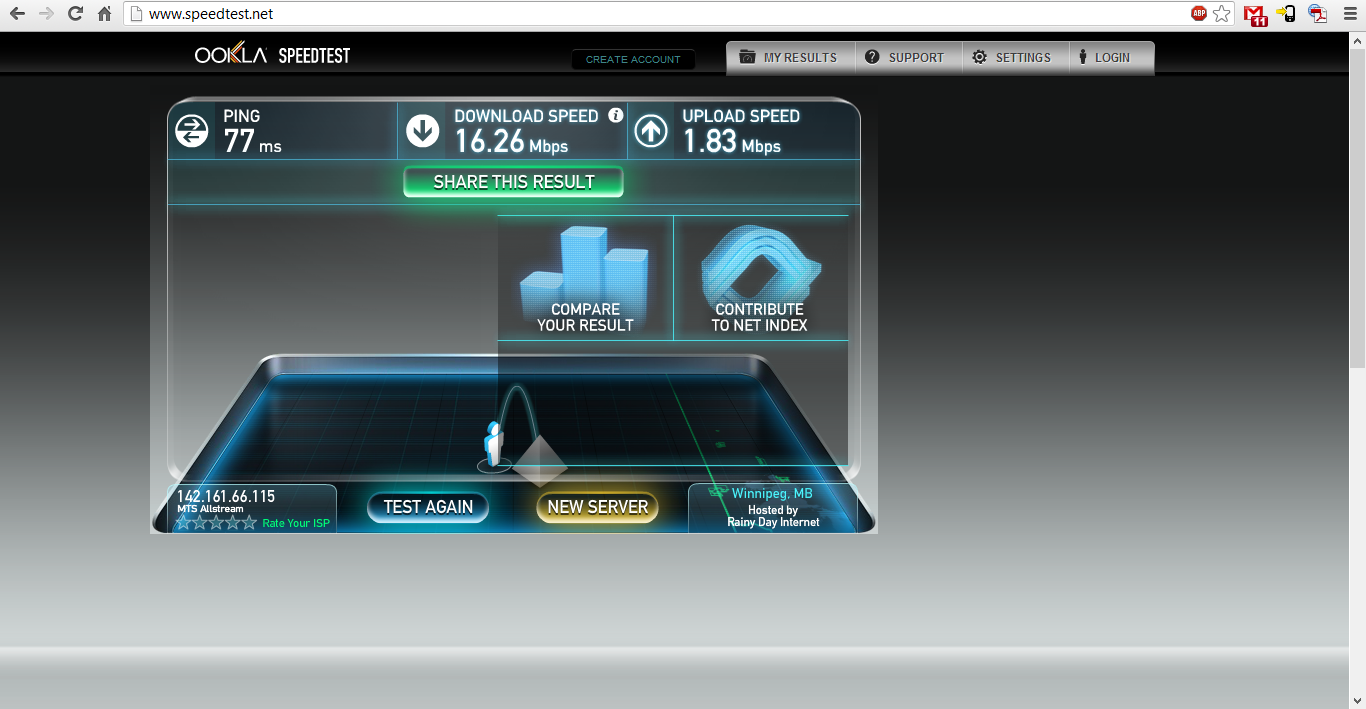FUNCTIONALITY AND TESTING
STREAMING
The Apotop DW17 Wi-Reader Pro functions the same as most units in its class. Its main purpose is to charge connected devices and stream to those running Android/iOS via the ‘Reader’ app. Although it is rated for streaming media to four devices, our testing found, as expected, that it can support many more. It is actually dependant on the speed of the connection emitted by the DW17, which is 150Mbps wireless-N; therefore until 150Mbps is saturated by every device connected to it, the DW17 will function flawlessly.
As far as the card reader goes, SD card and USB media can only be read one at a time, which is unfortunate. You will have to choose one over the other, and this holds true regardless of how you access the DW17 – browser, app, or through Windows. With that said, there were no problems streaming pictures, music, and videos whatsoever.
FIRMWARE AND ADVANCED NETWORKING
The firmware found on the Apotop DW17 Wi-Reader Pro is the most comprehensive we have seen for a device of this type, which is not necessarily a good thing. While there are a plethora of advanced options, some do not make sense, and others are not implemented well. The vast majority are relevant and nice to have; but some questionable restrictions that make it an overall confusing experience, especially considering the firmware has not been modified from the Realtek stock settings. Since other devices use similar firmware, we have included an emulator below that embodies the likeness of the firmware on the DW17 so you can explore the various settings:
Having the 10/100Mbps ethernet port allows for the splendid gateway mode, alongside the wireless repeater mode. This means that the Apotop DW17 can function is a router, access point, and wireless bridge/client in case you are lacking a routing method already. For the vast majority this will not be the case.
These are some pretty nifty features, and more than we would need for a device of this kind; but for those that want a little extra they do go a long way. Unfortunately for those that already have their network set, the DW17 will not integrate within LAN without being the primary DHCP pooling controller, even with Samba server settings. This is because there is no way to change the default LAN IP, and furthermore the default gateway IP, which has to be within the same IP range (10.10.x.x) as the LAN IP. Oddly the settings also allow for the LAN to be turned off, meaning the device cannot be accessed at all through a browser – overall some very confusing restrictions.
It seems as though the WAN and LAN options have been mixed up, because WAN is something that we should be able to disable, but cannot. For both repeater and gateway modes, you will have to input your DNS settings, broadband WAN IP and gateway settings, and any other information provided by your IP; otherwise your network will hiccup has it discovers the DW17 as a remote device from a different subnet.
All-in-all we are being overcritical regarding the Apotop DW17 Wi-Reader Pro in terms of networking. Advanced networking is not what the device is marketed for, and the features it is marketed for it performs splendidly in; for those who are looking to tinker however, we have documented the caveats that should save you some time.
APP AND BATTERY LIFE
From Windows or a web browser, the last method in which you can access your files on the DW17 is of course the app. In both Android and iOS the app is named ‘Reader’, and again will only detect the DW17 if you are connected to its wireless SSID.
The app has an integrated picture viewer and music player, but not a video player; hence you will need a third-party app such as MXPlayer to stream and encode video.
Overall the app is decent, but nothing amazing. The settings are not all there, forcing you to change advanced settings in a browser. The lack of battery information is also unfortunate. Throughout our testing we found the DW17 to have about 7-8 hours worth of battery life in wireless mode, while only taking about 2-3 hours to fully charge.
DEVICE AND NETWORK SPEED
The DW17 takes about 15-20 seconds to fully load with an active wireless signal broadcasting. Wireless speed in gateway mode is a full 100Mbps, but wireless throughput is halved in wireless repeater mode from 150Mbps to 75Mbps in LAN, and 16Mb down/2Mb up in WAN. Considering my connection is 32Mb down/2Mb up hard-wired, getting the complete halved 16Mb down/2Mb up is excellent, as repeaters typically only push 75% of that speed.
 Technology X Tomorrow's Technology Today!
Technology X Tomorrow's Technology Today!