TECHNOLOGY X TESTING PROTOCOL
At Technology X, we test our CPUs slightly different depending upon the product’s marketed purpose, whether it be an entry-level budget processor or a high-end workstation CPU. Our goal is to test in a system that has been optimized with our SSD Optimization Guide, however, CPU C State alteration may or may not have occurred depending on the motherboard and BIOS configurations. Additionally, we also try to include links to the benchmarks used in our report so that you as the reader can replicate our tests to confirm that your system performs the way it should.
Today we are putting 2 of the most common CPUs we see people recommend on the “Budget” side, those two are the Pentium G3258 and the i5 4430, while the i3 would be worthy to throw into this test, we don’t often see many i3’s “in the wild” as they say, we have seen a rise in many of the i5 4430s because of the lower price. We have also seen many people make the case that the higher clock speed variants of the i5 “don’t add more performance.” or in the case of the Pentium G3258 that “dual cores are fine for games”. Well today, we are going to lay those claims to rest.
TECHNOLOGY X TEST BENCH
All of the components we use for testing are standard off-the-shelf PC components from major manufacturers, which can be purchased at a variety of local retailers and online. We’ll also provide links to our components for those of you that find an interest in our equipment.
We’d like to thank AMD, Gigabyte, NZXT, Be Quiet and Plextor for providing vital components in this test bench, without which this report would not be possible. Look out for our separate review of the Gigabyte F2A88X-UP4 used in this report, coming soon!
| CPU: | AMD A8 7650k |
| CPU COOLER: | Coolermaster Hyper 212 |
| MOTHERBOARD: | Gigabyte F2A88X-UP4 |
| MEMORY: | G-Skill Ripjaws 8GB (2x4GB) 1866Mhz |
| CHASSIS: | NXZT S340 |
| STORAGE: | Plextor M6e 256GB, Samsung 830 256GB Intel 740 MSata 240GB |
| FANS: | 2x Be Quiet Silent Wings 140mm 2x NXZT FN2 140mm |
| POWER SUPPLY: | EVGA 600B |
| GRAPHICS CARD: | XFX R9 290 (4GB) |
BENCHMARK SOFTWARE
When we test various PC hardware, we like to use benchmarks that are readily available for you to download and test for yourself. In our analysis today we will be using FutureMark’s PCMark 8 and Maxon’s Cinebench 15, while also measuring the performance of the processor while running a variety of games and applications. During the game tests we run FRAPS, which is a useful tool for measuring and logging the FPS (frames per second) a game is running at and for recording video footage of the gameplay.
PCMARK 8
For PCMark we test the Home 2.0 with and without OpenCL
As we see here our heavily overclocked Pentium can’t keep up with either the i5 4430 or the a8 at stock or overclocked. We also see a 14% improvement with the overclocked A8 over the stock configuration and the i5.
 Without using OpenCL we can see our APU starts to lose ground to the Intel competitors, this is something that shouldn’t be too surprising to those who understand how much AMD puts into hardware acceleration.
Without using OpenCL we can see our APU starts to lose ground to the Intel competitors, this is something that shouldn’t be too surprising to those who understand how much AMD puts into hardware acceleration.
CINEBENCH 15
Maxon’s Cinebench is a benchmarking tool based on their Cinema 4D software. It measures CPU performance by rendering a photo realistic 3D scene. We test our CPU using it in both single and multicore modes to determine performance gains in multi-threaded tasks.
As we can see in Cinebench, our overclocked APU takes the cake, though it needs a severe clockspeed advantage to beat Intel’s haswell architecture, as well as the Pentium beating the i5 by a single point just due to the overclocked speed. Quite impressive.
HANDBRAKE
In our handbrake tests we’ll be using a very early build which was provided to us by AMD. In this build, AMD has worked closely with the software developers to enable OpenCL in order to allow the software to take advantage of the extra processing power afforded by the integrated graphics on the APU.
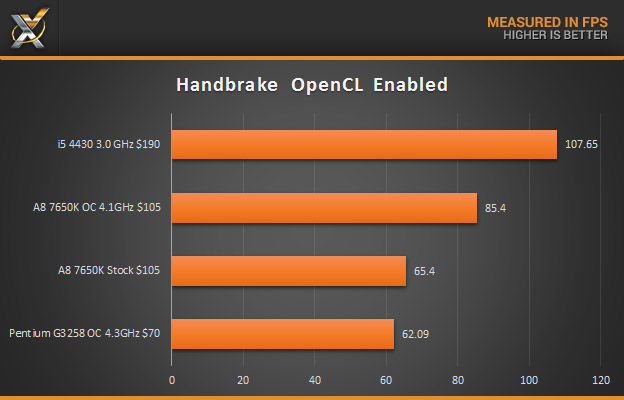 We can see that with Intel using Quicksync it delivers a very strong performance from our i5 4430, beating the APU at stock by about 65%, but the overclock closes the gap to about 30%. The Pentium Dual core does an amicable job with its hefty overclock coming closely behind our stock APU, We are surprised at how well Quicksync works for the purposes of this test.
We can see that with Intel using Quicksync it delivers a very strong performance from our i5 4430, beating the APU at stock by about 65%, but the overclock closes the gap to about 30%. The Pentium Dual core does an amicable job with its hefty overclock coming closely behind our stock APU, We are surprised at how well Quicksync works for the purposes of this test.
STANDARD TEST
For this test we tested using the current public version of handbrake.
Once again we see our APU at almost half the price keeping very close to the i5 4430 once overclocked and the Pentium takes a bit of a beating here coming in 40% behind the stock APU and 70% behind the overclocked variant. The i5 has a 25% lead over our overclocked APU, which isn’t bad considering it’s about $90 more.
Review Overview
Performance
Overclocking
Price
Warranty
Very Strong Value CPU
When it is all said and done, the A8 7650K from AMD is a swiss army knife of a CPU at a great value! It seriously surprised us and was well deserving of our Top Value Award!
 Technology X Tomorrow's Technology Today!
Technology X Tomorrow's Technology Today! 
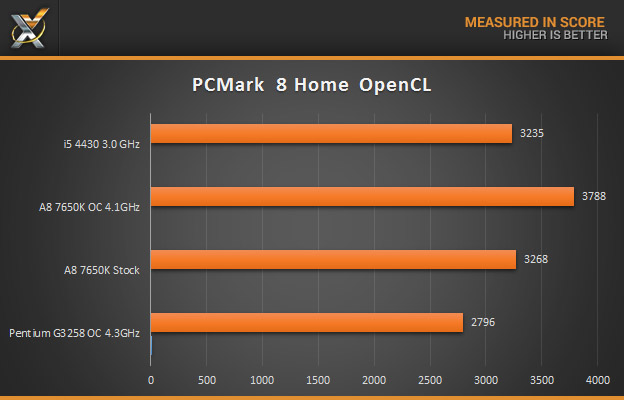
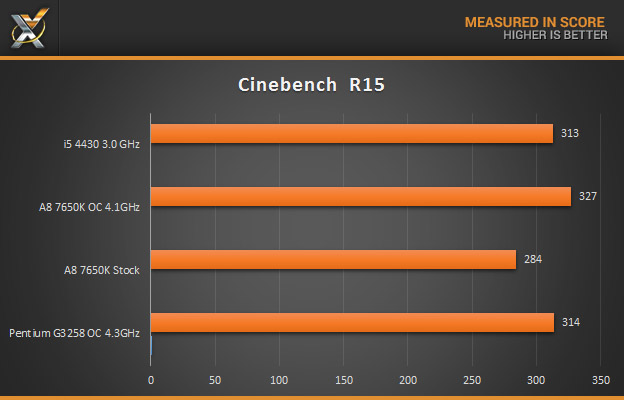
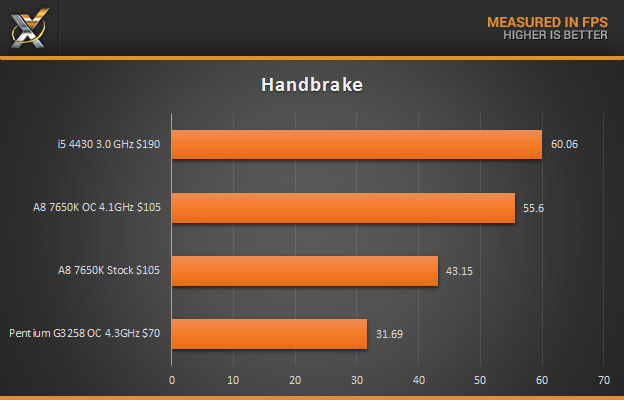
I have been using the A6 4400 for two years and have been able to play everything from crisis 2 to dayz to battlefield 3 at normal settings and never had an issue till it started overheating recently. I am planning to replace the thermal paste and have been debating an upgrade to an A8 or an A10. These processors are amazing.
I remember the old trinity’s were great in laptops back a few years ago.
I was really happy with the performance on this processor. If you plan on buying a Processor from amazon be sure to use our link to support us!
if it overheats on you, how is that amazing? once thermal paste is applied you should never have to reapply. it should be a permanent install..
Factory thermal paste has a lifespan of 2 years. I am adding mx4 which has a lifespan of 6 years. It’s in an HP laptop which is famous for running hot. Currently to prevent overheating I dialed down the CPU.
Thermal paste dries out. If you’ve ever owned a laptop you would notice after about 2 years they tend to get much hotter. That is one of the main contributing factors.
If AMD wishes to have any chance to capture market share, they better start looking outside the US in terms of what importers and distributers are doing to their prices. When I have to pay an equivalent of around 200USD for the A10-7850K, then there are more sensible Intel buys. But AMD doesn’t seem to care that their distribution channels are killing their sales in non US markets.
Sorry to hear that, it is rather unfortunate that pricing is so high in your country.
I’ll bring this up next time I speak to someone at AMD. I am very sorry to hear that 🙁
a little late to the party but its the same in my country. they even jacked up the prices a month ago when the aots benchmark came out and then they made promos on intel / NVidia. amd also rarely gets promo. there are bundled offers but it sucks like an a10-7850k with an apotop 2gb 1333 ram. bunch of idiots go buy it without researching the importance of ram to the apu then they flood the forum saying it sucked and that they would never buy amd again.
well written! would have been nice to see 4 more compute cores in action. could use another 1080p budget gamer. it would be more compelling to buy fm2+ if there was a road map or to know there was at least 1 more upgrade coming that will be more competitive in aaa games. i could realistically see a road map for a small form factor with hbm for the apu and maybe integrated on the board. they could make ones the size of game systems and release a few new chips every year or the top end one anyway. i mean why not if memory wont hold you back.
As far as we can tell the next CPUs will be on the upcoming Zen stuff on a different platform.
It is still a solid deal.
yeah actually seen a road map in a article not long after i wrote that.
im curious to know what temps did you guys run into while testing this chip? on mine, im using a zalman 9700 and its running temps around 60c. i had to clock it down and also run it in 65w mode to get it to cool down. however it locks up when the temp peaks over the 65 w mode. i do want to use a hyper 212 evo to see if the temps drop.
I’d check out some of the other coolers we’ve reviewed here. I used the hyper 212 evo simply because it was there and very popular. The temps I ran into were about 30/40C below the throttle point so about 50C.
If you dont mind the extra $20 a Phanteks cooler we reviewed here https://www.technologyx.com/featured/phanteks-ph-tc14s-cpu-cooler-review/
Beat the snot out of a hyper 212.
Thanks very much for the feedback!