Last in our series of the three Cooler Master installments is another mid tower option in their lineup. Were going to be looking at the H500 today to see if this is the best option for your building needs. Mid tower chassis are great for budget builders who are looking to spend their extra money elsewhere on components that make a performance difference. Lets see if this puppy can impress us.
Mid tower chassis are great for budget builders who are looking to spend their extra money elsewhere on components that make a performance difference. Lets see if this puppy can impress us.
Packaging Contents and Price
With our national postal service on strike, we were very happy to receive our package on time. Living in a fortress of protection, it’s no surprise this chassis has made its way unscathed to our doorstep. We love to see the care put into the safety of these products.
Living in a fortress of protection, it’s no surprise this chassis has made its way unscathed to our doorstep. We love to see the care put into the safety of these products.
 After removing the protective bubble, we are met with our first glance at this tempered glass beauty. Everything looks pretty checked out except for one thing. The abrupt slope in the top makes it look almost unfinished.
After removing the protective bubble, we are met with our first glance at this tempered glass beauty. Everything looks pretty checked out except for one thing. The abrupt slope in the top makes it look almost unfinished.  From the front the H500 looks like a beautiful monster. You don’t usually find mesh cases with 200 mm fans visible, however, we think this suits this chassis very well. Mesh also lines either side of the front for even more air intake for the huge RGB fans.
From the front the H500 looks like a beautiful monster. You don’t usually find mesh cases with 200 mm fans visible, however, we think this suits this chassis very well. Mesh also lines either side of the front for even more air intake for the huge RGB fans. In the world of standard IO’s, Cooler Master succeeds in keeping a professional and applicable amount of options. The only real difference here is the addition of 2 USB 2.0 ports for your extra cabling requirements.
In the world of standard IO’s, Cooler Master succeeds in keeping a professional and applicable amount of options. The only real difference here is the addition of 2 USB 2.0 ports for your extra cabling requirements.  The huge slope on the top may be starting to grow on us. The cable management area is again attached by two standard thumb screws. We like the look of gun-metal on flat black because it gives off an almost industrial feel to Cooler Master’s chassis.
The huge slope on the top may be starting to grow on us. The cable management area is again attached by two standard thumb screws. We like the look of gun-metal on flat black because it gives off an almost industrial feel to Cooler Master’s chassis. 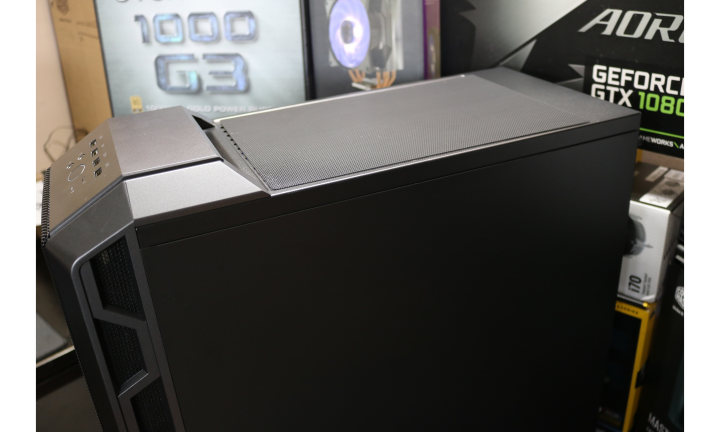 On top we see a carrying handle as well as a magnetic dust cover to make it easy to clean when the times comes.
On top we see a carrying handle as well as a magnetic dust cover to make it easy to clean when the times comes.  To the rear we find everything you can imagine you would see on a standard mid tower chassis. One thing to note here is the exhaust port seems to fit only a 120mm fan as well as there is a spot to vertically mount your GPU.
To the rear we find everything you can imagine you would see on a standard mid tower chassis. One thing to note here is the exhaust port seems to fit only a 120mm fan as well as there is a spot to vertically mount your GPU. This oddly shaped beauty has an interesting underside. The rubber feet span almost the entire width of the chassis which will prevent any movement. We also see a removable PSU dust filter for ease of cleaning.
This oddly shaped beauty has an interesting underside. The rubber feet span almost the entire width of the chassis which will prevent any movement. We also see a removable PSU dust filter for ease of cleaning.
Cooler Master’s H500 comes in at $90 USD on Amazon at the time of this review.
Review Overview
External Design / Ascetics
Internal Design
Features
Price
Ease of Instalation
Original Performer
$90 USD is a very exceptional price if your looking to start a build and a chassis is on your list. Cooler Master's H500 is a great fit for any build or builder level.
 Technology X Tomorrow's Technology Today!
Technology X Tomorrow's Technology Today! 
I would have liked to know:
What configuration for airflow did you use on the radiator?
3 fans in “push” mode and 2 fans in “pull” mode or all in “pull” mode or all in “push” mode?
And if possible, comment a little bit on the experience of temperatures. Thank you very much