Welcome back to a very special Launch day review of Corsair’s latest weapon the Nightsword RGB. Tied in with CUE software we look forward to diving into the Nightsword RGB with you. Unboxing
Unboxing
Straight forward with the yellow face showcasing the matte black finish of this performance tunable FPS/MOBA gaming mouse. Included are your standard manuals/warranty papers, however, there is also small case carrying six weighted pucks. The mouse itself has a nice feel and the textured palm grip feels very comfortable. The button placements feel a little out of comfort to reach the “sniper” button or the “forward” button, without extra movement of the hand.
The mouse itself has a nice feel and the textured palm grip feels very comfortable. The button placements feel a little out of comfort to reach the “sniper” button or the “forward” button, without extra movement of the hand.
The thumb plate/rest is very comfortable as well and defiantly will assist with fatigue. Designed with a braided cable this 10 button fully programmable mouse is ready for both the gaming and editing arena’s.
Specs./Features
Now, most of the features from this mouse will come from the CUE software.
The top selling points on the box of the Nightsword read as follows:
Precision 18000 DPI optical sensor – however we find at 18000 DPI it is very hard to be precise about anything… we find precision closer to 350-450 DPI. *laugh*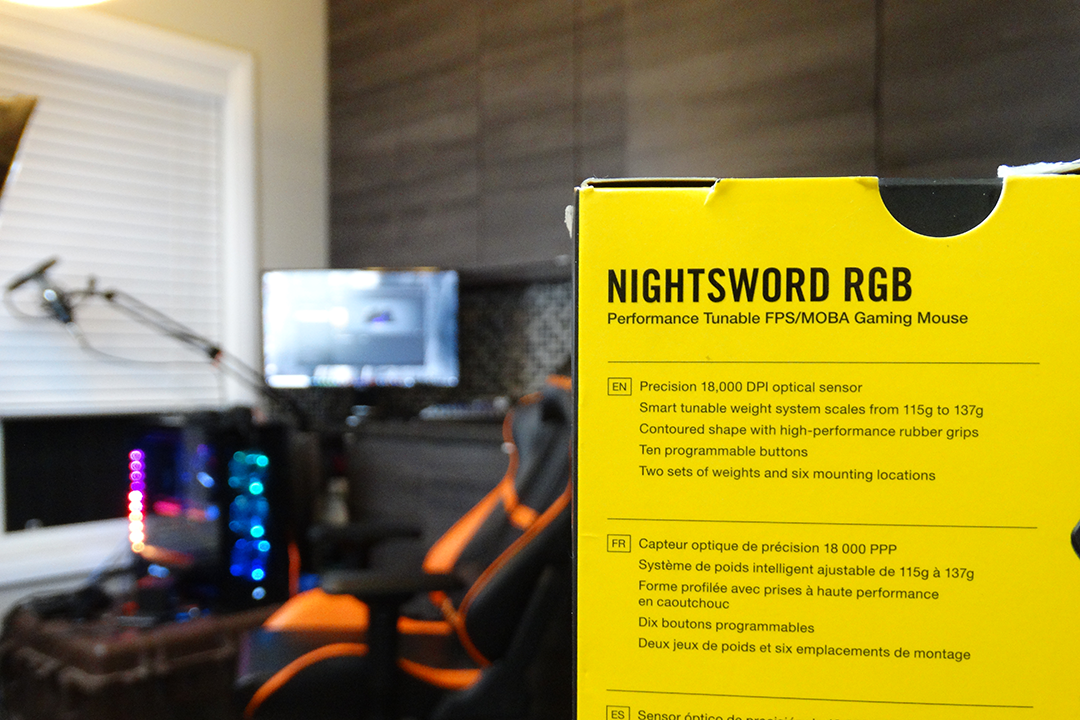 Smart tunable weight system – within the CUE software the mouse identifies the mouse weight and the location of each weight for precisely tuned weight displacement if necessary.
Smart tunable weight system – within the CUE software the mouse identifies the mouse weight and the location of each weight for precisely tuned weight displacement if necessary.
Mainly testing this mouse for video editing type activities, loading that weight in the palm actually made a significantly more comfortable and controlled penmanship in PP or PS.
The contoured shape of the body is very comfortable over long periods. The hand grips but is not “stuck” feeling. The thumb-plate is a definite bonus as well.
It’s visible there is lighting in the front back and sides of the mouse however we will cover that more once we get into the Nightsword’s software integration.
CUE Software
Overall this software is outstanding to work with and it breaks everything down so simplistically yet with a refined class that we have come custom to with Corsair.
The lighting effects panel breaks down the mouse’s RGB lighting down to four zones: Front, scroll, logo, and rear. Playing around with these you can make some pretty nice effects and it can completely distract you from your review for an hour before anyone notices.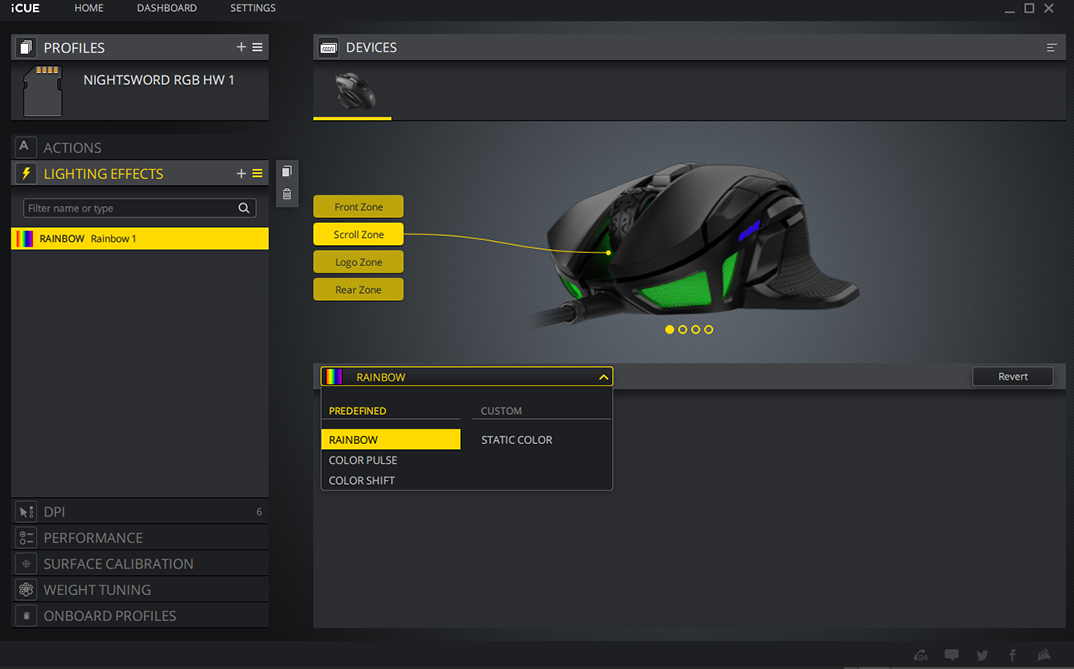
Moving down the list we come to the DPI tab. Here you’ll be able to fine tune your mouse to 3 stages, default controlled by the two buttons along the index finger. The window below is partitioned into three segments which indicate which of the three presets they are at. The default Sniper button (low DPI/default)
This button is preset to be slightly ahead of the thumb position. On this particular mouse it is an extra stretch that is a big turn off point for this mouse. However, if you do not use the sniper/precision button it won’t be missed in this personal preference.
Surface Calibration allows you to calibrate your mouse to whatever surface you’re using. Quick and simple and you have more confidence in you work/gaming space, especially if you’re on the go, taking advantage of the onboard memory profiles. 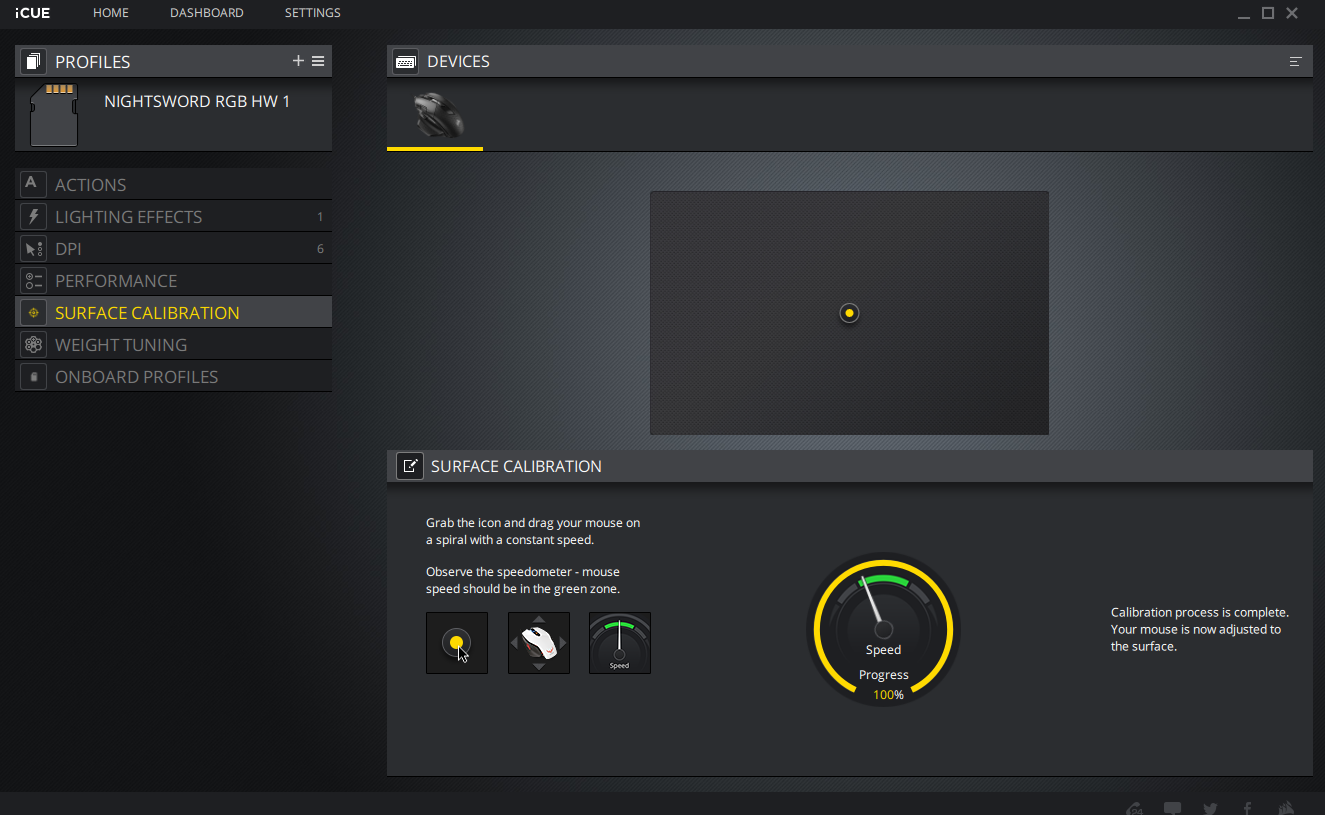 Weight tuning is a yes and a no area in our opinion. The tuning is all done outside of the app and the data received from the program we don’t find really assists us in any way. We just like the design and found a way the weight works perfectly for us. The extra information about axis’, etc is cool to see but is expendable.
Weight tuning is a yes and a no area in our opinion. The tuning is all done outside of the app and the data received from the program we don’t find really assists us in any way. We just like the design and found a way the weight works perfectly for us. The extra information about axis’, etc is cool to see but is expendable.
Thoughts and Analysis
We used this mouse non-stop for hours. It was comfortable, firm, and the only issue we have with the mouse is the extra effort it takes to reach the slow-mo/sniper button. This issue will be more a dilemma for the gamers than the editors but either way does not take away from this amazing mouse. If there was a small plate for the tips of the pinky and the ring finger to just sit on it would be paradise. The recommended MSRP of $79.99USD ($106CDN) puts some hesitation in such a purchase but we will assure you at that the Nightsword is worth it. Taking up a new residency on my editing desk we will see how long it’s tenure last as it retires the Patriot V570. It was a good few years but we now have a new mouse with this “Editors Choice” award.
If there was a small plate for the tips of the pinky and the ring finger to just sit on it would be paradise. The recommended MSRP of $79.99USD ($106CDN) puts some hesitation in such a purchase but we will assure you at that the Nightsword is worth it. Taking up a new residency on my editing desk we will see how long it’s tenure last as it retires the Patriot V570. It was a good few years but we now have a new mouse with this “Editors Choice” award.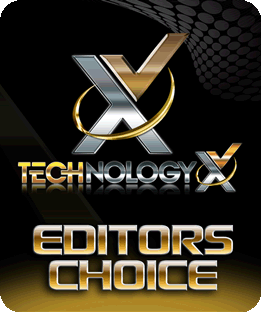
Review Overview
Build & Composition
Specs/Features
Practical use
Price
New Side Piece.
The Nightsword RGB is a well priced, finely tuned weapon to add to your arsenal. Whether you're sniping, exploring, or editing, The Nightsword, has "old reliable" potential.
 Technology X Tomorrow's Technology Today!
Technology X Tomorrow's Technology Today! 
Thanks for sharing this information. I like your post.