Viper V760 Mechanical Gaming Keyboard
Much like its desktop companion, the V760 Gaming Keyboard has an aggressive and intriguing look to it. Wrapped in an aluminum chassis, with a magnetic detachable palm rest the V760 is sure to live up to the expectation of being as cool as it looks.
Loaded with USB pass-through behind the keyboard above the number pad makes it easy to extend your mouse or use any other USB functions. However the red and black braided cord does have two USB ends to plug into your computer, one for the keyboard itself and one for the pass-through function so ensure you have two side-by-side USB slots available.
COMFORT & FEEL
As soon as you put your hands down on the V760 you’re bound to be impressed. As previously mentioned the V760 comes with a detachable magnetic keyboard which is perfect for those long hours in front of the computer. The switches on the V760 are mechanical brown Kailh, very quiet and come with their own individually programming light. No super loud clicking, yet enough response to feel accomplished. We’ve reviewed quite a few keyboards in the last little while and this one is sitting right up there with the best for key response. There are also adjustable feet at the rear to elevate your keyboard. These feet are a little different from what we usually see and actually extend out towards the sides of the boards.
No super loud clicking, yet enough response to feel accomplished. We’ve reviewed quite a few keyboards in the last little while and this one is sitting right up there with the best for key response. There are also adjustable feet at the rear to elevate your keyboard. These feet are a little different from what we usually see and actually extend out towards the sides of the boards.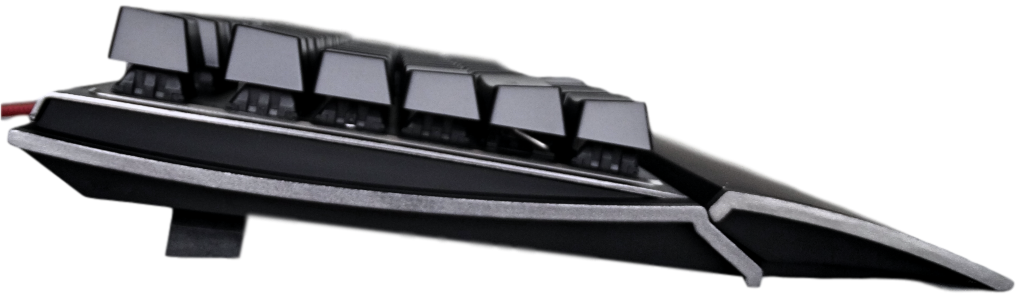
This helps when you get a little too into the game and push or pull the keyboard the feet won’t collapse. The keyboard also stays in place very well with its five rubber grips. The legs are also rubber bottomed so you keep that stability in either position.
SOFTWARE & FEATURES
Just like the V560 Gaming Mouse the V760 Gaming Keyboard is a plug and play, but to get the full use and push the virtual realm limits you’ll want to download the software from Patriot’s website. When you plug the keyboard in the default setting is the left-side to right-side wave. It won’t take you long to want to start playing with all the different light functions as they seem nearly endless. The V760 allows you to individually customize each individual key, whether it is just the lighting function or macros we don’t even need to know you to tell you this keyboard will be the one you want.
The software is pretty simple to figure out. Even if you mess it up and find your keyboard keys being non-responsive anymore, it’s easy enough to reset to default (we may or may not have run into this issue). Once you install and load up the main page will show your keyboard and a list of options under the VIPER logo. The Software is extremely easy to use and takes a minute or two max to figure out. The majority of the left panel is set up for adjusting the lighting effects. The list will take you through the different options or you can use the Fn key (key with the VIPER logo on it) and use the “F” keys. A single click or multiple will take you through the many different lighting schemes. Our favourite is the “ripple” effect.
The Software is extremely easy to use and takes a minute or two max to figure out. The majority of the left panel is set up for adjusting the lighting effects. The list will take you through the different options or you can use the Fn key (key with the VIPER logo on it) and use the “F” keys. A single click or multiple will take you through the many different lighting schemes. Our favourite is the “ripple” effect.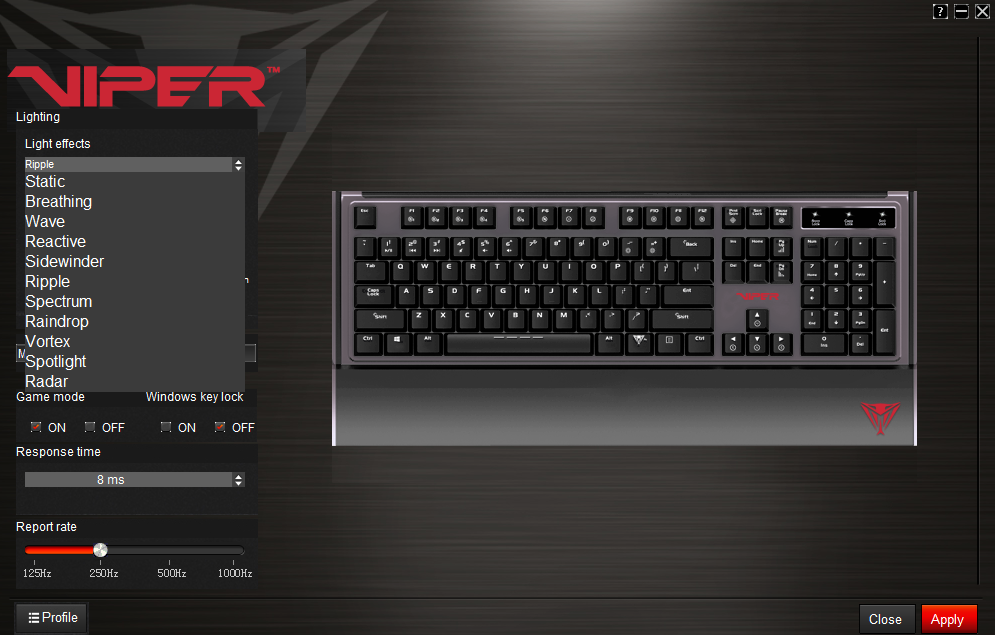 The more in-game related functions are easily accessible as well. With a profile button at the bottom you can change and save your keyboard programming based on the game you are playing. You can literally program any key on this keyboard to do anything you want, within reason obviously.
The more in-game related functions are easily accessible as well. With a profile button at the bottom you can change and save your keyboard programming based on the game you are playing. You can literally program any key on this keyboard to do anything you want, within reason obviously. Simply hover over the key you want with you mouse and click on it. A menu will pop up giving you options to change that keys individual function. Whether it is a function of another key, a combination of keys or a macro, the options are unlimited for this beauty of a game board.
Simply hover over the key you want with you mouse and click on it. A menu will pop up giving you options to change that keys individual function. Whether it is a function of another key, a combination of keys or a macro, the options are unlimited for this beauty of a game board.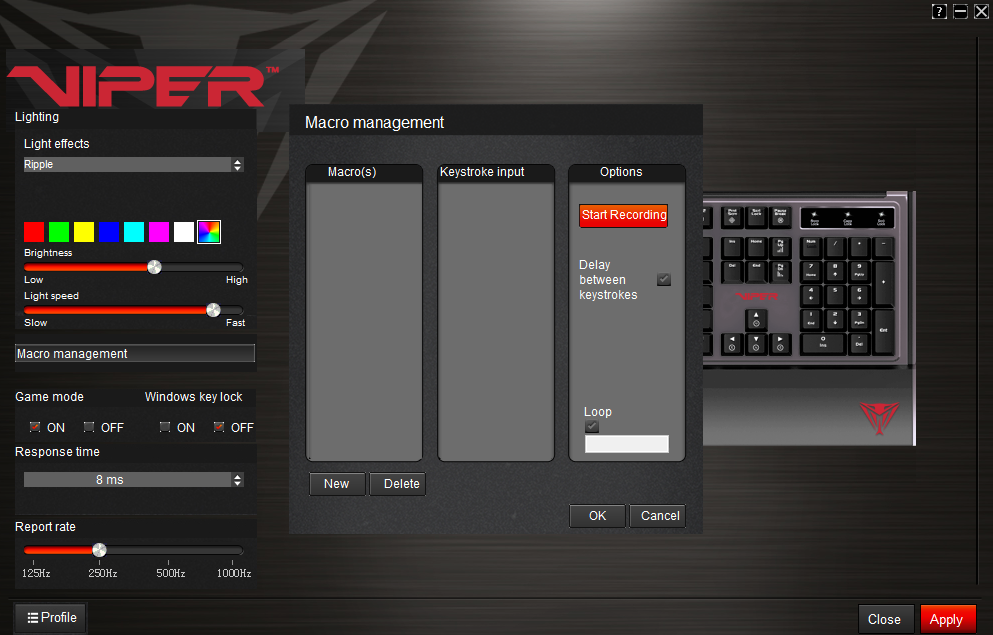 Giving you other options such as Game Mode toggle, Windows Lock Toggle, response time intervals and report rates, the V760 is definitely the keyboard you’ve been waiting for. If you run into any issues with the software click the “?” at the top and you can either update the firmware or reset the defaults.
Giving you other options such as Game Mode toggle, Windows Lock Toggle, response time intervals and report rates, the V760 is definitely the keyboard you’ve been waiting for. If you run into any issues with the software click the “?” at the top and you can either update the firmware or reset the defaults.
Review Overview
Packaging & Allure
V560 Laser Gaming Mouse Build Quality
V760 Mechanical Gaming Keyboard Build Quality
Specifications
Price & Warranty
Thumbs Up!
The V560 Laser Gaming Mouse and V760 Mechanical Gaming Keyboard are both Outstanding products! Make sure to get them while you can!
 Technology X Tomorrow's Technology Today!
Technology X Tomorrow's Technology Today! 
And here I thought you forgot me at Christmas. 😛 I wish, That keyboard sounds pretty amazing.