BENCHMARKS
MEMORY BANDWIDTH
For bench-marking memory bandwidth we use AIDA64’s ‘Cache and Memory Benchmark’
As we can see we got quite a significant boost in performance with our 3000MHz overclock. Our Write scores are the only ones that don’t improve dramatically, not surprising really. However, our Copy has improved a great deal over the rated specifications score of 61066 MB/s, with an improvement of about 9%.
MEMORY LATENCY
For bench-marking memory latency we use AIDA64’s ‘Cache and Memory Benchmark’
The memory latency on this kit is quite impressive, especially once overclocked. Our 3000MHz configuration manages to get in the high fifties, which is definitely much faster than anything we’ve tested thus far. So far, this memory kit is looking good!
CINEBENCH R15
Maxon’s Cinebench is a benchmarking tool based on their Cinema 4D software. It measures CPU performance by rendering a photo realistic 3D scene.
Our Cinebench scores show that, at least for 3D rendering, a good balance of low memory timings and high speeds will likely be your best bet. That being said, all three configurations perform quite well and are only separated by about 16 points at most, a difference of just over 1%.
WINRAR
WinRAR is easily the most well-known file archiving program. In our test we use the application’s built-in benchmark utility in order to determine memory performance.
WinRAR is nearly the same story as Cinebench, except here our higher clocked configuration seems to fair a bit better. None of the configurations manage to break 22 MB/s although our 3000MHz overclock did get close. In the end though, we’re talking about kilobytes of difference here.
PHOTOSHOP CC
In our Photoshop CC test, we employ the Radial Blur Test for measuring CPU and Memory performance. It works by applying a complex Radial Blur filter to a high-resolution image (4500 x 3000), and measuring the time it takes to finish the task.
Our does quite well in Photoshop, not surprising since you’d be hard-pressed to find a DDR4 kit that does poorly, but what is surprising is that it does well while not getting the low timings that Photoshop seems to prefer. This is interesting!
Review Overview
Product Build
Performance
Design
Warranty
Price
Overclocking Phenom!
The G.Skill Ripjaws 4 offers exceptional overclocking performance at a very competitive price. Which makes it a top choice for enthusiasts!
 Technology X Tomorrow's Technology Today!
Technology X Tomorrow's Technology Today!

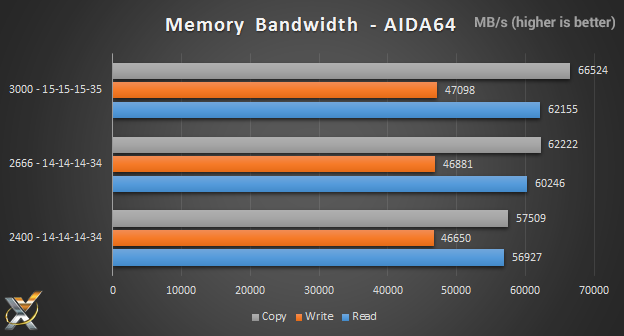
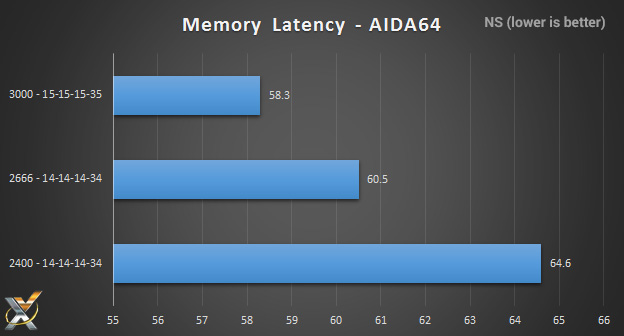
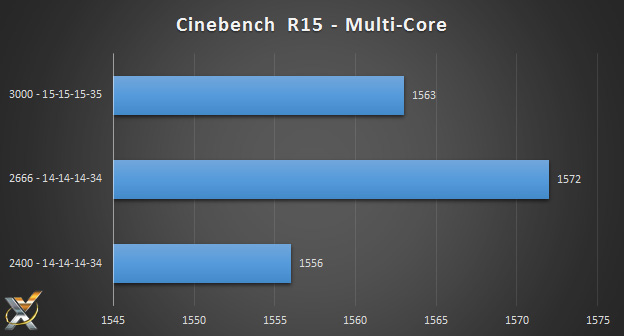
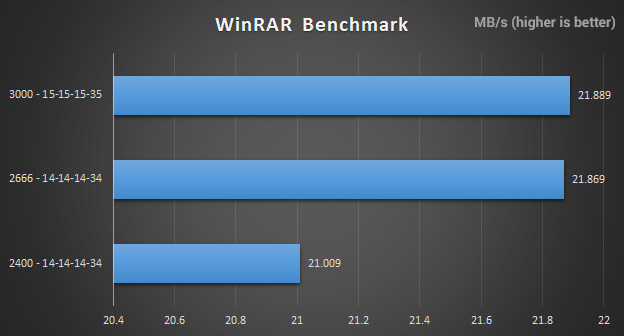
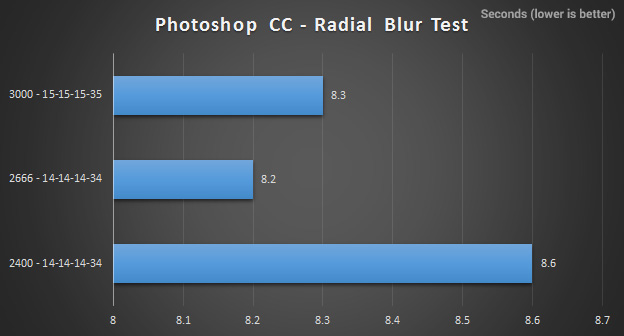
Donny, please post a screenshot of Thaiphoon Burner utility next time, since you did not provide anything from SPD.
About to pull the trigger on ripjaws ram and this heat sink. Glad to know the clearance is there.
It is, but because of the overall bulk of the cooler it is advised to install the RAM first, and then the cooler as doing it the other way around can be a hassle.