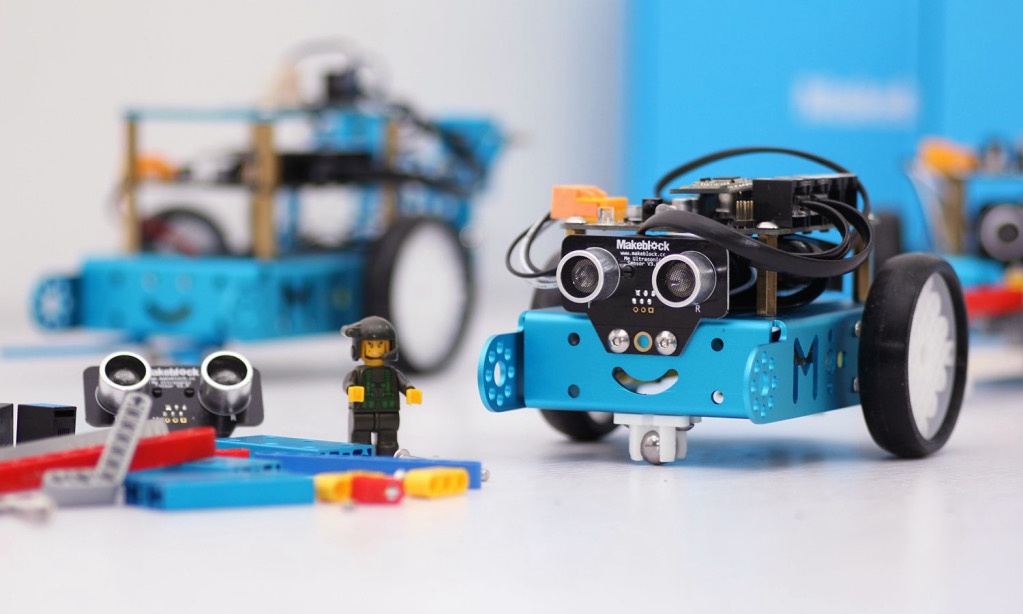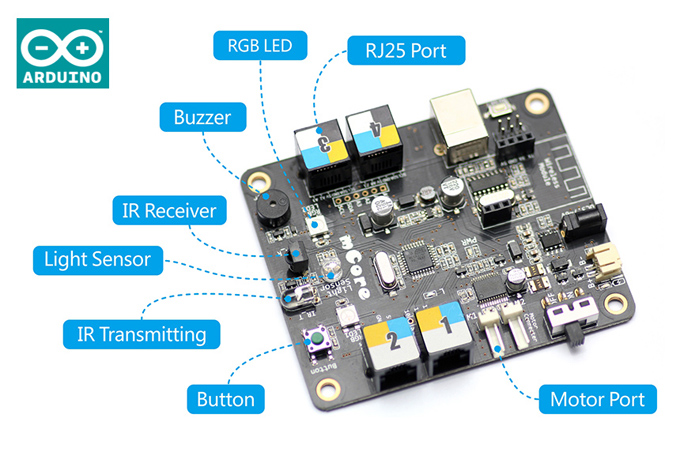Inspiring future generations to learn, never mind learn computer programming, at a younger age, provides a great outlook as to what we can expect in the years to come. It’s also interesting to read stories of children who, at such young ages, have taken an interest in such, and are already doing mind-blowing things with robotics and computers. Its easy to remember our younger days, when the most excitement we got out of using a computer was playing the metal tab on a floppy disk!
One company who is helping to make classes more fun, by creating an easy-to-run robot for kids that let’s them get an early hands-on experience with graphical programming, electronics and robotics. Lets be serious, what kid doesn’t like robots? Makeblock is to thank with their mBot Educational robot that integrates all STEM fields into a simple and fun robot. Let’s take a closer look!
Unfortunately, our Makeblock mBot’s packaging and unit were damaged in the shipping process. Images used are available from Makeblock’s website, as well as Amazon.
WHAT IS STEM ANYWAYS?
STEM stands for Science, Technology, Engineering and Mathematics. It was best put in CSLNet’s ‘What is Stem’ article that “STEM is an interdisciplinary and applied approach that is coupled with hands-on, problem-based learning.” Think back to when you were in elementary, middle and high school. You went to your math classroom, and learned algebra. You went to your Chemistry class and learned the about atoms and molecules that make up the desk you were sitting at. You went to your physics class and learned why the rock sped up as it rolled down that large hill. Then you probably asked yourself, ‘When will I ever use this in the real world?’ That’s where STEM is aiming to coming in. It’s goal is to bring the four subjects, integrate them and show how they can be used in the real world. So finally you will know why you are learning that dumb equation!
Take a look at their video below that outlines how STEM is being integrated into curriculums in K-12 Education.
WHAT IS A MBOT AND WHAT CAN IT DO?
Ok so now we know what STEM is, let’s see how the mBot integrates the four subjects. The mBot is a means of using graphical programming, which anyway you look at it combines the four subjects, to create and control robotics. Best part is, Makeblock has made this incredibly easy to build and learn. The video below gives you an inside look at what this mBot can do!
This cute robot is an easy way to get kids excited about learning math, science, engineering and technology. It shows them that there is method by their teacher’s madness when learning a new, but boring, equation.
DESIGN SPECIFICATIONS
Let’s take a closer look at the sample we have today. Unfortunately, our article will simply provide an overview and an insight into what the mBot can do. Our unit was damaged in the shipping process, placing our battery compartment out of commission. Furthermore, our search for a compatible lithium battery pack proved fruitless as the stores in our area did not sell the required battery pack.
The packaging for the Makeblock mBot is rather simple, a plain white and blue box that flips open to reveal the 45 parts within. Keep in mind there are two models, the Bluetooth and 2.4G version. If you are a teacher, we recommend the 2.4G version. For individual or home use, go ahead and pick up that Bluetooth version.
Overall, assembly of the mBot was rather simple. While the Chinese instructions were a large obstacle, thankfully we were able follow the pictures to put this little guy together. Makeblock provides you with everything you need to get this go up and running.
The actual mBot itself is a simple design, with no fancy plastic parts to give it an external shell. It just has it’s metal skeleton that has everything kids needs to get programming right away.
The Arduino platform makes life simplre, as you can see from the image below this board provides everything that is needed and more. It includes, a RGB LED, buzzer, IR Receiver, Light Sensor, Motor Ports and RJ25 Ports. Take a look at the specifications below:
| Specifications | |
| Software and Programming | mBlock (Graphical) based on Scratch 2.0 – Compatible with Windows and Mac; Arduino IDE |
| Inputs | Light sensor, button, infrared receiver, ultrasonic sensor, line follower |
| Outputs | Buzzer, RGB LED, Infrared emitting, two motor ports |
| Microcontroller | Based on Arduino Uno |
| Power | 3.7VDC lithium battery, charger on board (battery not included) or four 1.5V AA batteries (not included) |
| Wireless Communication | Bluetooth; 2.4GHz wireless serial |
| Dimensions | 17cm x 9cm x 9cm |
| Weight | 340g |
Review Overview
Design
Build Quality
Software Ease of Use
Pricing
Availability
Simple Innovation!
The Makeblock mBot STEM Educational Robot is truly innovative and exciting! It provides a means for kids to incorporate what they learn in the classrooms to real-life scenarios.
 Technology X Tomorrow's Technology Today!
Technology X Tomorrow's Technology Today!