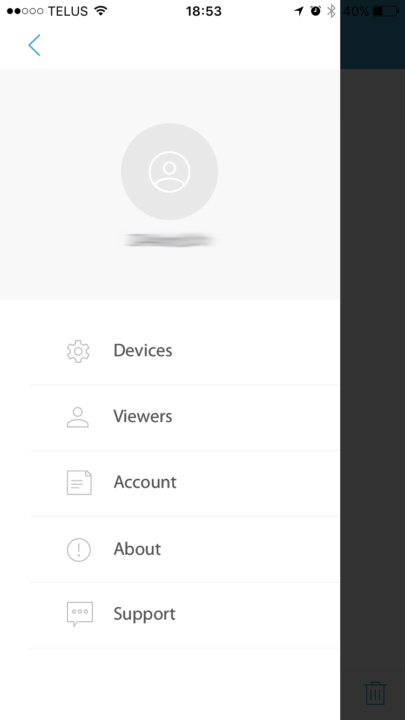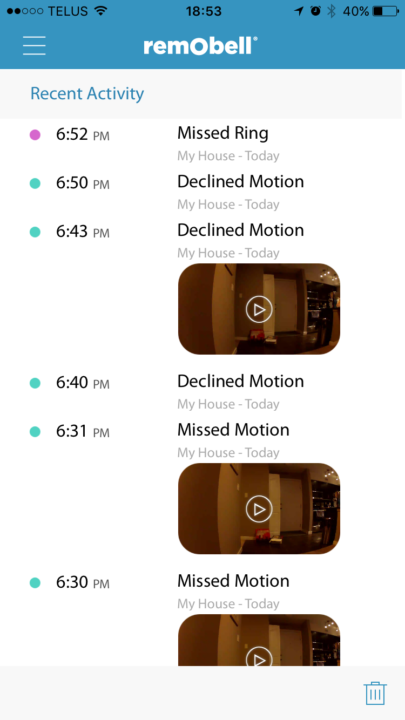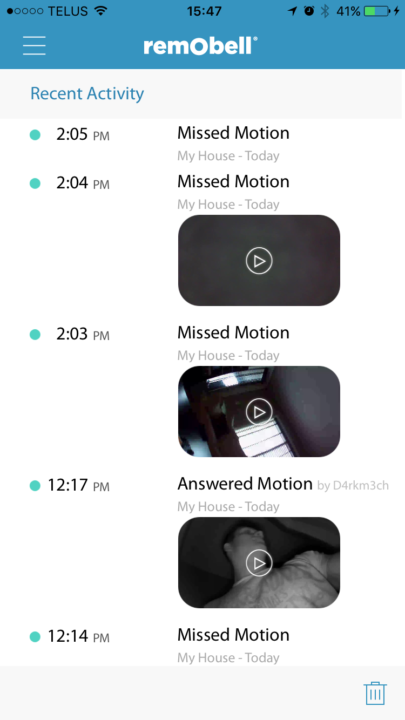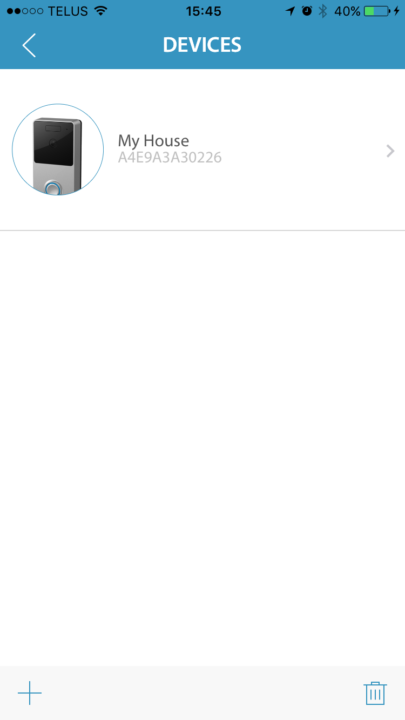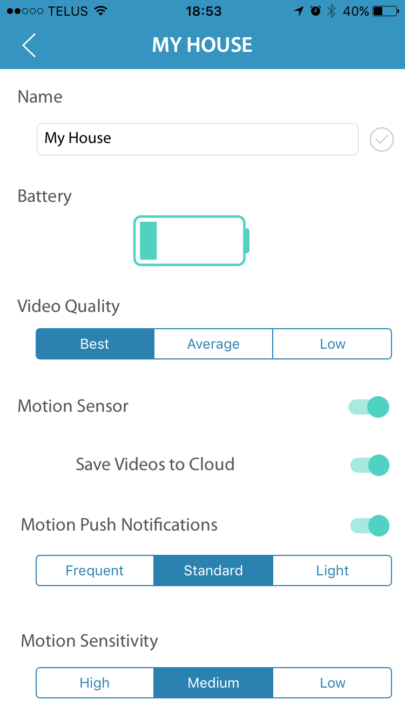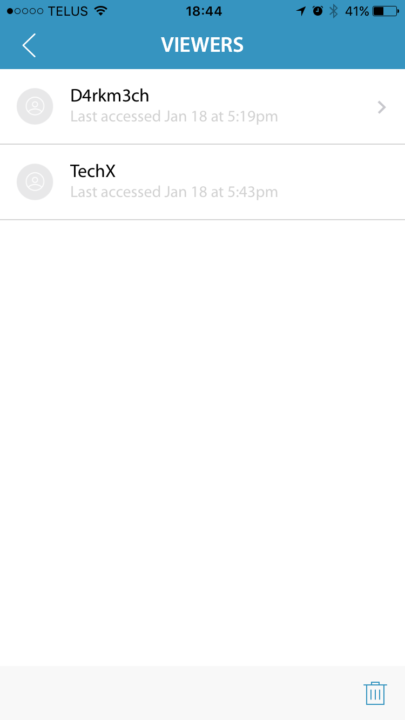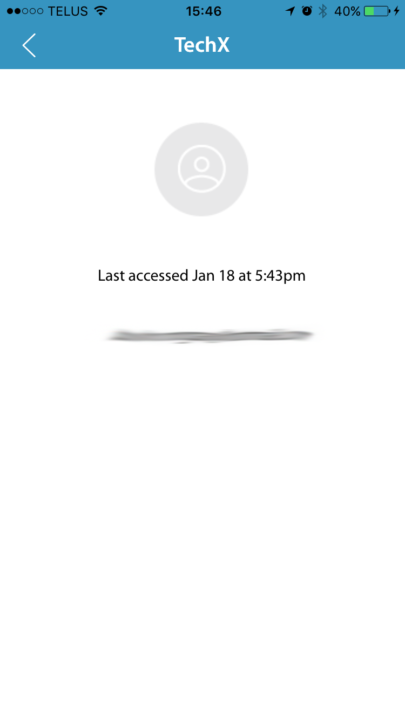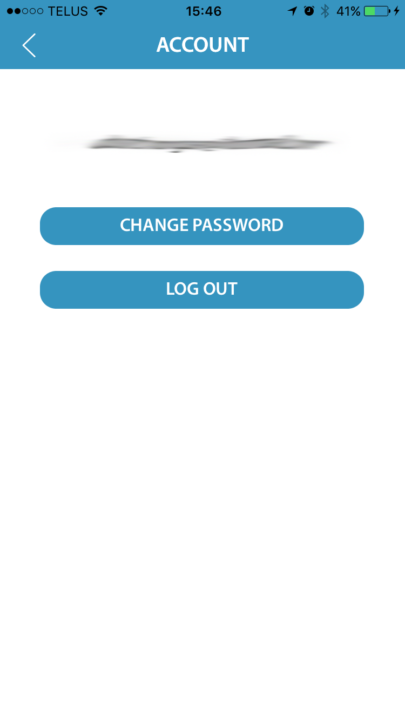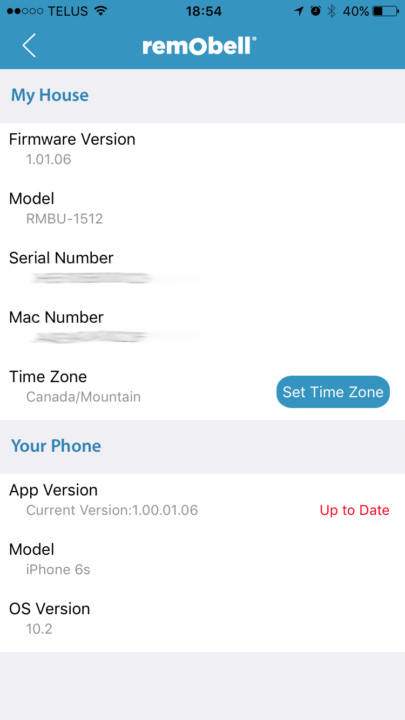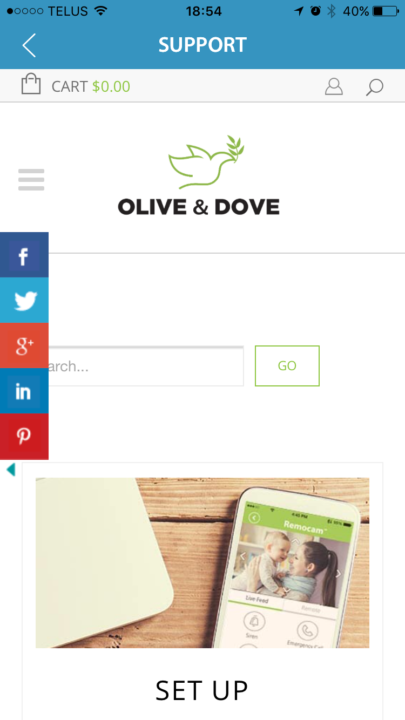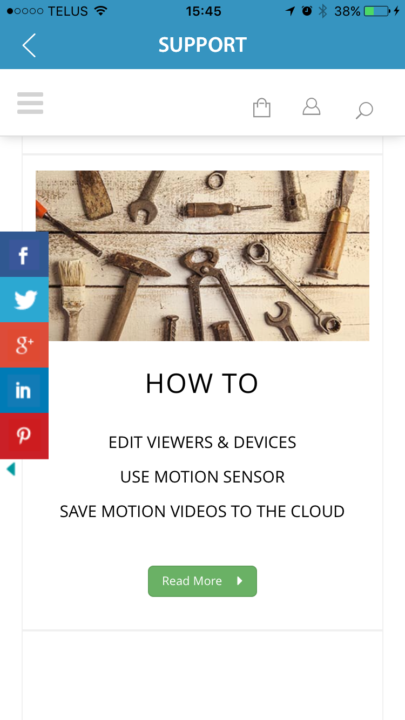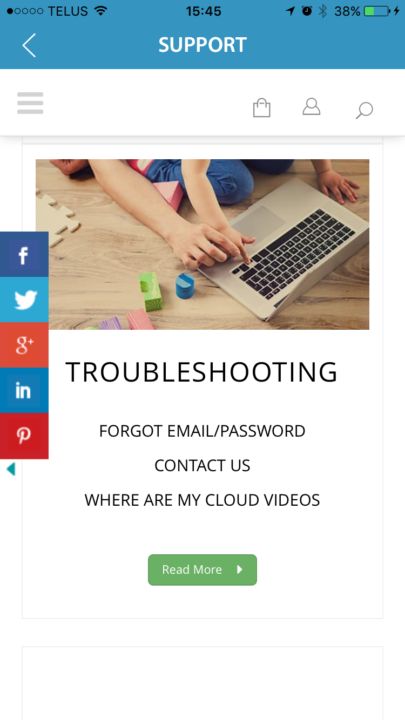SOFTWARE
To setup your own RemoBell, you must first download the Remobell app to your Apple or Android smartphone. After creating your own account, the app will guide you through a very short and simple-step by-step process that will have your RemoBell up and running in minutes. Once connected, the doorbell is immediately fully operational. For this review we used an iPhone 6S.
Guiding you though the app, the first item thing you will notice is the “Devices” menu. Here you can access all of your Olive & Dove devices, from your RemoBell to your RemoCam. Selecting your new RemoBell, you can give it a custom name, see its current battery status, and even tweak a few settings. Here you can change your video quality, turn on Cloud saving, activate the motion sensor, and even change the motion sensitivity.
For example, if you live in a high traffic area you may want to turn down the motion detection to only detect objects that are within your door’s immediate area. This prevents any unnecessary notifications of things such as street traffic or children walking on the other end of the street. This being said, you may also turn up the detection to record as much as possible if that is something you desire.
It should be noted here that the RemoBell has thermal detecting capabilities. This prevents any unnecessary recording of inanimate objects passing by such as plastic bags or anything of the like; a fantastic feature.
Using your same account on different devices, (logging in on each device will prompt you to make a username for each), you can view all of the times the doorbell has been accessed by looking under the “Viewers” menu. This shows you exactly who has accessed your RemoBell and when.
The “Account” menu simply lets you either change or password or log out.
Finally, the “About” and “Support” menus provide you with all of the necessary information about the device and any possible help or guiding you may require with the installation, operation, or troubleshooting of your device.
FUNCTIONALITY
All-in-all, the Olive & Dove RemoBell operates just as one would expect. The powerful wide angled lens consistently captures the entire scene while producing an excellent picture. The audio recorded and produced from both the device and application sound pretty much like a telephone call; clear enough to understand without any difficulty but still sounding muffled much like a telephone receiver. As for the camera’s night vision capabilities, we had no difficulty capturing the person at our door even with the dimmest of ambient lights.
Unfortunately, there is one key feature we wish Olive & Dove didn’t over look. With so many new electronic doorbells hitting the market today, it’s important to stay ahead of the competition in any way possible, with one option being adding the capability to lock or unlock your door. With this added functionality, you can direct the delivery person at your front door to drop off your package safely inside your door way and lock it as they leave.
Review Overview
Design
Features
Software
Performance
Price
Intuitive!
RemoBell's wide angled lens coupled with thermal detection and night vision capabilities all on top of an easy to use application make this a powerful doorbell.
 Technology X Tomorrow's Technology Today!
Technology X Tomorrow's Technology Today!