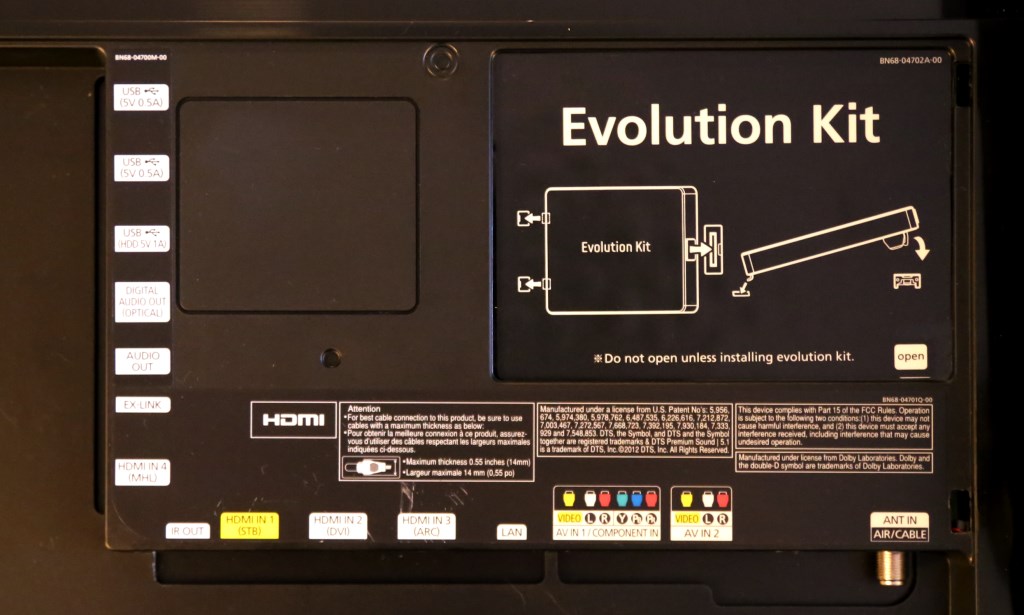Our report today will speak to a HDTV that has earned the reputation as being one of the best viewing experiences in the world. Unlike many other review websites however, we have had the Samsung UN60F8000 LED 3D 240Hz Smart HDTV in our hands for some time. We will be offering the reader a first hand user opinion of the Samsung HDTV user experience, some points good and others that identify deficiencies that Samsung might improve upon. Our purpose in publishing this report is to strike the potential buyer head on with the day-to-day features that they might use after such a purchase, rather than the host of extras that many just never seem to find the time to learn.
NOT SO 4K TODAY
As we are entering the era of 4K, we know many will question why we never reached for the future, especially when we had the choice in our selection. Firstly, 4K is in its infancy and our opinion has always been to buy your ideal right now, not hoping that something will catch on in the future. Beta owners of a few years back know exactly where we are coming from here and, even closer to home, let’s look at 3D. Make no mistake when we say that 3D is a great occasional viewing feature to impress family and friends, but really, did you buy your HDTV for 3D alone or the overall experience? We chose the UN60F8000 for our report because we believe it’s the best HDTV available and we felt it deserved a true user review, and also, it just has so much of what we are looking for in a Smart TV.
BACKGROUND
To offer some background into my own habits, I am a bit of a media nut. This comes from a combination of irregular work hours, as much as it does working in a high stress job where watching a great movie to wash the day’s events away is sometimes necessary. I won’t admit how many hours a day that I have a TV on somewhere in the home or office and, well, I can count two 60″ TV’s, a PN60F5300 Plasma and the UN60F8000, a 55″ UN55D6000, 43″ PB443D440, 40″ UN40D5003 and 3 27″ monitors, all Samsung. The UN55D6000 is playing the Sochi Olympic US/Finland hockey game behind me as I compile this report.
My Samsung choice is the result of too many hard lessons learned with other brands, the most vivid being with a Phillips HDTV a few years back. It had a one year warranty and, believe it or not, went dead 3 days after the warranty expired. I still curse when I think of the price of just having to have the first 42″ TV on the block, and how the Phillips phone rep must have been laughing his $%^ off while he had me on hold for an hour plus. Why sure Mr. Tokar; why don’t we extend that warranty just for you?
SAMSUNG UN60F8000 60″ 1080P 240HZ 3D ULTRA SLIM SMART LED TV
If that title seems like a mouthful, it is. It is a great depiction of just what the Samsung F8000 line is really capable of. In fact, there are so many highlighting features that it is confusing just finding the right place to start. Let’s start with exterior appearance and features and speak to the fact that the UN60F8000 measures 53″ x 30.35″ and, at its thickest point, is only 1.5″ thick. This massive thickness is only the result of the lower back of the unit being a bit thicker than the rest for connectors, most of the F8000 being only 5/8″ thick. At only 48 lbs, this television is the easiest I have ever mounted on the wall.

 The hierarchy of the Samsung Smart TV family can be determined by the width of the front bezel, or frame running around the front of the TV. On the F8000 series, it is only 3/8″ wide and practically invisible when watching TV. At the top center, there is a 2MP camera that recesses into the frame when not needed, along with a Samsung logo on the bottom of the unit that can be turned on or off.
The hierarchy of the Samsung Smart TV family can be determined by the width of the front bezel, or frame running around the front of the TV. On the F8000 series, it is only 3/8″ wide and practically invisible when watching TV. At the top center, there is a 2MP camera that recesses into the frame when not needed, along with a Samsung logo on the bottom of the unit that can be turned on or off.

 The back is a plain black with an abundance of ports to meet your peripheral needs. 4 HDMI ports, 3 USB 2.0, a digital optical out, audio out, X-Link, IR Out, LAN and Cable might seem to be more than enough, but believe it or not, we were left wanting more.
The back is a plain black with an abundance of ports to meet your peripheral needs. 4 HDMI ports, 3 USB 2.0, a digital optical out, audio out, X-Link, IR Out, LAN and Cable might seem to be more than enough, but believe it or not, we were left wanting more.
AUDIO RETURN CHANNEL (ARC)
The systems HDMI 3 port is used for the newest ARC (Audio Return Channel) technology; ARC enabling return audio travel while using the Samsung Smart Hub via the same HDMI cable that sends the TV your video. ARC can be very finicky as it takes control of one’s receiver and forces it to default into the receivers TV mode after all other receiver commands have been executed. This may not seem like much until you want to watch cable or Blu-ray in Dolby stereo and it clicks over to TV, leaving your system silent. We will address in more detail in an upcoming report, but suffice to say, an independent HDMI output would have been a crowd pleaser here.
A very unique joy-stick style power switch is found on the bottom right back of the F8000 Series HDTV. We can’t tell you how many times we have recommended companies remain with a physical button on the system, rather than the touch sensitive invisible style that never seems to work, Samsung included. Moving this toggle up or down changes channels, left or right for the volume and a click opens a menu on the lower right TV screen. Then moving it up takes us to the Smart Hub, left for the Menu, right for Source and down to shut the system off. This is by far one the most user friendly power and menu options we have ever seen on a television.
Review Overview
Product Build
Product Features
Picture Quality
Ease of Setup
Price
Ultrathin!
The Samsung F8000 family has celebrated success as the best HDTV available and our investigation supports this. Features such as a Smart Hub with TV Channel Guide, very simple and attractive remote, voice and motion controls, the Evolution Kit, as well as a flat out amazing picture quality make this system a joy to own.
 Technology X Tomorrow's Technology Today!
Technology X Tomorrow's Technology Today!