Today we’re introducing an all new weekly segment called Build Of The Week. In it, we’ll be providing custom PC build lists tailored for specific-uses and budgets, these builds are curated by our best and brightest to be guaranteed to meet your needs. – This week, we’re providing our readers with an $800 (USD) gaming PC build that is capable of playing all of the latest games at up to 1440p.
(Please note that prices will change frequently and we will do our best to update accordingly)
GAMING PC UNDER $800 – BUILD SPECIFICATIONS
CPU: Intel Core i5 4690K 3.5GHz – Quad-Core – $229
The Intel Core i5 4690K features four Intel Haswell based processing cores, a base clock frequency of 3.5GHz which boosts to 3.9GHz, with a fully unlocked multiplier and Intel’s new Devil’s Canyon Thermal Interface making this CPU capable of heavy overclocking. As well as 6MB of Intel Smart Cache.
We chose this CPU for our build because it offers some of the best gaming performance for the money on the market. While it may lack Hyper-Threading when compared to it’s big brother the Core i7, the vast majority of games won’t be utilizing that anyhow. It’s also over $100 cheaper than the comparable Core i7 4790K and offers nearly identical performance, when it comes to gaming.
MOTHERBOARD: MSI Z97-G55 SLI – $132
MSI’s Z97-G55 SLI offers support for to 2-Way SLI or 3-Way CrossFireX for up to 3 graphics cards, 6x SATA 6Gbps ports, 6x rear USB 3.0 ports as well as two more headers for an additional 4 in the front, and M.2 and SATA Express support for extremely fast storage options. All while featuring MSI’s Military Class 4 quality and stability.
We chose to go with this board because of its broad-feature set including SLI and CrossFireX support, plethora of ports and connection options and fantastic overclocking features at price that is really appealing.
RAM: Kingston HyperX FURY – 8GB (2×4) DDR3 1600MHz -$71
Kingston’s HyperX Fury is their mid-ranged Gaming RAM, providing acceptable overclocking, with ease as it runs at the standard 1.5V, with a 1600MHz clock speed and a CAS latency of 10-10-10 which is all about what you would expect for performance RAM at this price.
We selected this RAM for our build because of Kingston’s reputation for reliability and the relatively low pricing when you consider the performance and overall quality of this kit. Also, we chose to go with an 8GB kit as we feel that it provides a good balance of both gaming performance and general multitasking, while not breaking the bank. It’s worth noting that most games use a max of about 3.5GB of RAM. – So while gaming you’ll have plenty leftover for additional background tasks like Skype or TeamSpeak, or recording applications like OBS.
GPU: PowerColor AXR9 280 – 3GBD5-T2DHC/OC – $199
The PowerColor AXR9 280 features a Radeon R9 280 GPU core, with PowerColor’s non-reference PCB and cooling design. It offers 3GB of GDDR5 vRAM (which is more than other cards commonly offer at this price point.),while also factory-overclocked with a Core Clock of 855MHz, Boost Clock of 960MHz and Memory Clock of 1250MHz. and provides HDMI, Dual-Link DVI-D and 2x DisplayPort connections.
The graphics card is easily the most important component in a gaming build as it what drives the game. We chose this card for our build because it provides fantastic gaming performance at resolutions up to 1440p, while running cool and overclocking exceptionally well thanks to PowerColor’s awesome non-reference design and at under $200 it is one of the best values on the market right now.
STORAGE: Western Digital Blue 1TB – $54
The Western Digital Blue features 1TB of capacity along with 64MB of cache, 7200 RPM disk speeds and SATA 6GBps interface. WD Blue sets the baseline for everyday storage by consistently delivering improved performance over previous generations while successfully maintaining WD’s quality and reliability for over six generations.
For storage we chose to go with the WD Blue 1TB because it offers consistent performance, outstanding reliability while providing sufficient capacity for a large library of games. We’d considered going with an SSD but that would have raised the price and given us vastly decreased capacity. We think for the purpose of gaming, this drive will meet the users overall performance and capacity needs until they add-in an SSD later on.
PSU: EVGA 500B – 500 watt – $48
EVGA has recently made quite the reputation for themselves when it comes to power supplies. Providing top-notch quality, performance and features for very affordable prices. The 500B features 80+ Bronze efficiency, a single 12v rail, and 2x 6+2 pin PCI-E connectors making it able to power virtually any single GPU on the market.
We chose this power supply because it offers great build quality, sufficient wattage for our system and fantastic reliability. EVGA also has great customer service and a 3-year warranty in case something ever does go wrong. However, users wanting to install multiple graphics cards may want to consider going with one of their higher wattage models.
CASE: Corsair Carbide Series SPEC-01 – $49
The Corsair Carbide Series SPEC-01 is one of the latest in Corsair’s budget-friendly lineup. It offers clean styling, a full windowed side panel, dust filters for front and PSU intake fans as well as front access USB 3.0 and space for up to four 2.5″ or 3.5″ drives.
For our build we chose this case because it offers Corsair’s superior build-quality, lots of features and beautiful styling for a very affordable price. There’s arguably no better case on the market at this price point currently.
 Technology X Tomorrow's Technology Today!
Technology X Tomorrow's Technology Today!

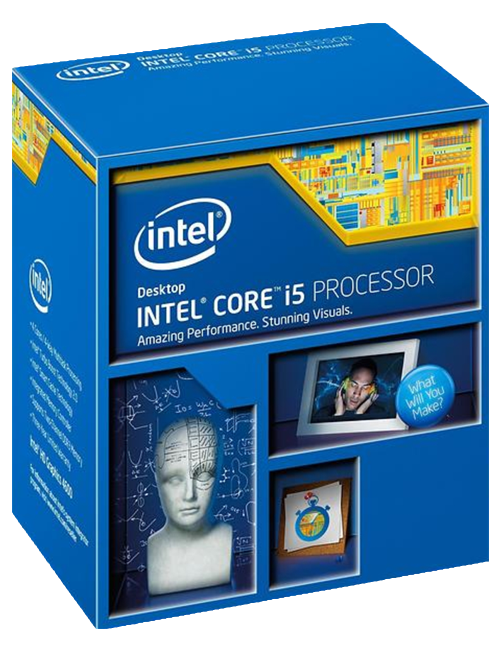






Personally I’m not new to playing PC games, but I am new to building my own computer. This is one of the builds I’m looking at and I was wondering if there is a website that will show me how to put all of this together and what stores I can get these materials for the build.
There is plenty of youtube videos out there and for the stores, Amazon sells all the items here and they are linked if you click on the title of the products.
stupid question but how sure are you that the motherboard will work with the GPU, processor and RAM and that the PSU provides the correct power? m
Yes the RAM works well with the board, a friend of mine is using the red kit with the same motherboard, GPU, CPU and PSU are all compatible.
Yes, compatibility is verified before we put the builds together. We wouldn’t recommend anything that isn’t compatible with each other.
This looks like a nice mid range PC. I am looking for a nice PC in the $700-$800 price range. But I don’t know what kind of monitor to go with this setup. I’m fine with 1080p, 1440p isn’t really needed. This would be my first gaming PC and I want to play DayZ Standalone on it, would it run that at good settings?
This PC can run basically any game at medium-high settings at 1080-1440p. That being said, DayZ Standalone is in Alpha and has lots of performance and optimization issues, even the highest end systems will have significant performance issues or inconsistencies with it. I have no doubts that this system will be able to run DayZ SA without issue, once it is finished but that is quite along time from now. So, I would not build a gaming PC with only that game in-mind.
Of course, the good news is there are plenty of other great titles available today that this PC will have no issues running at all.
I’m new to building a PC and I want to know if these are all the parts necessary to build a PC. Do I need more parts or is this just fine? Also, if anyone could tell me what tools I need to build a PC that would be great. Thanks
When I ask about tools I mean screwdrivers and such.
You would need a monitor, keyboard and mouse of course. If you want recommendations I would like to know how much you plan on spending.
For screwdrivers and tools most household screwdrivers will be fine. If you need one I personally have one of these https://www.amazon.com/dp/B003BXS4T2/?tag=thssre20-20 and any needle nose and regular pliers will work fine if you get the motherboard standoffs stuck in the case. If you have any more questions feel free to ask us. You can also reach me on twitter @Droppinbodys247 or you can reach the other writer who does build of the week Donny @BRGCrash
And what about the OS? How do I go about getting Windows 7 or 8
Do you currently have a working PC? if so you can purchase a key from microsoft directly. And burn a DVD or what we usually do, make a bootable flash drive. Do you have any other places I can reach you at?
yea my email kylecallis007@gmail.com
kylecallis000@gmail.com* the other one is my old one
How Do you think this pc will do on wow and league of legends? I wanna build a of that will run both games on the highest settings. This is the recommendations for league——>
https://support.riotgames.com/hc/en-us/articles/201752654-Minimum-and-Recommended-System-Requirements#wq3
Please let me know! Thanks!
This one should run both at max settings without a problem
WOW might not run well if your in a 40 man raid at max settings but during a raid you won’t be able to tell the difference between max and high/medium.
How does the graphics card on this desktop compare to the one riot suggest? Sorry for the questions. Just building my first pc and I want to do it right
League of legends is rather easy to run graphically. This GPU will handle it very well. Also please make sure to use our Amazon links, It helps the site quite a bit!
But to answer your question the card riot recommends is a older mid range GPU the 280 is a high end GPU from last year (AMD’s newest card)
Ive built this and am currently waiting for the monitor to ship, but one question I have is what can it run Battlefield 4 at?? I just wwant 40-60 fps.
It should run Battlefield 4 at 1080p on High at around 80+ FPS.Possibly more in Mantle mode.
Even multiplayer?? It seems suprising that it would run so well for such a cheap cost. Another question: the GPU box said to use 750-800 watt on it. I got a 600, is that still enough??
a 600 Watt is good enough depending on the brand. Also I have a 290 and the same CPU listed. trust me on this you’ll slay this game on mantle mode At 4,2 GHz I was sitting between 90-130 FPS on high.
Thx
Hey! Just curious, I’m building this pc, and I was wondering.. With the motherboard, the link for Amazon seems to lead to a different product. Is that motherboard linked, still the correct one?
I dont see it listed as being in stock at this time. Click the link and then try up top “MSI Z97 SLI” It has a same price similar board.
https://www.amazon.com/gp/aw/d/B00OJZTSR8/ref=mp_s_a_1_1?qid=1425081735&sr=8-1&keywords=MSI+Z97-G55+SLI&pi=AC_SX200_QL40&dpPl=1&dpID=51CmORmGDWL&ref=plSrch
This board is the only one on Amazon with that search term. I’m asking if this board is the same one listed, due to it being a speaial edition.
The Krait edition is the same only in black and white. If you don’t like the color scheme, let me know and I will help you find a similarly priced motherboard.
Thanks for the comment.
Does anyone know if the stock CPU cooler is enough or should I invest in an aftermarket one? And if so how do you remove stock CPU cooler from the motherboard??
It’ll be fine if you don’t plan on overclocking. As for the process of removing it the stock cooler, you essentially just do the installation process in reverse. You press down on the latches and turn them to release the locking mechanism and then pull the cooler off the CPU.
I built this computer. Got to say, im pretty satisfied. Only problem is it is very slow on start, im thinking that more ram might be helpful.
RAM shouldn’t be effecting startup performance, as 8GB is plenty for Windows, unless you have a lot of applications starting up with the OS. You may want to check which applications are starting and disable any unnecessary ones. You can do this in Windows 8 in the Task Manager or in Windows 7 by opening Run, typing in “msconfig” and clicking the ‘Startup’ tab.
Otherwise, if you are thinking of upgrading hardware, consider an SSD as that will be the single most effective piece of hardware at improving Startup operations. If you’d like help finding an SSD, check out our sister site https://thessdreview.com
Thanks a lot for your comments, we appreciate the feedback.
OK then, if I do buy a SSD, then what do I do? all of my data is on my hard drive, and I am not sure how, or what to transfer. I plug it in, then transfer what? what should I do?
I’ll see if I can find a link for a guide, I believe we have a guide on migrating data to an SSD on the SSD Review.
I’m planning on building a gaming pc for the first time. Wondering if this pc would be able to run games like skyforge at high setting.
It should. We will be posting a new build of the week, next week for GTA V. Keep an eye out for that.
What about the cpu cooler and the possible liquid cooling system?
CPU coolers can always be added later. We generally believe that those should be added last as dropping in a new cpu cooler is easier than selling your current gpu and buying a new one.