FEATURES
The main features that we will be taking a deeper look at focus on the NKey Rollover, RGB Lighting as well as the Hardware Macro’s.
As we have mentioned earlier there is a manual that comes with the K900M and it is important to keep this manual specifically because there is no software for the keyboard. Everything is programmed from the keyboard and saved on board. Now this isn’t our favourite start as software is always the easiest way to control your macros and lighting. Interactive software means you can actually see and track what you’re doing.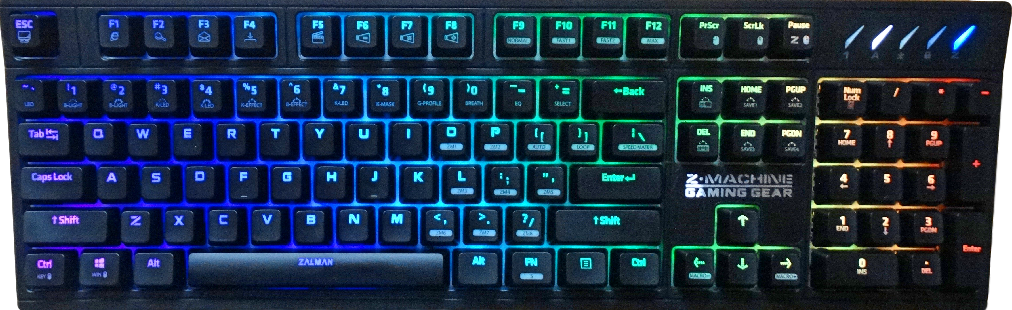 Across the top of the board you’ll see some the Esc key as well as the “F” key’s all have secondary functions. The “ESC” key when combine with the “Fn” key will open “my computer” which is a handy little feature if you don’t have hands on the mouse and a shortcut on your desktop. Continuing across you the ability to open up your internet explorer, email and the minimize all on the “F4”.
Across the top of the board you’ll see some the Esc key as well as the “F” key’s all have secondary functions. The “ESC” key when combine with the “Fn” key will open “my computer” which is a handy little feature if you don’t have hands on the mouse and a shortcut on your desktop. Continuing across you the ability to open up your internet explorer, email and the minimize all on the “F4”.
F5-F8 will cover your default media player and volume controls.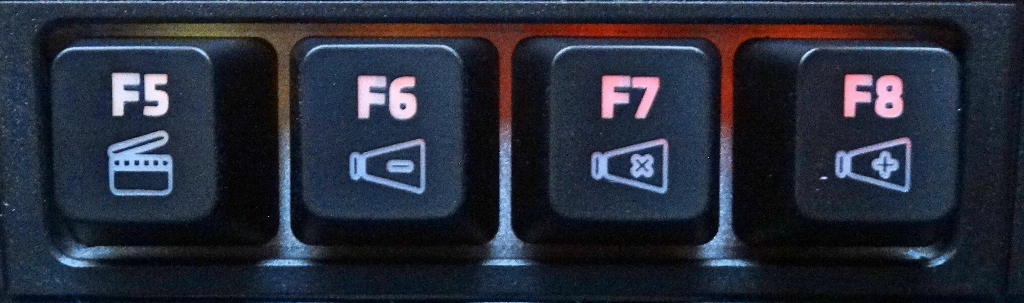 F9-F12 will only be in use if you use the PS2 adapter and control repeat speed.
F9-F12 will only be in use if you use the PS2 adapter and control repeat speed. If you double click the Num Lock key, it opens a calculator, how convenient is that?!
If you double click the Num Lock key, it opens a calculator, how convenient is that?!
Ghosting is always a point of conversation when it comes to gaming keyboards and with teh K900M we had no issues when running through a ghosting program to test the board. NKRO is covered well with this board.
Macro’s are available for eight different keys and are notated by “ZM1-8” as shown below.As we mentioned earlier the macro’s are through the hardware and programmed directly on the board.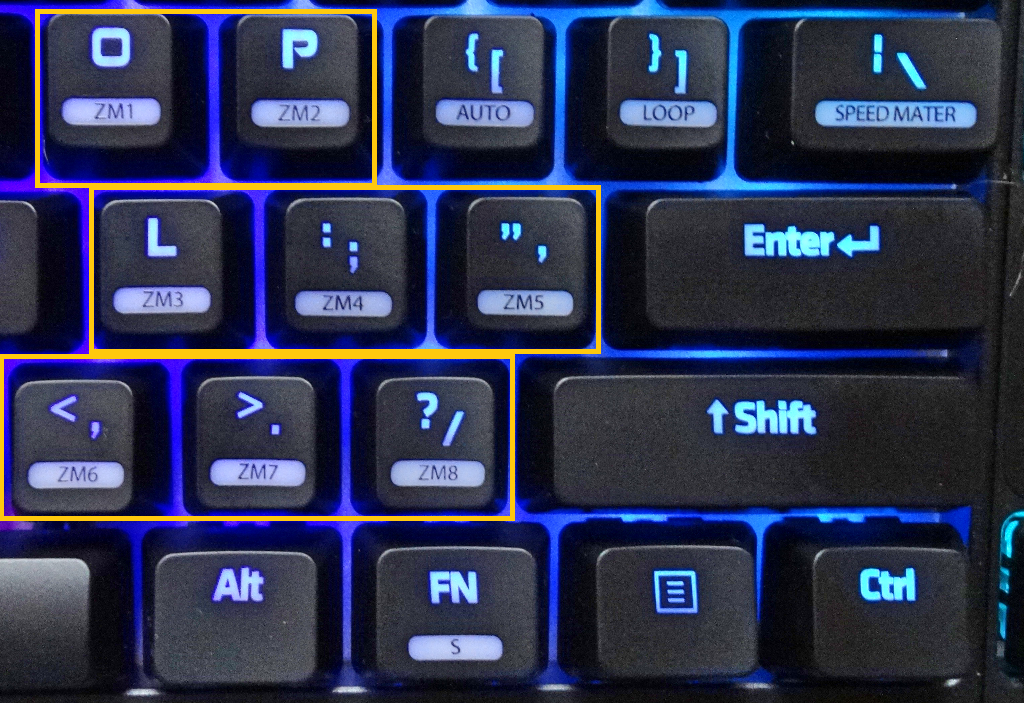 This is unique but in our opinion was a little more difficult then using software as you have to time your macro’s out perfectly and depending on how complicated you make them they could take quite a while to perfect. Where as with software you can adjust individual parts of the macro as you wish, if you skip a beat or click a wrong key here, you have to start all over. The fact that only certain keys can be used will take some getting used to on where your macro’s are and practice on getting them clicked in a timely matter mid-game.
This is unique but in our opinion was a little more difficult then using software as you have to time your macro’s out perfectly and depending on how complicated you make them they could take quite a while to perfect. Where as with software you can adjust individual parts of the macro as you wish, if you skip a beat or click a wrong key here, you have to start all over. The fact that only certain keys can be used will take some getting used to on where your macro’s are and practice on getting them clicked in a timely matter mid-game.
Moving on to the lighting portion of the board you still miss the software feel of knowing what you’re doing but it’s not as troubling to use and they have made it easy to navigate and select what you prefer. 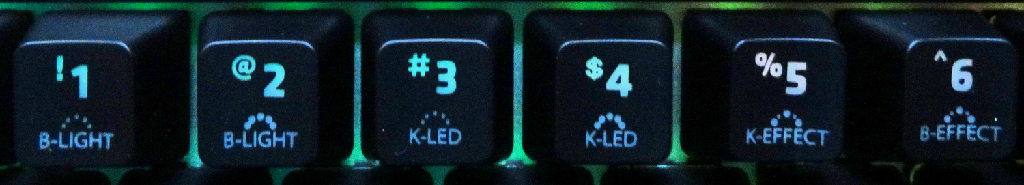 The number keys will do the majority of the heavy lifting on your RGB lighting selection. Divided into “B”(back light) and “K”(key light) options. Don’t be confused there is only one set of LED’s but the B is what is static on the LED and the K is the function that happens when a key is pressed. Brightness is controlled through 1-4 and the different effects are 5 & 6. There are six different back light options and 13 key press options.
The number keys will do the majority of the heavy lifting on your RGB lighting selection. Divided into “B”(back light) and “K”(key light) options. Don’t be confused there is only one set of LED’s but the B is what is static on the LED and the K is the function that happens when a key is pressed. Brightness is controlled through 1-4 and the different effects are 5 & 6. There are six different back light options and 13 key press options. 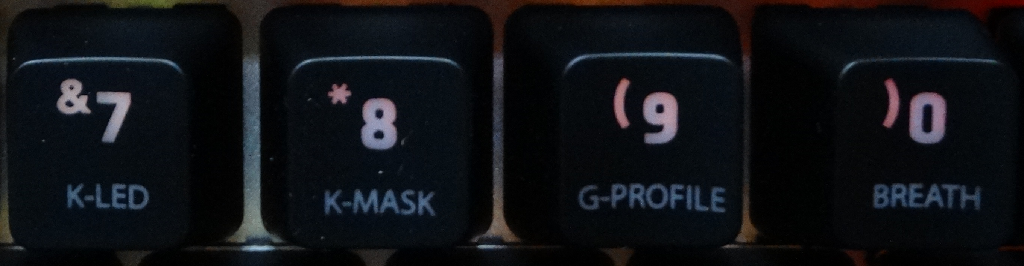 The “7” + FN will give you the ability to choose individually lit keys with the “=” key. The “K-Mask” gives you the ability to ghost your keyboard. Individually choosing which keys function or not is a very cool feature and if you get stuck with it on it’s as simple as switching to another B-Effect to exit any other mode.
The “7” + FN will give you the ability to choose individually lit keys with the “=” key. The “K-Mask” gives you the ability to ghost your keyboard. Individually choosing which keys function or not is a very cool feature and if you get stuck with it on it’s as simple as switching to another B-Effect to exit any other mode.
There are 10 G-profiles pre-programmed as well and the user manual will show you that some of the most popular game titles have homes already in the boards memory. From Counterstrike to FIFA online or your general FPS, MMO, MOBA set ups.
Review Overview
Packaging & Allure
Features
Hardware
Performance
Price
Gold Seal!
The K900M is a great board with functional features and a great sound from the blue Kailh switches. Just not a huge fan of no software keyboards. A little practice and learning though and this board is good to go.
 Technology X Tomorrow's Technology Today!
Technology X Tomorrow's Technology Today!
