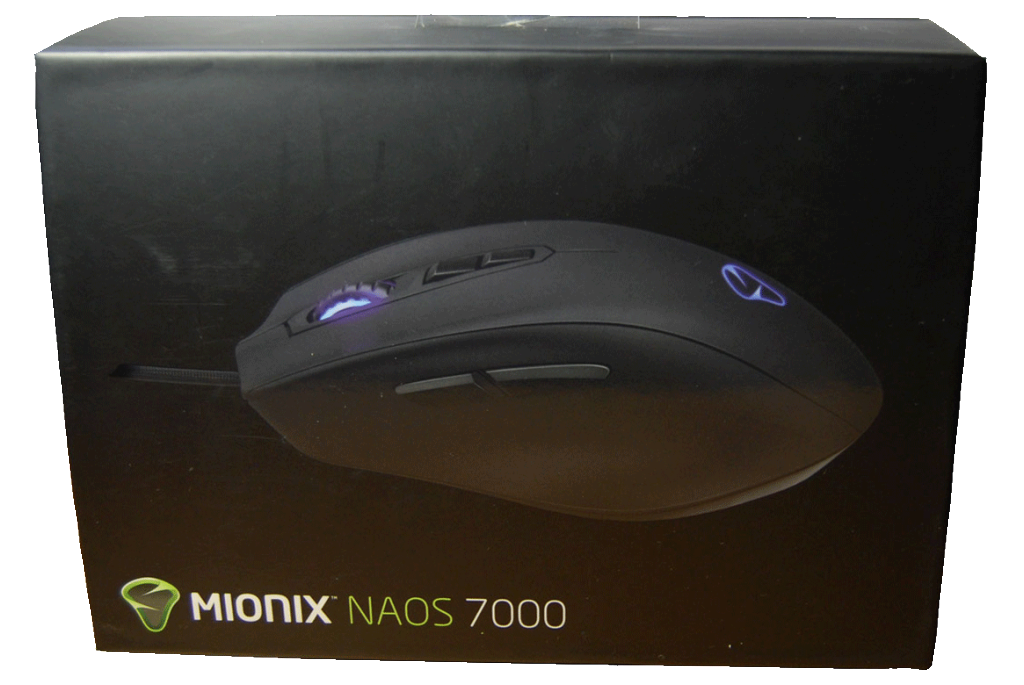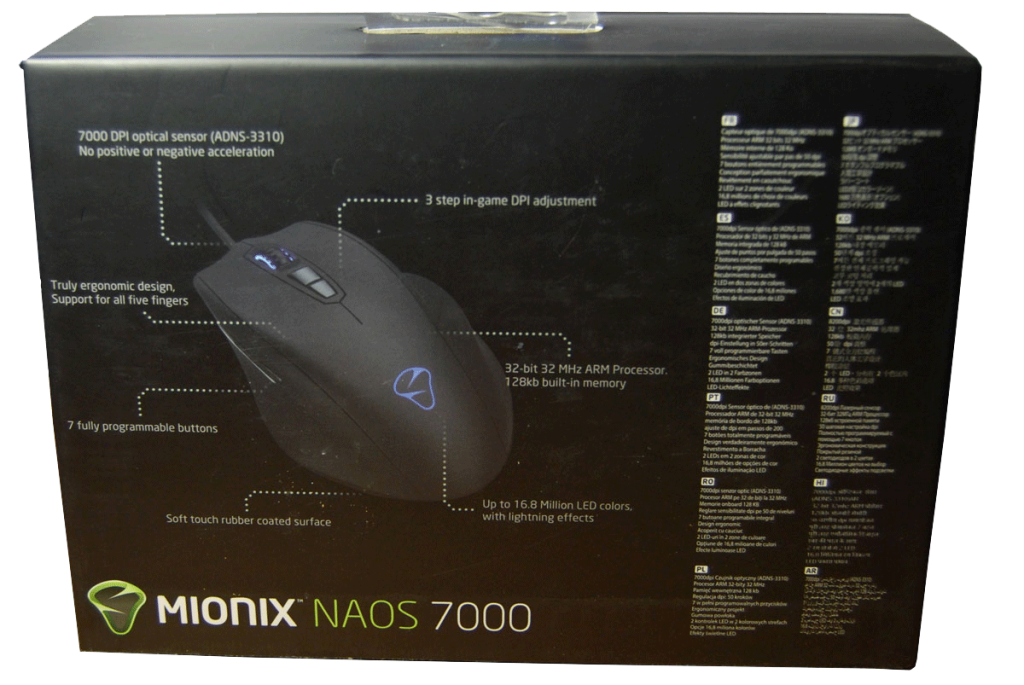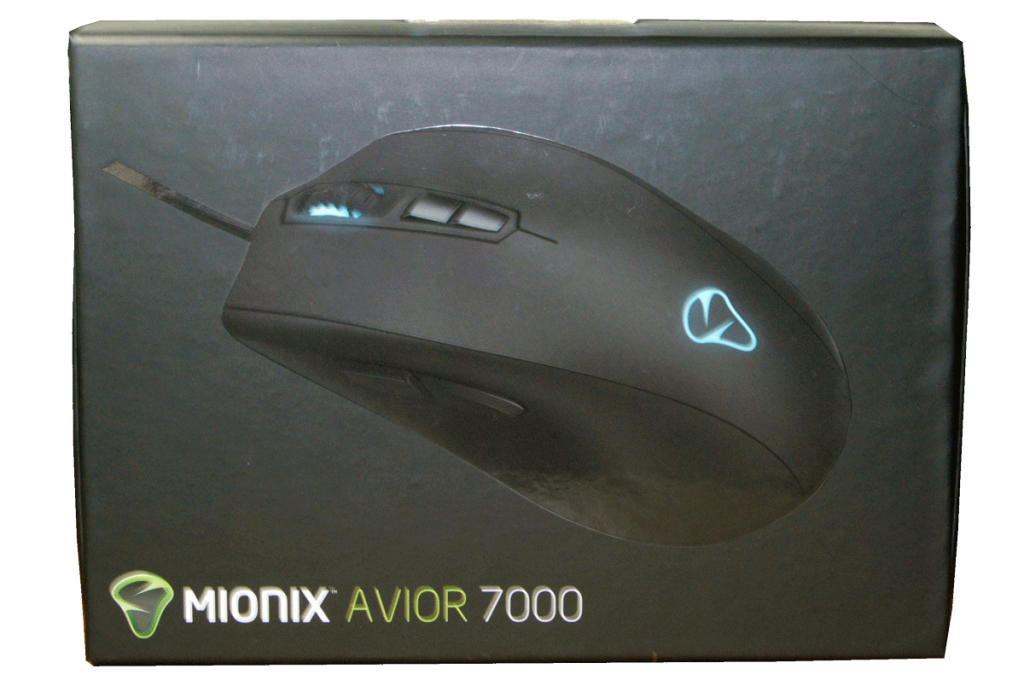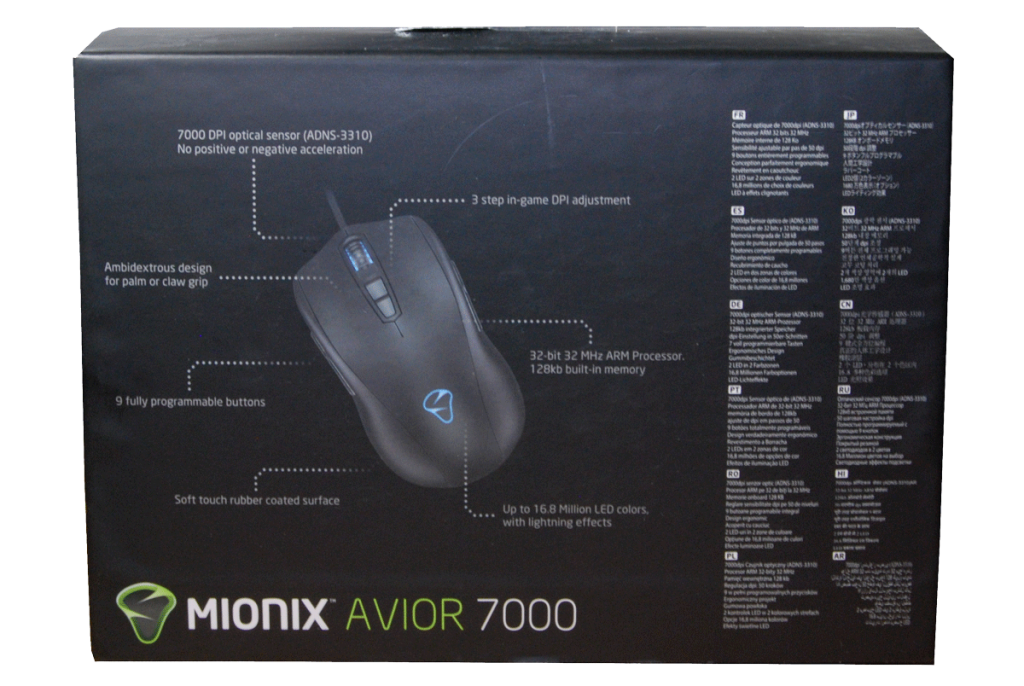UNBOXING
The first thing we notice when we take a look at the front of the packaging for the Naos 7000 is the large image of the mouse. We can see that there are two side buttons for where your thumb would rest, as well as two buttons directly behind the scroll wheel. We can also see that the scroll wheel is illuminated and that there is an illuminated Mionix logo on the palm rest for the mouse. In the lower left corner we see that it is the Mionix Naos 7000.
Once we spin the box around we see another graphic of the mouse, this time labeled with various information. On the right hand side of the packaging we get the basic list of specifications in various languages. As you can see the Naos 7000 features 7 fully programmable buttons, and operates at up to 7000 DPI with no negative or positive acceleration.
The next thing to do is to open the box up! The mouse is held into place with a plastic clamshell type cover that also keeps the braided USB cable nice and tidy on the left side of the mouse.
Once you get everything out of the box, this is what you’re looking at. You have a Mionix sticker, as well as a quick start guide. However, this mouse is plug and play so really to get going all you have to do is plug it into an available USB port. Of course you have the mouse, which has a nice braided cable and a gold plated USB connector on the end of it.
With the Avior and the Naos being virtually the same mouse it would make sense that the packaging is pretty similar. Again we see a large graphic of the mouse, with the Mionix logo and scroll wheel being backlit. We see the same two buttons on the side of the mouse as on the Naos, as well as the two buttons under the scroll wheel.
The back of the Avior packaging is just like the Naos as well. It has a large graphic with multiple features listed. From this picture on the rear of the box, you can see just how differently the two mice are shaped.
Review Overview
Features
Build Quality
Software
Price
Warranty
Stellar Peripherals!
Both the Avior and Naos from Mionix are built to exceptional standards, they are accompanied by outstanding software, and should be near the top of your list when considering a new mouse.
 Technology X Tomorrow's Technology Today!
Technology X Tomorrow's Technology Today!