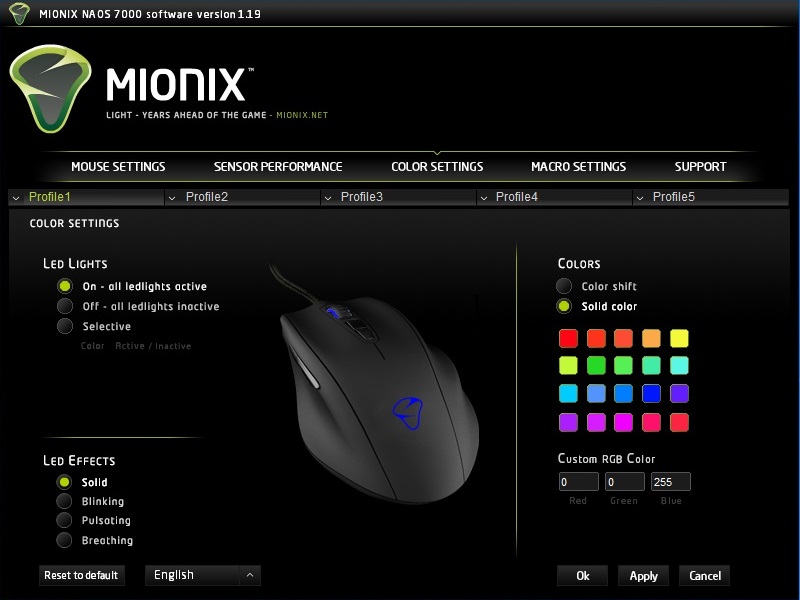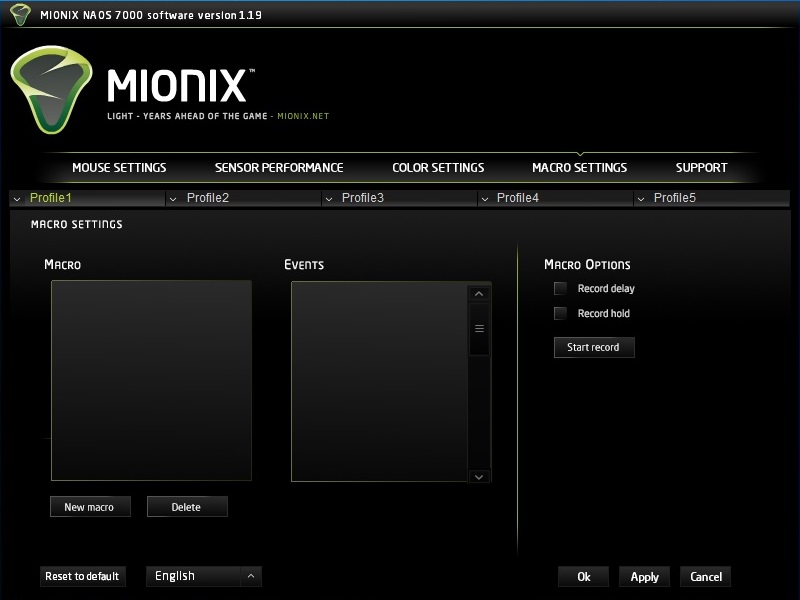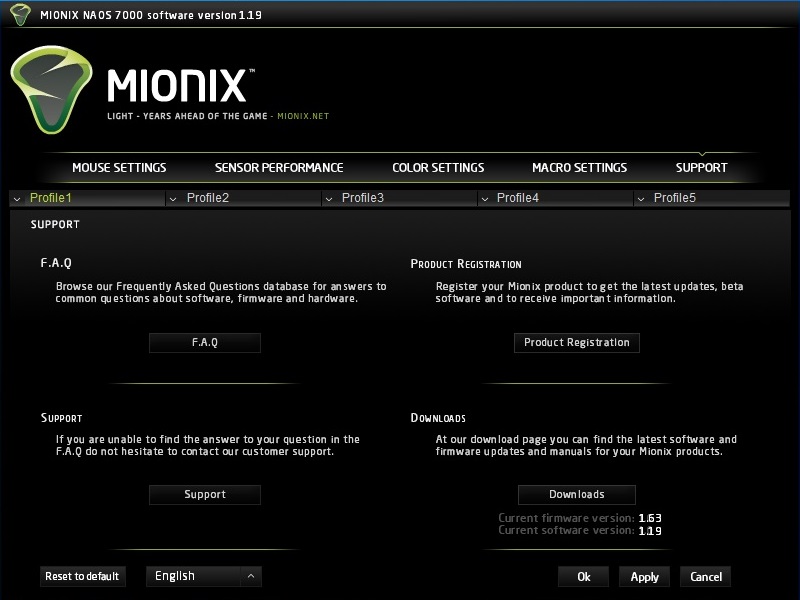ERGONOMICS AND PERFORMANCE
When you look at these two gaming mice side by side, you can really notice how much larger the Naos is than the Avior. Which to the right handed gamers out there, this may be a huge plus for you. However, the Avior is designed to be completely ambidextrous to accommodate both left handed and right handed gamers.
If you’re a gamer who needs to have the absolute maximum number of programmable buttons on your mouse, then obviously the Avior is going to be better suited to your play style. I will say that the Avior feels excellent when it’s in your hand. It doesn’t feel as natural as the Naos, but nonetheless it’s a wonderful feeling mouse.
SOFTWARE
As any decent gaming mouse should, the Naos and Avior both have their own proprietary software. This software allows you to go and fully customize your programmable buttons, set multiple profiles plus more. On the main page you see that you can adjust all 7 of the buttons available on the Naos. On the Avior software, you can adjust all 9 buttons. You can also set your polling rate, as well as your double click and scroll wheel speeds. The final option on the first menu page is to enable and set pointer acceleration.
On the second page, we have our sensor performance settings. Here you can select the incremental change in DPI that you get when pressing your on the fly DPI switch. You can also set different vertical and horizontal sensitivities, should you desire to do so. You’re also able to adjust your lift distance, for those of you who frequently move their mouse around while gaming. This page also features a surface analyzer, which gives you a numerical value of the quality of your gaming surface.
The third page of the software allows you to completely adjust the color of your scroll wheel LED as well as the backlit logo. As you can see there are 20 preset colors to choose from, or you can create your own RGB color. You can even set the lighting effect, be it solid or intermittently lit.
Moving over to the next to the last tab, we find our macro control section. Here you are able to record and edit your macros that you may desire to set for your mouse.
The final tab is the product support tab. Here you are able to find answers to frequently asked questions, register your product to receive important updates, contact support with a question regarding your product and even download the latest software and firmware for your device.
Review Overview
Features
Build Quality
Software
Price
Warranty
Stellar Peripherals!
Both the Avior and Naos from Mionix are built to exceptional standards, they are accompanied by outstanding software, and should be near the top of your list when considering a new mouse.
 Technology X Tomorrow's Technology Today!
Technology X Tomorrow's Technology Today!