Features
We are going look exclusively at the RGB software and how NGenuity interacts with the LED’s on the HyperX Alloy Elite RGB. You can download this keyboard customization tool straight from the HyperX website free of charge. This new tool lets you customize many different options of the Elite RGB. 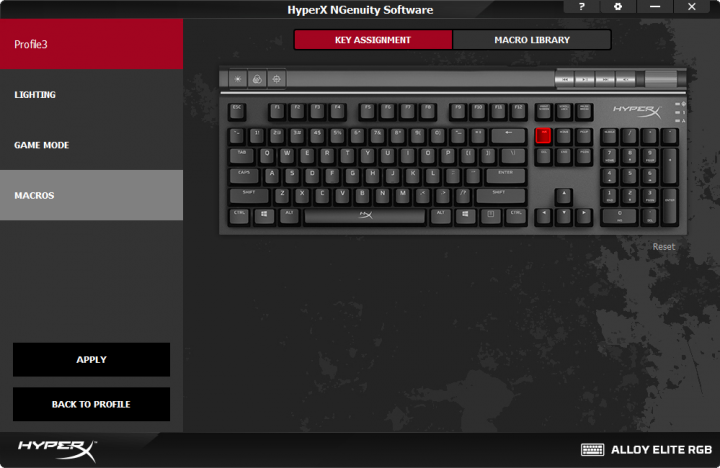 You can set up macros for games with NGenuity. This lets you map and remap keys depending on the circumstance. If you wanted to bind one key to an ability and activate another ability right after in-game this will work for you. Not only are you able to remap keys but you can also change the colours in a really unique way.
You can set up macros for games with NGenuity. This lets you map and remap keys depending on the circumstance. If you wanted to bind one key to an ability and activate another ability right after in-game this will work for you. Not only are you able to remap keys but you can also change the colours in a really unique way. 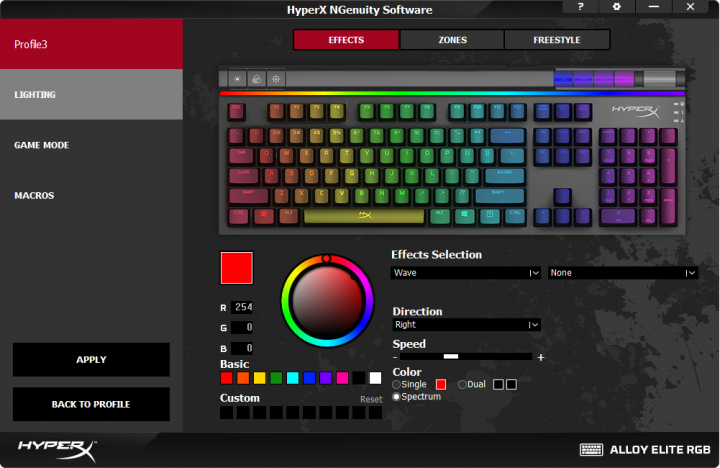 First we see the classic list of HyperX’s color effects. There are six different options and we will slightly touch on our three favorites. Solid color provides a not so creative feel however can match any system colors already in place. Next we have color explosion. This effect is really fun due to the keys creating a mini light explosion following every key strike. Last is spectral wave. Do you have company coming over and you really want to impress them? Stick this board out on spectral wave to brighten up any desk with the waves of rainbow color.
First we see the classic list of HyperX’s color effects. There are six different options and we will slightly touch on our three favorites. Solid color provides a not so creative feel however can match any system colors already in place. Next we have color explosion. This effect is really fun due to the keys creating a mini light explosion following every key strike. Last is spectral wave. Do you have company coming over and you really want to impress them? Stick this board out on spectral wave to brighten up any desk with the waves of rainbow color.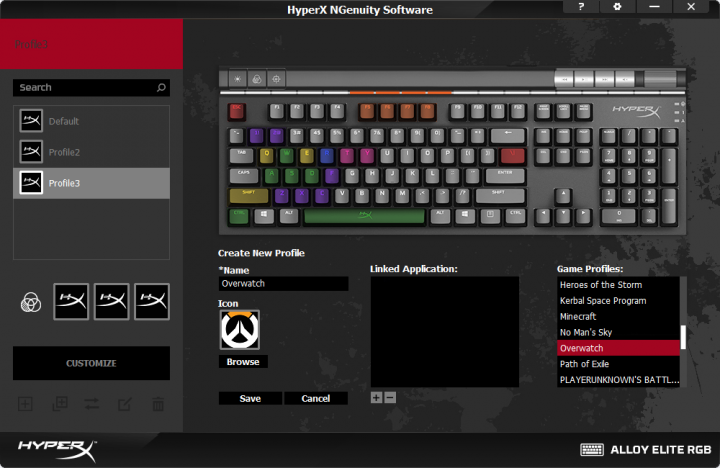 You can have standard options for color effects but as usual HyperX goes above and beyond here and adds an amazing feature in. NGenuity gives you an option of adding a preset game layout. As you can see here we chose the Overwatch version and were tickled pink to see the final form of this keyboard. All the essential keys here are highlighted while the none essential keys are plain white.
You can have standard options for color effects but as usual HyperX goes above and beyond here and adds an amazing feature in. NGenuity gives you an option of adding a preset game layout. As you can see here we chose the Overwatch version and were tickled pink to see the final form of this keyboard. All the essential keys here are highlighted while the none essential keys are plain white.  Twenty eight other games are also supported with this feature and hat’s off to HyperX for eliminating the need for single key customization with these beautiful presets.
Twenty eight other games are also supported with this feature and hat’s off to HyperX for eliminating the need for single key customization with these beautiful presets.
Final Thoughts
What we have covered here has to be a gamers dream. The HyperX Alloy Elite RGB has been an utter joy to test out. This keyboard has to be one of the best(if not the best) options for anyone looking for a Cherry feel mixed with beautiful color customization. Three options of the Cherry switches provides an unreal fit for anyone preference. The braided cable alongside the USB 2.0 create a very original design for a keyboard even though this board takes up two USB IO slots. Customization is where the Elite RGB really takes off. The addition of HyperX’s new NGenuity encompasses every customization option you can think of. This paired with the 29 gaming preset profiles only adds to the performance. Quality comes at a bit of a cost with a $169.99 USD price tag, however , we feel you are paying for a next level gaming experience. Well done HyperX and enjoy our editors choice award!
The braided cable alongside the USB 2.0 create a very original design for a keyboard even though this board takes up two USB IO slots. Customization is where the Elite RGB really takes off. The addition of HyperX’s new NGenuity encompasses every customization option you can think of. This paired with the 29 gaming preset profiles only adds to the performance. Quality comes at a bit of a cost with a $169.99 USD price tag, however , we feel you are paying for a next level gaming experience. Well done HyperX and enjoy our editors choice award!
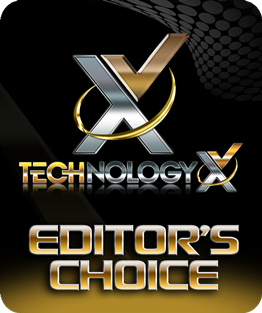
GRAB YOUR HYPERX ALLOY ELITE RGB HERE!!!!!!!
Review Overview
Contents
Design and Specs
Features
Ascetics
Price
Keyboard Heaven!
We can not recommend this amazing machine enough. If you have $169.99 USD lying around there is no reason to let the HyperX Alloy Elite RGB pass you by.
 Technology X Tomorrow's Technology Today!
Technology X Tomorrow's Technology Today!
